Unlike MTW2, there is no single place to configure the number of turns per year in RTW. This means you'll need to use a scripting solution to solve this challenge.
If your mod does not yet have a background script, start by adding one, as described here: http://www.twcenter.net/forums/showthread.php?p=3144502
Now, if you'd rather save yourself the time, you can use this tool to generate code for your script: http://www.totalwar.org/Downloads/Rt...tGenerator.rar (more about using this tool below).
If you'd like to know about how the generated script works and/or how to write your own, read on.
Ok, now... on to the details! The basic idea of such a script is to monitor the current turn number and change the year and season accordingly. Since the RTW scripting language does not provide any math operators, we cannot use a loop for this. This means that every turn needs to be explicitly coded for. Needless to say, the resulting script can get quite long, but that's just how it is.
Before you start coding:
- The only season descriptors recognized by the game are summer and winter.
- You must have at least one summer and one winter season per year. If you have more than one winter season in a year, they must be placed in such a way that they follow each other back-to-back. The reason for this restriction is that character age is incremented during the season change (from winter to summer, if I remember correctly). If you do not follow this rule and intermix summer and winter seasons at random, your characters will age faster than normal. If the season never changes, they'll never age at all.
- You can start the year with either summer or winter, as you like, but I'd recommend starting with summer so a full year goes by before your characters start aging.
The easiest way to show how it works is via an example. Let's say you want to have 4 turns per year, with 2 summer and 2 winter seasons, starting at 280 BC. The code that you would add to the script for the first 2 years would then be*:
*Note: Updated comparison logic to use "I_TurnNumber < n+1", rather than "I_TurnNumber = n", because it seems to work better when (re)loading a saved game.Code:;;; Turn 0 console_command date -280 console_command season summer ; wait till turn 0 is over while I_TurnNumber < 1 suspend_unscripted_advice true end_while ;;; Turn 1 console_command date -280 console_command season summer while I_TurnNumber < 2 suspend_unscripted_advice true end_while ;;; Turn 2 console_command date -280 console_command season winter while I_TurnNumber < 3 suspend_unscripted_advice true end_while ;;; Turn 3 console_command date -280 console_command season winter while I_TurnNumber < 4 suspend_unscripted_advice true end_while ;;; Turn 4 console_command date -279 console_command season summer while I_TurnNumber < 5 suspend_unscripted_advice true end_while ;;; Turn 5 console_command date -279 console_command season summer while I_TurnNumber < 6 suspend_unscripted_advice true end_while ;;; Turn 6 console_command date -279 console_command season winter while I_TurnNumber < 7 suspend_unscripted_advice true end_while ;;; Turn 7 console_command date -279 console_command season winter while I_TurnNumber < 8 suspend_unscripted_advice true end_while
Then, just keep following this pattern for as many turns as necessary to cover your mod's date range. If you play the campaign past what the script covers, the game will revert to the default 2-turns-per year method.
Note: Do not put any monitor_event blocks after the 4-(or however many)-turns-per year script. They will simply never be reached until the 4-tpy script finishes.
Oh, one more thing. There is no year 0. The date goes from -1 directly to 1.
Some technical mumbo-jumbo about the tool I mentioned above:
The tool is a simple Java program that you give some parameters to (start and end years, the number of turns per year, and the number of summer/winter seasons per year), then, it generates the script for you. You must have Java installed on your system to be able to use it. Most computers with a browser on it will also have Java installed and you'll have a copy of java.exe in %SystemRoot%\system32 (that usually maps to C:\Windows\system32), which should already be in your path.
If all you get when you run xtpyScriptGenerator.bat is a message that tells you to press any key, it means Windows could not find java.exe in its path. The "path" is a list of locations the system checks when it looks for the program you're trying to run. To check what your path is set to, right click on My Computer, go into Properties > Advanced System Settings > Advanced > Environment Variables, and find the PATH variable there. The value is a semicolon-delimited list of folders to search for programs. There might be a PATH variable in both the User and System variables sections.
Sometimes, Java Runtime Environment is installed somewhere else and there isn't a java.exe in %SystemRoot%\system32\. For example, if it's C:\Program Files\Java\jre6, you'd need to make sure your path includes ;C:\Program Files\Java\jre6\bin or, if there is a JAVA_HOME variable defined, ;%JAVA_HOME%\bin










 Reply With Quote
Reply With Quote