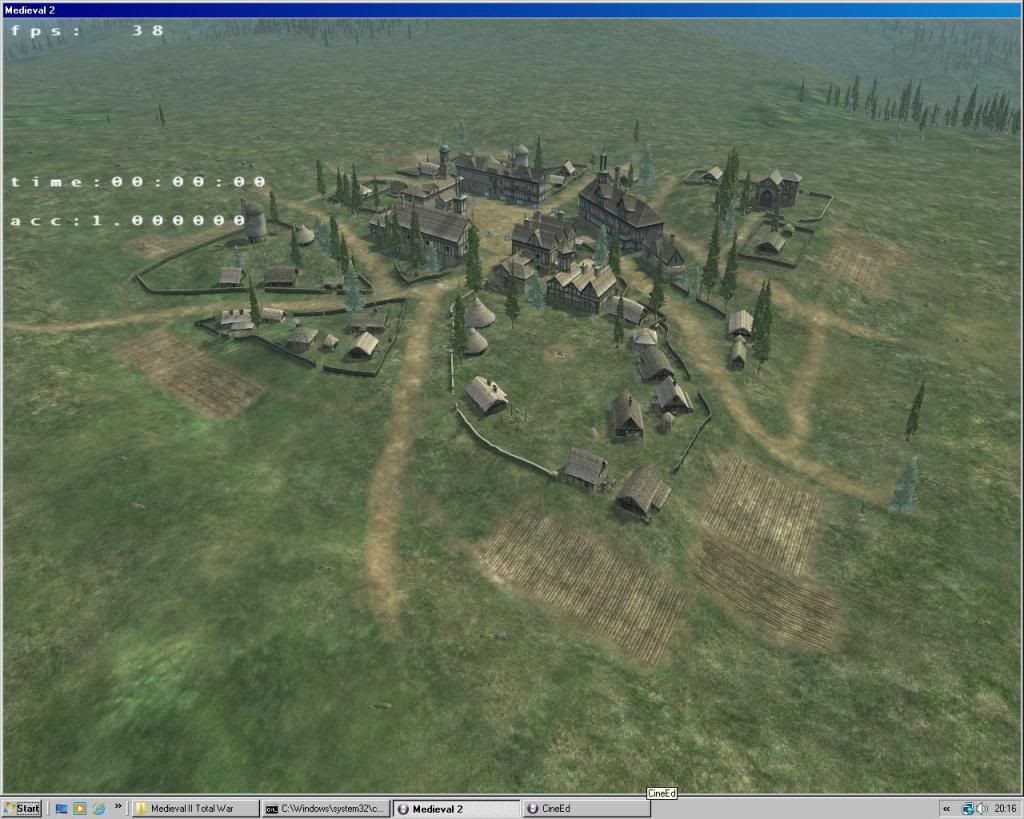Sure.
Code:
[audio]
speech_enable = 1
speech_vol = 1
music_vol = 0
#-------------------------------------------
[camera]
campaign_map_smoothing = 1
default_in_battle = default
fov = 75
move = 30
restrict = 0
rotate = 10
#-------------------------------------------
[video]
detailed_unit_shadows = 0
glints = 0
gloss_mapping = 0
reflections = 0
smoke = 0
splashes = 0
unit_shaders = 0
vegetation = 1
shadows = 0
unit_detail = medium
building_detail = low
terrain_quality = low
effect_quality = low
vegetation_quality = low
depth_shadows_resolution = 1
texture_filtering = 1
bloom = 0
anisotropic_level = 4
tga_aspect = 1.33333
tga_input_scale = 1
tga_width = 5000
widescreen = 0
show_banners = 1
windowed = 1
tga_reserve_space = 0
anti_alias_mode = off
battle_32_bit = 1
battle_resolution = 720 480
campaign_32_bit = 1
campaign_resolution = 720 480
cloud_transitions = 1
desync_animations = 1
graphics_adapter = 0
multi_texture = 1
no_background_fmv = 1
safe_refresh = 1
stencil_shadows = 1
subtitles = 0
triple_buffer = 0
ui_32_bit = 0
movies = 0
#------------------------------------------- INSERT REPLAY HERE!!!
[replay]
play = 1
file = J:\Medieval Total War 2\mods\Stainless_Steel_6\replays\battle.rpy
camera = J:\Medieval Total War 2\mods\Stainless_Steel_6\cameras\
show_battle_ui = 0
info = 0
#-------------------------------------------
[features]
editor = true
mod = J:\Medieval Total War 2\mods\Stainless_Steel_6
#-------------------------------------------
[capture_tga]
enable = 0
fps = 30
dir = J:\Medieval Total War 2\mods\Stainless_Steel_6\video_capture\
#-------------------------------------------
[cine]
show = 1







 Reply With Quote
Reply With Quote