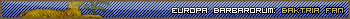Hi guys, its me again...

i still have the audacity problem.
being able to render beutiful renders and all that.
but not being able to record the sound to go with it. i have a Vista laptop.

i have the audacity version that is supposed to run with vista, but i havnt gotten in to run as of yet. (

times 1,000,000,000.)!!!
its not a fun problem.
does anyone think this could be a problem with the laptop(not being compatable)
or the software setup?
would be extremely gracious to anyone who can fix this prob, i will even make a M2tw movie for them... any takers?








 Reply With Quote
Reply With Quote