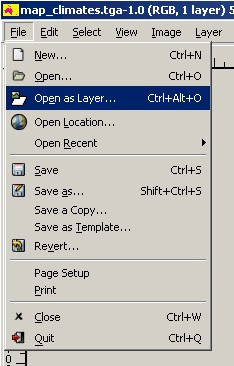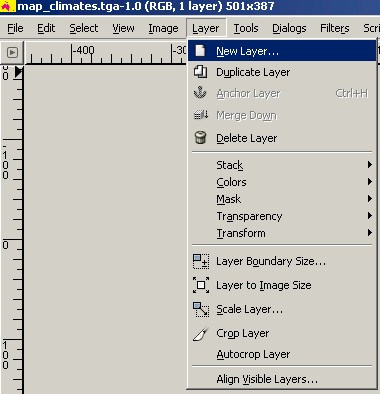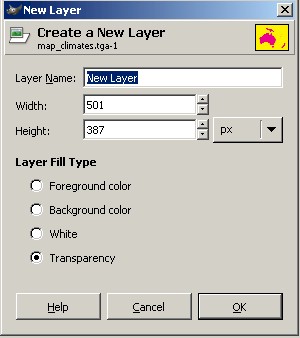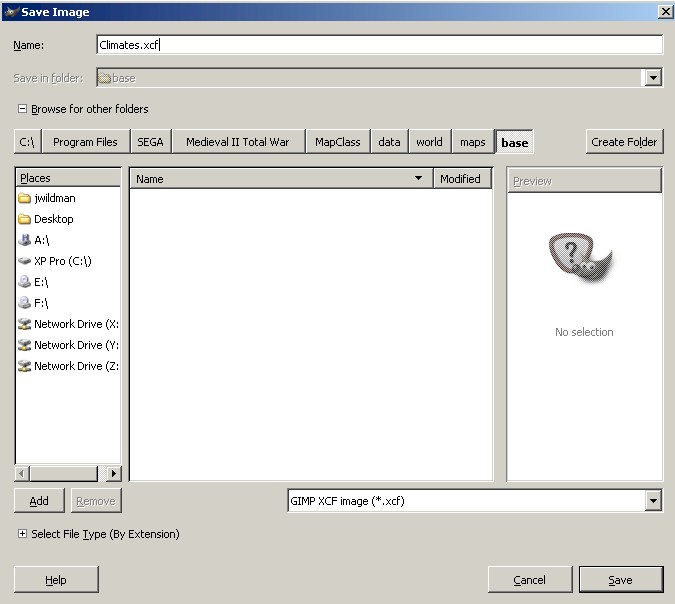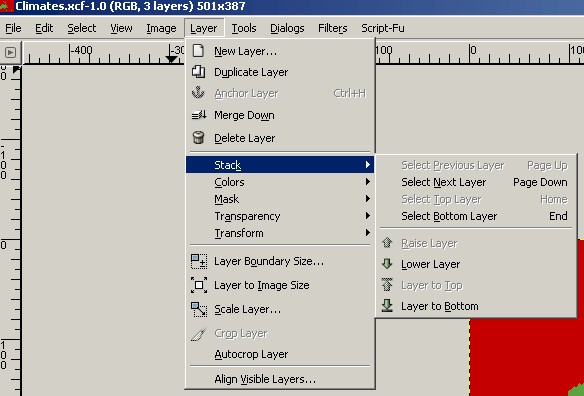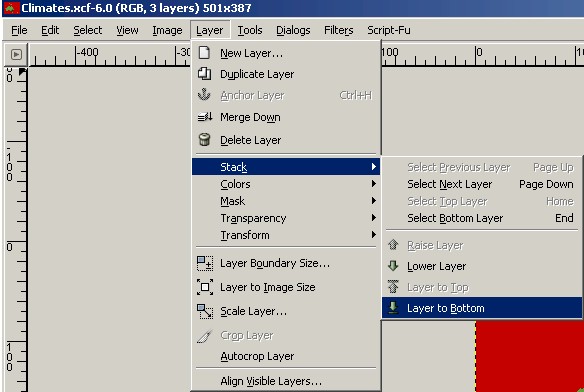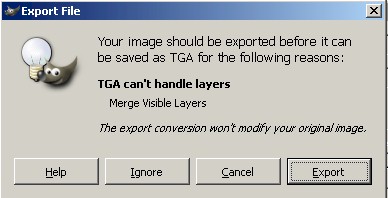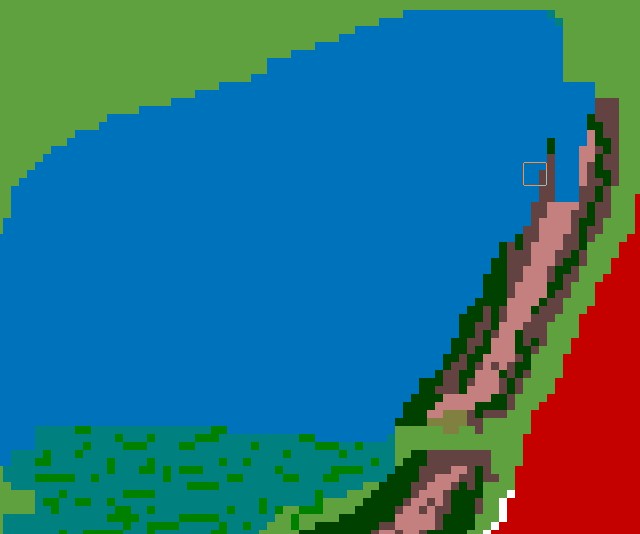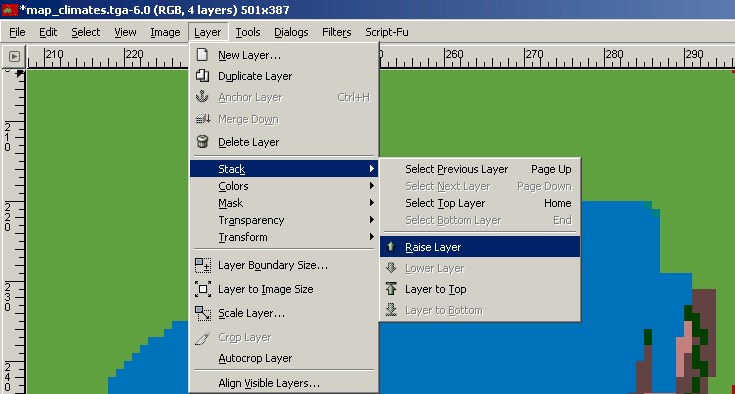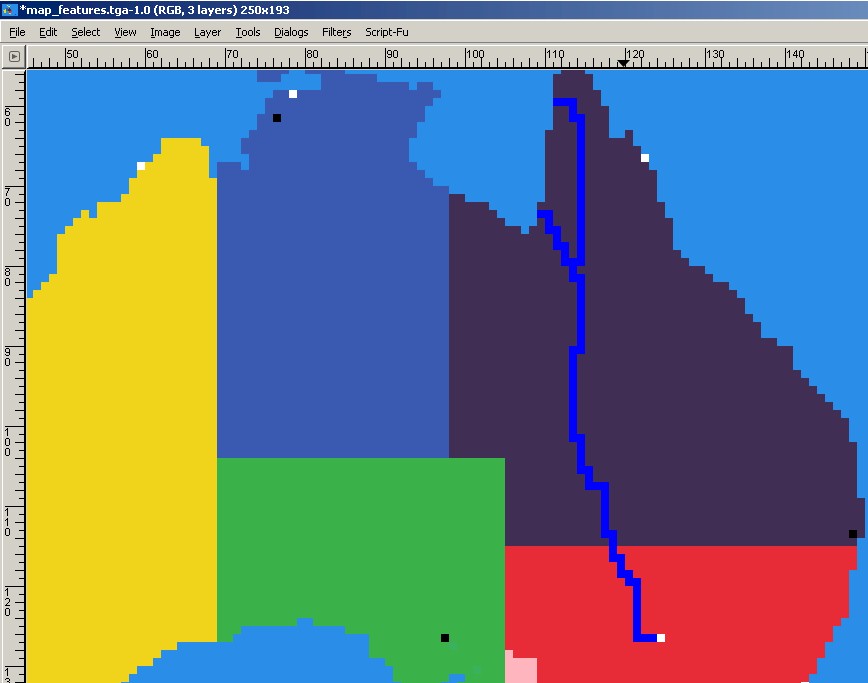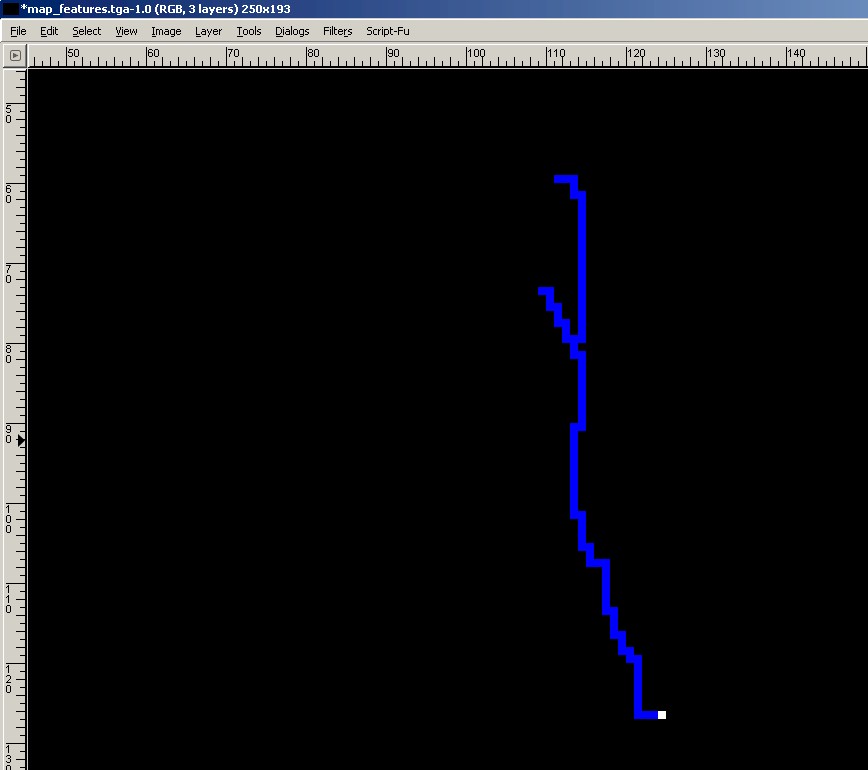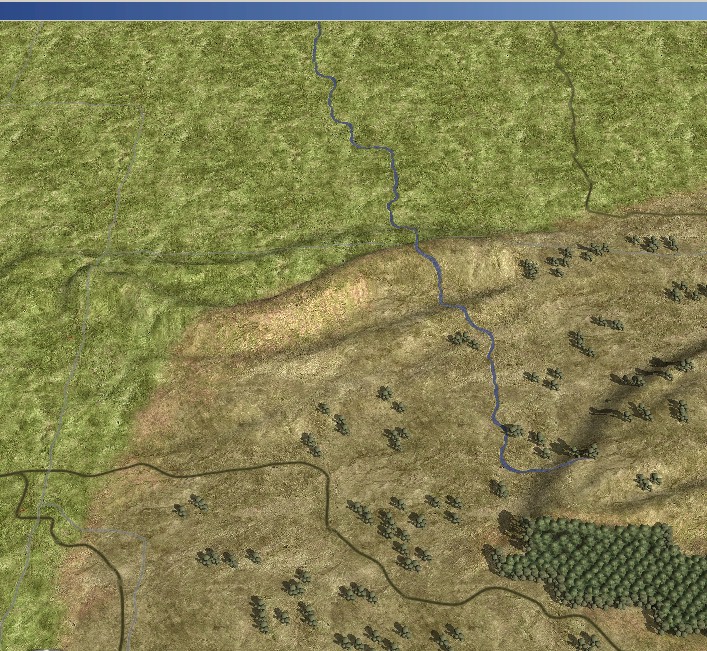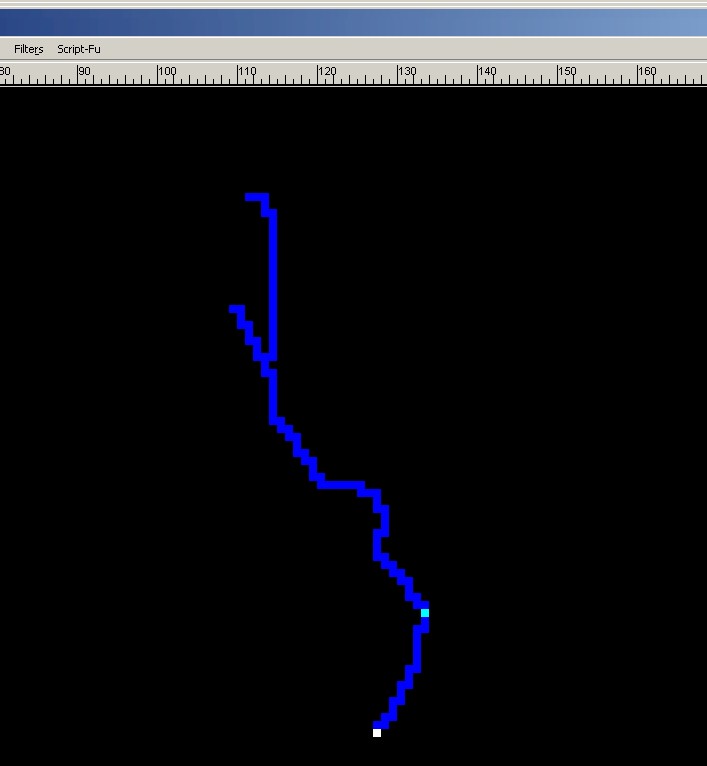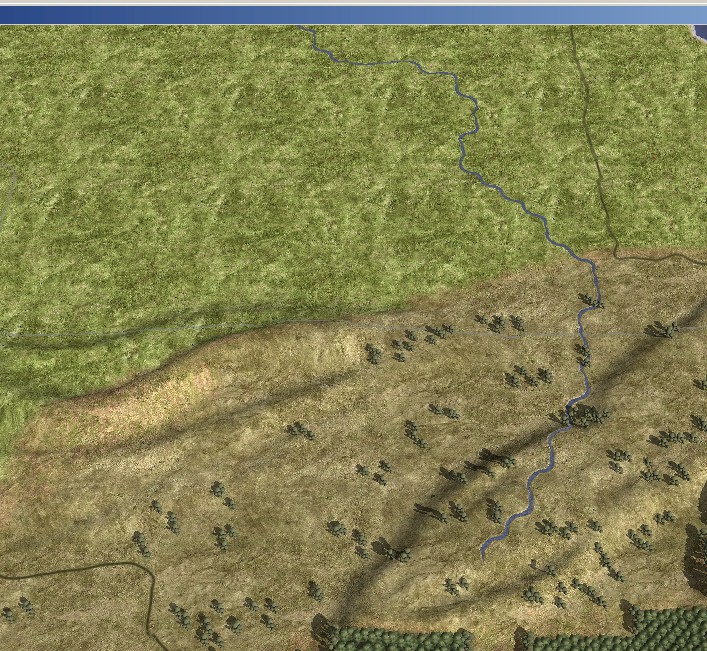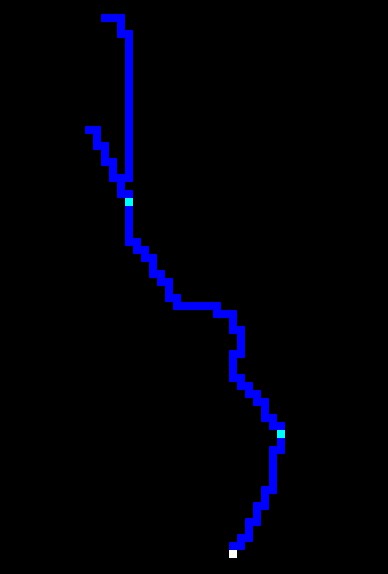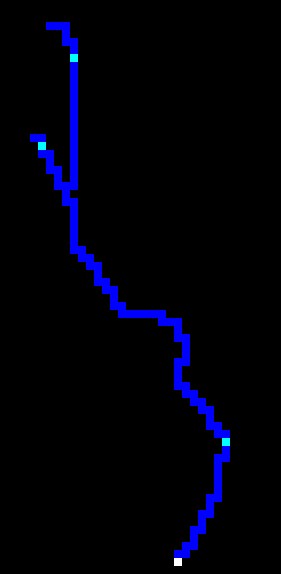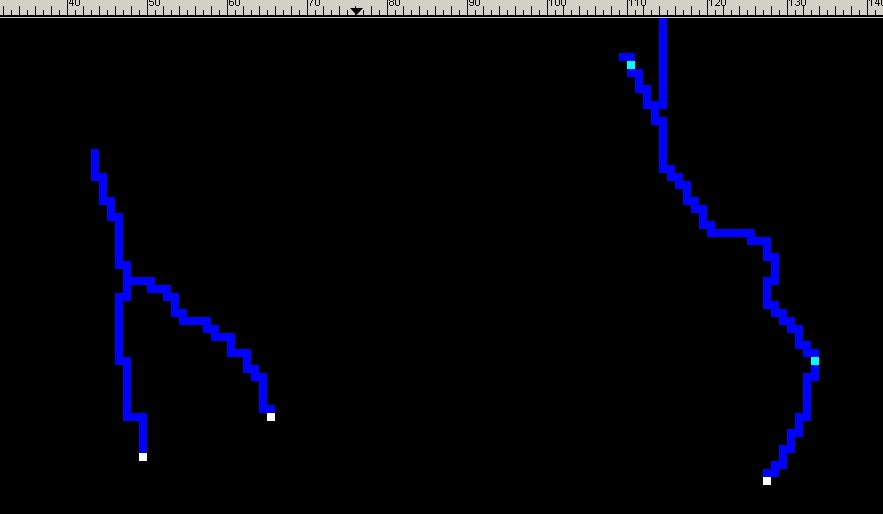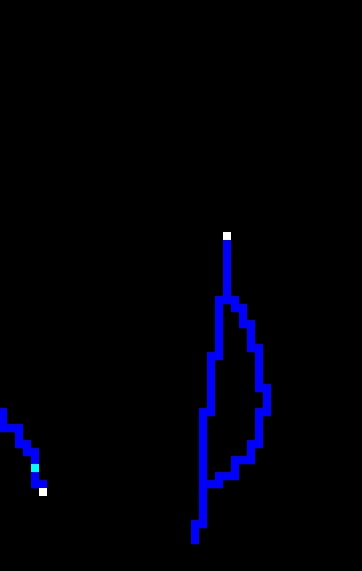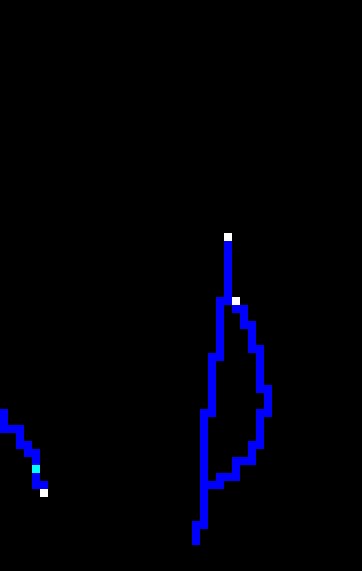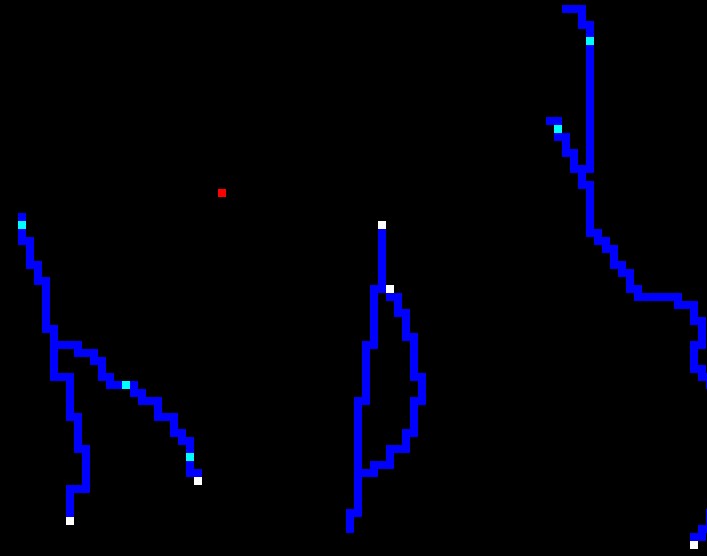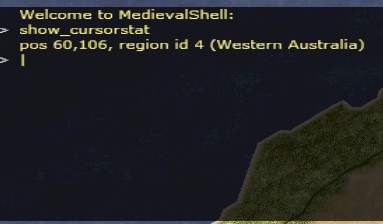Part two, sorry its late. Life gets in the way sometimes.
Features is easier, but its still three layers. Open map_features.tga with Gimp, add map_regions as a layer, and add a transparent layer. You should have black layer that is map_features on the bottom, then map_regions in the middle, and a transparent layer on top. Draw the rivers in blue 0 0 255 and the source in 255 255 255. Rivers have to be drawn in solid lines, no diagonals. You can split rivers like I did here.
Draw it right on top of map_regions:
Then raise map_features:
Save and Export the file as map_features.tga and run the game:
Notice a few thing here, first the map source isnt quite right, it needs to be on top of that little plateau I made. Then a bit farther north it actually runs uphill. There are two ways to fix that, either edit map_heights so there is a valley where the river flows, or move the river. Third it killed the road from Brisbane ti Adelaide, because we havent added a river crossing yet.
First I am going to move the source to the right a few pixels, then I am going to route the river around that little hill. You can do that by selecting the top layer and blacking out the parts that arent right and drawing the new ones in. No need to switch layers for this. I am not trying to be totally accurate here or I would adjust map_heights, instead I am just going to move the river.
Now that I have no more problems with the river running uphill, I can add a crossing point. I want it as close as I can get to where the road is right now. The way I keep track of where I am on the river is by counting the curves from the source and then putting the crossing as close as I can get to that. The color for a crossing is 0 255 255. Note that this is another method of controlling where the roads go. I place my crossing in two different spots to show this:
That road that goes off to the left and up goes to Darwin, but we want that road to go to the port in the upper right hand corner.
First I will add a crossing just below the fork in the river.
Well that worked, but the road looks goofy now, so I will move the crossing and add two, one for each section of the river.
You can also merge two rivers by having two sources and one end point as in the river on the left. I need to move one of them off my rocky area because I plan on elevating that later, and I need to add a few crossings, but you get the idea.
River moved with crossings added in. The crossing in the north moved the road back, but if you look closely there are two other crossings on the right hand river. Roads dont go over these, but armies can cross them and they will show up in the battle map as a ford.
One thing you CANT do is split a river and then merge it later like this:
This will give you a CTD and an unspecified error message in your log:
18:31:09.683 [system.rpt] [error] Medieval 2: Total War encountered an unspecified error and will now exit.
What you can do is add another source like this:
This isnt perfect but its close, it leaves a little space in the game:
But characters cant pass through it:
If that little space bothers you, then disguise it with something, I used dense_forest:
Volcanoes can be added by placing a single pixel of red 255 0 0 on the map. After you have it where you want it you will need to adjust map_heights so it looks good.
Landbridges are easy. A green color 0 255 0, draw a straight line between the two pieces of land you want to connect. Do this with map_regions visible then raise map_features again.
Before Land Bridge inserted:
After Land Bridge inserted:
A few more things about land bridges. They have to be straight, and keep them as short as possible. If you make them too long your characters wont be able to cross them if they run out of movement points.
Once you have your map the way you want it, the last thing to do is place resources and fine tune the starting points for your armies. Place your cursor on the map, bring up the console and type show_cursorstat:
Then edit descr_strat to put your resource on that location. I have commented out the resources in the MapClass files so you need to remove the semicolon and change the X Y coordinates. I stuck two lumps of coal on mine:
That concludes the course lessons. I am sure many of you will have questions especially with the layers, and I will be here to help you with any problems. The rest is up to you, maps are in the details so be picky about how you place stuff and they will look great. Over the course of the next week I will be doing some fine tuning to a few map projects I am working on and will post some screen shots to give you some other ideas about how to mix heights, types, climates, and features.
To earn your University Degree your map does not have to be completely finished, I know some of you are working on huge maps that you plan to use in a mod and it will take more than a couple of weeks to finish them. This is what I will want to see:
Minimum of 10 regions
Minimum of 4 factions
A few armies scattered about
A variety of settlement sizes and types and buildings
Roads that make sense
Coasts that are smoothed
Rivers that flow well
Several resources on the map
At least 3 sections of the map that have heights, ground_types, climates and features that look good together. These can be islands or portions of the mainland whichever you prefer.
I have also come up with a halfway decent method of doing the radar/mini maps that I will post as a bonus lesson later this week. Its not required that you complete the bonus lesson to earn your University Degree, but I thought you guys would be interested.