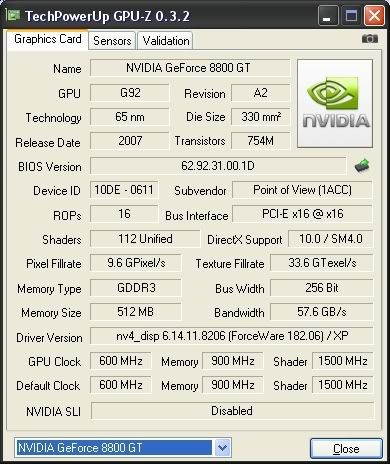Originally Posted by
fdf

Guys. The speed of the game is not always dependant on the memory bit(256, 512, etc). It depends largely on these factors:
Clock Speed
Stream Processors
Shader Speed ans Shaders
Pixel Fillrate
It does not need these factors below to be fast
Tons of memory, 512 MB will do fine, UNLESS, you run at I high resolution, such as 1920x1200, in which case it is best to have at least 896MB(GTX260) of VRAM of more.
Memory bit does not matter. While having 512bits seems like it would be better, it means alot more space and cooling on the card, which means a more expensive manufacure process. An example of this memory interface would be the 9800GTX.
ATI 4870 is a perfect example of why a graphics card does not have to be 512bit. It is only 256bit, yet it is one of the strongest graphics card made to date. Not having a huge memory interface on it, means it has more room for hardware that matters, such as stream processors, which is one of the most essential parts of a graphics card.




 Reply With Quote
Reply With Quote