Hi there,
I'm more or less an absolute newbie to Total War Modding who has only read some tutorials here and made some small changes with tables and PFM. However, the recent releases of some lighting mods for the campaign map on the workshop inspired me to do a small lighting mod for myself. I personally prefer the old lighting and seasons pre patch 20 much more over the new ones. They look much more vibrant and disinguishable and much more pleasing to me.
Sadly, a tutorial dealing with lighting at TWC is no longer available: http://www.twcenter.net/forums/showt...I-(and-Attila)
So I figured out that the files for lighting are stored in separate folders within terrain2_rome2.pack/terrain/campaigns/main_rome_map/lighting/ for all 4 seasons. Each folder contains 10 different files per season. My first attempt was to take the PATCH 19 files, make a pack file to overwrite the newer ones. This worked pretty well as the old visual appearance is back now!
However, there is 1 HUGE problem (and a smaller one):
1) At every game start R2 prompts me the message about outdated mods and if I like to disable or ignore them. How to remove this?
2) With a static view on the campaign map everything is fine. But whenever I scroll or hover the camera over the map I get MASSIVE framedrops from 45 down to just 5 fps. This is clearly a result of my editing: i.e. editing the files for autumn only leads to no framedrops at spring, summer winter (but no changed lighting too, obviously), but only in autumn.
Next thing I did was to compare the respective files of patch 19 and 20. Here's an example:
There are a lot of changed numbers, which seems quite logical to me. The only 2 big differences I realised were in use_custom_ambient_cube_colours='false' and also in definition_name='dry breezy'. So I canged these to their Patch 20 values with a texteditor but this made no difference to the framedrops.
So it seems I'm doing something wrong. Is there anything I can do to avoid the framedrops? Could it be that it has something to do with the outdated mods message?
Can anyone help please?



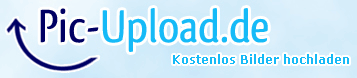

 Reply With Quote
Reply With Quote












