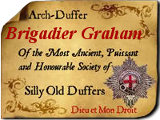Napoleon Total War(NTW).
NTW does not start. On steam it says running for maybe 2 seconds then fails to launch. I have a quite a well up to date system that has far more power than required to play this game. I have tried everything from completely re-installing the game (5 Times) and deleting all old files, running it different compatablities modes. Run as admin, also does not work. I have also tried fixing registry issues, via CCleaner. Moreover, I find that when I validate the game files, through Steam, It always says there is 1 file that will be recovered, I have validated it 7 times now and it keep saying the same.
Usually on steam, when you launch a game it does DirectX set-ups for that game, however, NTW does not reach that stage. I have predicted that something in that area might be the issue, however, I cant say for sure.
I have also noticed in the 'Napoleon' folder (this is the folder via going through the 'AppData' - 'Roaming' - 'The Creative Assembly') that there is only 2 folders the 'logs' and 'Scripts'. These 2 folders are completely empty, and I'm absolutely sure there should be more folders in them. Weather that's part of the issue, I don't know.
I will attach my DXDIAG.
Please help me, I absolute love this game and have put hundreds of hours into it and I would love to keep playing it.




 Reply With Quote
Reply With Quote