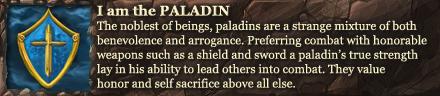Each character has two names: a first name and a last name. Sometimes that last name is empty and just the first name is enough. Additionally, characters can earn what is called an epithet, e.g. "Africanus" or for spies "the Deceiving". This hides their true last name and makes it harder to remember the right code name for them for use with the commands. Unfortunately, Romans often have three names, so there is no way to have the full name of a character be the code name. Instead, the gens system is implemented using epithets on traits. So Manivs Attivs Balbvs actually has a code name of "Romanvs" but it's overwritten for display purposes by his trait Gens Attivs which applies the Attivs Balbvs epithet. So to reference him, you would need "Manivs Romanvs". The trouble with that is if there are more than one Manivs characters, you may only be able to address one and not the other. For further fun, there are unique versions of each first name in code that appear the same. For example, if you see a Captain Qvintvs, you might have to try "Captain Qvintvs" or "Captain QvintvsA" or "Captain QvintvsB" all the way up to K or so. This is something set by the team in order to control the probability of certain names appearing by giving them multiple entries in the names file. This messes with characters, though, because, for example, you can have a character born who is actually "ManivsB Romanvs" and that term would work.
But, once you've saved your game, it seems to flatten out the variants and now he becomes just regular 'Manivs Romanvs'.
e.g. at the start of a Roman game, you have Manivs Cvrivs Dentatvs ("Manivs Romanvs") and Manivs Valerivs Maximvs ("ManivsA Romanvs"). As long as you don't load from a save, you can move them separately with Manivs and ManivsA. But once you reload your game from a save, then the A gets dropped and you can only use "Manivs Romanvs", and it will only refer to one of them. Probably Dentatvs. And then you can't address the other except by "this" as z3n says, which works in at least some of the situations. This is all moot if "this" works for moving/resetting and my mind will be blown





 Reply With Quote
Reply With Quote