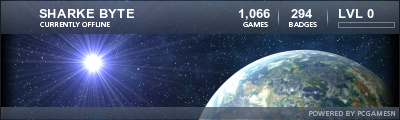Presuming you're running Windows...
In the scripts folder, located inside your user folder (e.g. ...\AppData\Roaming\The Creative Assembly\Warhammer\scripts), create a text file called user.script.txt. It's where you'll also find the preferences script. The format for each entry is simply: mod "xxx"; where xxx is the pack name. Don't forget the quotes and the semicolon, and pack names are case sensitive. Here's an example from my Shogun2 installation...
This should also function as a way to override the default alphanumeric order which determines pack priority (in the case of conflicts). Mods at the top of the list are parsed first.
When you save the file, make sure the encoding is set to unicode (in Notepad++ it's UCS-2 LE BOM).
Edit: To use the script, you should deselect any mods visible in the launcher. The launcher normally passes mod pack names as command line arguments when loading the game, and you probably should avoid mixing these methods. Also, you MUST set your user.script.txt file to read-only, or the launcher will empty it when it starts. Found this out the hard way... keep a backup copy

.
I've not used the script method extensively, but it seems to work as in previous titles.
My bigger concern is why you aren't seeing any non-Steam packs in the mod manager... I'd want to sort that out. Are you running Steam as admin (presuming you're running Windows)?




 Reply With Quote
Reply With Quote