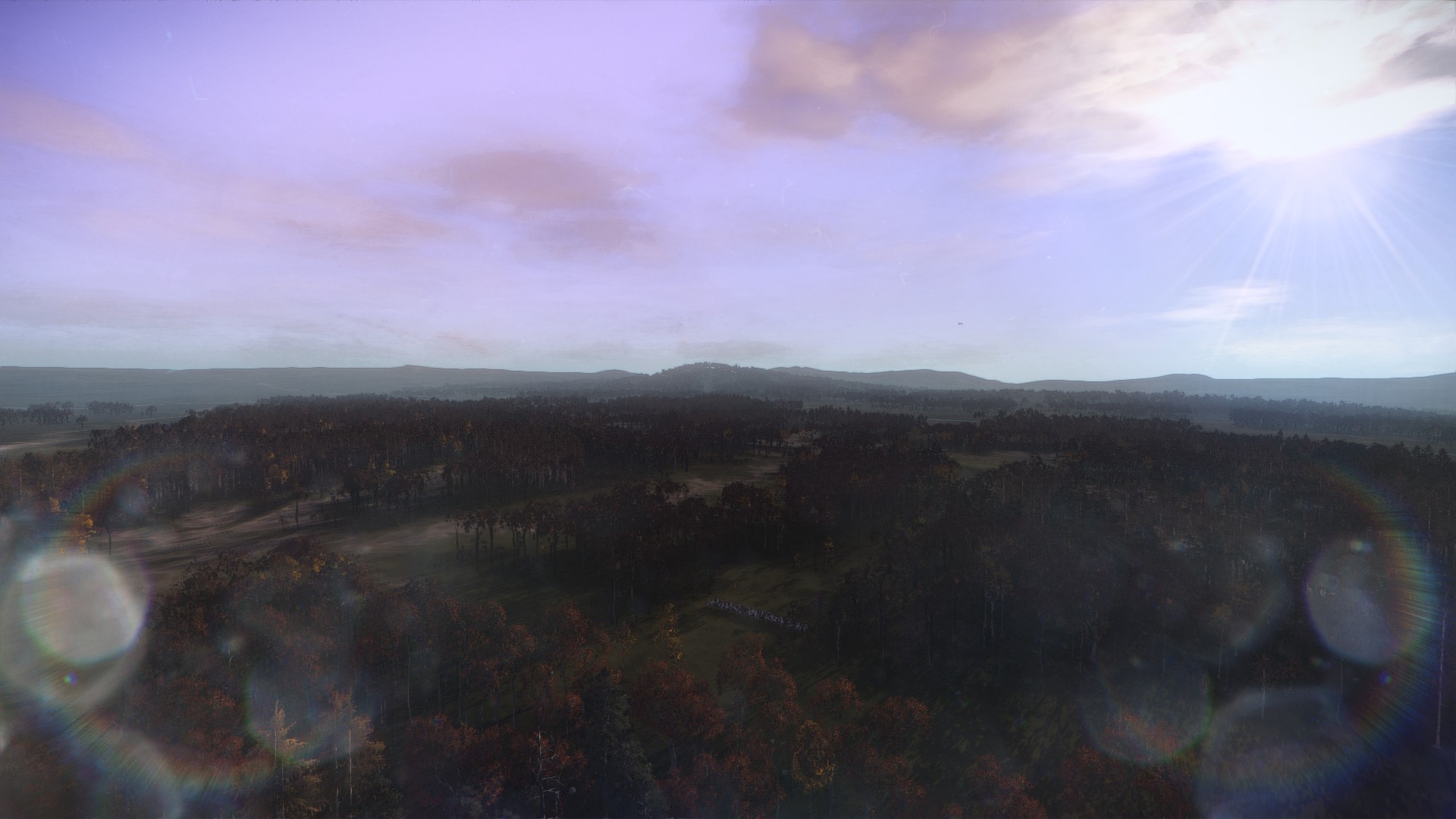Hi,
I have been looking for a solution in the foru, but all the ways still doesnt work to me. I tried to instal GEM mod, downlaoded from this forum and install in Attila and Warhammer in a Windows 10 (64x), in a laptop (the hp star wars edition, for more info). The computer has Windows 10 since I bought it. Of course, both Attila and Warhammer are legal copy from Steam. But doesnt work, sometimes crash, sometimes the game work, but without any change, the game works, but GEM not. With and without mods.
I tested the file in my other computer with windows 7 (to test if the download was corrupted) and works fine in Attila and Rome 2 (legal copy from steam too) with and without mods.
Im running the games in max settings in both computers without problem, I have around 8gb of new stuff by my own mods, and works fine, the only problem is with Windows 10.
So please, if someone can explain me how to install




 Reply With Quote
Reply With Quote