You're getting the error message:
"Login failed - invalid CD-key"
Right this is how to resolve (with thanks to various posters)
You cannot change the cd-key ingame anymore (most likely for the protection against illegal games), so you have to do other things.
Open Start
Click Run
Type: regedit
Now go to this: "HKEY_LOCAL_MACHINE/SOFTWARE/SEGA/Medieval II Total War"
Now you'll see a value representing the CD-key. Change it to what it should be. You could have done the following wrong:
-Don't type spaces
-Do type the "-"s
-Don't use "o"s use "0"s
-Type everything (except for the numbers obviously) in capital letters




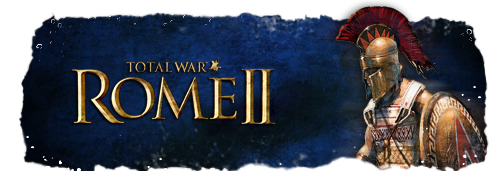

 Reply With Quote
Reply With Quote













