hello
Since the update,i can't choose effects
is "campaign_difficulty_handicap_effects_tables"
Before Update
After update
little arrow is Disappear I can't choose it.

hello
Since the update,i can't choose effects
is "campaign_difficulty_handicap_effects_tables"
Before Update
After update
little arrow is Disappear I can't choose it.

Ok, here is the first one.
In special_ability_phases, I have no idea what unknown 8-11 are supposed to be, they are not available in Tweak.Code:<table table_name='cai_personalities_budget_allocations_tables' table_version='2' > <field name='agents_funding_cap' type='int' /> <field name='agents_funds_allocation_percentage' type='int' /> <field name='agents_percentage_of_pool_to_save_on_fail' type='int' /> <field name='agents_turns_of_inactivity_until_cap' type='int' /> <field name='army_funding_cap' type='int' /> <field name='army_funds_allocation_percentage' type='int' /> <field name='army_percentage_of_pool_to_save_on_fail' type='int' /> <field name='army_turns_of_inactivity_until_cap' type='int' /> <field name='construction_funding_cap' type='int' /> <field name='construction_funds_allocation_percentage' type='int' /> <field name='construction_percentage_of_pool_to_save_on_fail' type='int' /> <field name='construction_turns_of_inactivity_until_cap' type='int' /> <field name='diplomacy_funding_cap' type='int' /> <field name='diplomacy_funds_allocation_percentage' type='int' /> <field name='diplomacy_percentage_of_pool_to_save_on_fail' type='int' /> <field name='diplomacy_turns_of_inactivity_until_cap' type='int' /> <field name='key' type='string_ascii' pk='true' /> <field name='navy_funding_cap' type='int' /> <field name='navy_funds_allocation_percentage' type='int' /> <field name='navy_percentage_of_pool_to_save_on_fail' type='int' /> <field name='navy_turns_of_inactivity_until_cap' type='int' /> <field fkey='taxes_levels_tables.tax_level' name='minimum_settable_tax_level' type='string_ascii' /> <field fkey='taxes_levels_tables.tax_level' name='maximum_settable_tax_level' type='string_ascii' /> <field name='technology_funds_allocation_percentage' type='int' /> <field name='technology_turns_of_inactivity_until_cap' type='int' /> <field name='technology_funding_cap' type='int' /> <field name='technology_percentage_of_pool_to_save_on_fail ' type='int' /> </table>
Changed the kill_own_units to freeze_fatigue and named the other unknown columns.
The land_units table is missing five colums. I suppose those are unknown18-22 which are incorrectly marked as boolean. I couldn't figure out how to change that properly to check if it's right or not though. The most important one is called concealed_name and it is used so far only by goblin fanatics. Also missing are num_animals and animal (both not used atm), onscreen_name and game_expansion_key.Code:<table table_name='special_ability_phases_tables' table_version='28' > <field name='duration' type='float' /> <field name='effect_type' type='string_ascii' /> <field name='id' type='string_ascii' pk='true' /> <field name='requested_stance' type='optstring_ascii' /> <field name='unbreakable' type='boolean' /> <field name='cant_move' type='boolean' /> <field name='freeze_fatigue' type='boolean' /> <field name='fatigue_change_ratio' type='float' /> <field name='unknown8' type='boolean' /> <field name='unknown9' type='boolean' /> <field name='unknown10' type='boolean' /> <field name='unknown11' type='boolean' /> <field name='ability_recharge_change' type='float' /> <field name='hp_change_frequency' type='float' /> <field name='heal_amount' type='int' /> <field name='damage_chance' type='float' /> <field name='damage_amount' type='int' /> <field name='max_damaged_entites' type='int' /> <field name='unknown18' type='int' /> <field name='resurrect' type='boolean' /> <field name='mana_regen_mod' type='float' /> <field name='mana_max_depletion_mod' type='float' /> <field name='imbue_magical' type='boolean' /> <field name='imbue_ignition' type='int' /> <field name='imbue_contact' type='optstring_ascii' /> <field name='phase_display' type='optstring_ascii' /> <field name='phase_audio' type='optstring_ascii' /> </table>
Code:<table table_name='land_units_tables' table_version='43' > <field name='accuracy' type='int' /> <field name='armour' type='string_ascii' /> <field name='campaign_action_points' type='int' /> <field name='category' type='string_ascii' /> <field name='charge_bonus' type='int' /> <field name='class' type='string_ascii' /> <field name='dismounted_charge_bonus' type='int' /> <field name='dismounted_melee_attack' type='int' /> <field name='historical_description_text' type='string_ascii' /> <field name='key' type='string_ascii' pk='true' /> <field name='man_animation' type='optstring_ascii' /> <field name='man_entity' type='string_ascii' /> <field name='melee_attack' type='int' /> <field name='melee_defence' type='int' /> <field name='morale' type='int' /> <field name='bonus_hit_points' type='int' /> <field name='mount' type='optstring_ascii' /> <field name='unknown18' type='boolean' /> <field name='unknown19' type='boolean' /> <field name='unknown20' type='boolean' /> <field name='unknown21' type='boolean' /> <field name='unknown22' type='boolean' /> <field name='num_mounts' type='int' /> <field name='primary_melee_weapon' type='string_ascii' /> <field name='primary_missile_weapon' type='optstring_ascii' /> <field name='rank_depth' type='int' /> <field name='shield' type='string_ascii' /> <field name='short_description_text' type='string_ascii' /> <field name='spacing' type='string_ascii' /> <field name='strenghts_weaknesses_text' type='string_ascii' /> <field name='supports_first_person' type='boolean' /> <field name='training_level' type='string_ascii' /> <field name='officer' type='string_ascii' /> <field name='articulated_record' type='optstring_ascii' /> <field name='engine' type='optstring_ascii' /> <field name='is_male' type='boolean' /> <field name='visibility_spotting_range_min' type='float' /> <field name='visibility_spotting_range_max' type='float' /> <field name='ability_global_recharge' type='float' /> <field name='attribute_group' type='optstring_ascii' /> <field name='spot_dist_tree' type='int' /> <field name='spot_dist_scrub' type='int' /> <field name='reload' type='int' /> <field name='loose_spacing' type='boolean' /> <field name='selected_vo' type='string_ascii' /> <field name='selected_vo_secondary' type='string_ascii' /> <field name='selected_vo_tertiary' type='string_ascii' /> <field name='hiding_scalar' type='float' /> <field name='capture_power' type='float' /> <field name='ground_stat_effect_group' type='optstring_ascii' /> <field name='secondary_ammo' type='int' /> <field name='primary_ammo' type='int' /> <field name='damage_mod_flames' type='int' /> <field name='damage_mod_magic' type='int' /> <field name='num_engines' type='int' /> <field name='damage_mod_physical' type='int' /> <field name='damage_mod_missiles' type='int' /> <field name='damage_mod_all' type='int' /> <field name='ai_usage_group' type='string_ascii' /> <field name='can_skirmish' type='boolean' /> <field name='mounted_draughts' type='boolean' /> <field name='sync_locomotion' type='boolean' /> </table>Code:<table table_name='campaign_effect_scopes_tables' table_version='2' > <field name='key' type='string_ascii' pk='true' /> <field name='location' type='string_ascii' /> <field name='ownership' type='optstring_ascii' /> <field name='source' type='string_ascii' /> <field name='target' type='string_ascii' /> <field name='territory' type='optstring_ascii' /> </table>Code:<table table_name='resources_tables' table_version='4' > <field name='key' type='string_ascii' pk='true' /> <field fkey='commodity_unit_names_tables.unit' name='unit' type='optstring_ascii' /> <field name='trade_value' type='int' /> <field name='icon_filepath' type='string_ascii' /> <field name='strategic_value' type='int' /> <field name='in_encyclopedia' type='boolean' /> </table>
Last edited by Larynja; July 06, 2016 at 05:14 PM.
It's an entry in the master_schema.xml for that field within the table entry.
Open that table in DecodeTool to find out what version the table has (lower right area: version X, parsed with ...).
Edit master_schema.xml, find the table entry (starts with <table table_name='table_youre_looking_for_tables' [...] version='X'>).
Find the field within that entry (ie before the next </table> which terminates it); form of <field name='field_name' type='string' />.
To reference another table, it needs an "fkey" attribute; you need to add one into that line so it reads:
<field fkey='other_table.referenced_field' name='field_name' type='string' />
You can look at other entries to see how it's done there. Chances are, there is another version for that table which has the correct fkey that you can copy/paste.
Start PFM; it should use that reference now and you'll get the drop-down again.
Drop me a note here so I can also add it again in the official file.
Same as above.
That is very odd.
When you say "open any file", do you mean "open any pack", or do you mean "it opens the pack, but clicking on a file that pack contains does nothing"?
For the latter, maybe try and download the older schema versions from here. If that fixes things, tell me what files you were trying to open so I can look at what I might have broken.
Nice, thanks!
I'll integrate those as soon as possible; not at home now.
That happens; BoB sometimes exports table entries into other db files, or adds column (I assume for padding which might optimize load times).In special_ability_phases, I have no idea what unknown 8-11 are supposed to be, they are not available in Tweak.
If they're "incorrectly marked as boolean", they're probably really "optstrings" - I can't differentiate between those types if the optstring is empty.The land_units table is missing five colums. I suppose those are unknown18-22 which are incorrectly marked as boolean. I couldn't figure out how to change that properly to check if it's right or not though. The most important one is called concealed_name and it is used so far only by goblin fanatics. Also missing are num_animals and animal (both not used atm), onscreen_name and game_expansion_key.
It's also possible that 4 booleans really designate a number (int or float) - a boolean is a byte of either 0 or 1, and int and float are 4 bytes. If a row is int or float and it's set to 0 in all rows, I assume 4 booleans when decoding because those look the same.
You should be able to check which is which by editing one entry in Tweak and see what it changes in the exported pack's db file.
If you can't figure out how to decode it afterwards, you can post it and I can take a look (I don't have time to go and play around with Tweak a lot, but if I only need to open a pack file to start decoding, that's fine).
Tools: PFM 4.1 - EditSF 1.2.0
(Download PFM - Download EditSF)
Warscape Modding Guide
Join the PFM User Group on Steam to receive PackFileManager update notifications.
Respecto Patronum
It's working again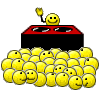

I'm seeing exactely what you wrote :
<table table_name='ancillary_to_effects_tables'
table_version='0' >
<field fkey='ancillary_info_tables.ancillary' name='ancillary' type='string' pk='true' />
<field fkey='effects_tables.effect' name='effect' type='string' pk='true' />
<field name='value' type='float' />
</table>
<table table_name='ancillary_to_effects_tables'
table_version='0' >
<field fkey='ancillary_info_tables.ancillary' name='ancillary' type='string_ascii' pk='true' />
<field fkey='effects_tables.effect' name='effect' type='string_ascii' pk='true' />
<field fkey='campaign_effect_scopes_tables.key' name='effect_scope' type='string_ascii' />
<field name='value' type='float' />
</table>
In the data.pack there is still the same "effects_tables" tables, and my mod still work but without the drop-down it's very hard to continue to work on it. I opened another mod who use "effects_tables" and this is the same.
Did you need to do anything or did it spontaneously repair itself somehow?
I just tried what you describe and it's working fine for me.
You will not be able to edit those in data.pack anyway, create a mod pack first (File->New or File->MyMods->New).
Is your mod a pack of the proper type? Check in File->Check Pack Type. If you set it to "Mod", you should be fine.
Same for ywjszh.
Oh, and I did upload a new schema file with Larynja's updates.
Tools: PFM 4.1 - EditSF 1.2.0
(Download PFM - Download EditSF)
Warscape Modding Guide
Join the PFM User Group on Steam to receive PackFileManager update notifications.
Respecto Patronum

I described what i found in "master_schema.xml", i didnt' change anything. :/
It's what i did to create the mod (here the mod if you want to take a look :https://steamcommunity.com/sharedfil...36&searchtext=)
It's set as "Mod" since the begining, so it's not the problem. You have another idea?
Yes. You have the Blood DLC.
The reference is present in both the vanilla pack (data.pack) and a dlc one (data_bl.pack).
This caused PFM to not load the values from data.pack, and thinks you have invalid ones in your mod, so it only allows you to edit that column manually, but not with the drop-down list.
I uploaded PFM 4.1.1 which fixes that.
Please update and try again.
Tools: PFM 4.1 - EditSF 1.2.0
(Download PFM - Download EditSF)
Warscape Modding Guide
Join the PFM User Group on Steam to receive PackFileManager update notifications.
Respecto Patronum

All the problems have been solved.
love you:thumbsup2

Perfect, thank you Daniu !

Small fix for the battle_entities table:
unknown29 = hit_reactions_ignore_chance type=int
unknown30 = knock_interrupts_ignore_chance type=int
Another question: In the melee_weapons table, column ignition_amount, the value is not displayed correctly. For example wh_main_vmp_scythe_hexwraith has value 10, it is shown as 1092616192. It looks alright in the decode tool, the type seems to be correct, and the hex number correlates to 10.
Last edited by Larynja; July 09, 2016 at 04:57 PM.

Using PFM 4.1 and 4.1.1, I'm getting an error when trying to open Total War: Warhammer: political_parties_frontend_leaders_junctions_tables: data__core:
Failed to open data__core: System.NullReferenceException: Object reference not set to an instance of an object.
at DBTableControl.DBEditorTableControl.CreateTable(DBFile table)
at DBTableControl.DBEditorTableControl.set_CurrentPackedFile(PackedFile value)
at PackFileManager.PackFileManagerForm.OpenPackedFile(IPackedFileEditor editor, PackedFile packedFile)

Code:<table table_name='projectiles_explosions_tables' table_version='15' > <field name='key' type='string_ascii' pk='true' /> <field name='detonator_type' type='string_ascii' /> <field name='detonation_type' type='string_ascii' /> <field name='detonation_radius' type='float' /> <field name='detonation_duration' type='float' /> <field name='detonation_speed' type='float' /> <field name='detonation_damage' type='float' /> <field fkey='projectiles_tables.key' name='projectile_name' type='optstring_ascii' /> <field name='projectile_amount' type='int' /> <field fkey='particle_effects_tables.key' name='explosion_particle_effect' type='optstring_ascii' /> <field name='distance_from_target' type='int' /> <field name='explosion_partivle_effect_on_ground' type='optstring_ascii' /> <field name='explosion_audio' type='string_ascii' /> <field name='contact_phase_effect' type='optstring_ascii' /> <field name='ignition_amount' type='float' /> <field name='is_magical' type='boolean' /> <field name='detonation_damage_ap' type='float' /> <field name='camera_shake' type='optstring_ascii' /> <field name='detonation_force' type='float' /> </table>Fixes for unit_stats_land_experience_bonusesCode:<table table_name='melee_weapons_tables' table_version='20' > <field name='bonus_v_cavalry' type='int' /> <field name='bonus_v_large' type='int' /> <field name='bonus_v_infantry' type='int' /> <field name='key' type='string_ascii' pk='true' /> <field name='damage' type='int' /> <field name='ap_damage' type='int' /> <field name='first_strike' type='float' /> <field name='weapon_length' type='float' /> <field name='melee_weapon_type' type='string_ascii' /> <field name='audio_type' type='string_ascii' /> <field name='splash_attack_target_size' type='optstring_ascii' /> <field name='splash_attack_max_attacks' type='int' /> <field name='splash_attack_power_multiplier' type='float' /> <field name='building_damage' type='int' /> <field name='ignition_amount' type='int' /> <field name='is_magical' type='boolean' /> <field name='contact_phase' type='optstring_ascii' /> <field name='collision_attack_max_targets' type='int' /> <field name='collision_attack_max_targets_cooldown' type='int' /> <field name='melee_attack_interval' type='float' /> </table>
Code:<table table_name='unit_stats_land_experience_bonuses_tables' table_version='2' > <field name='xp_level' type='string_ascii' pk='true' /> <field name='fatigue' type='int' /> <field name='mp_fixed_cost' type='int' /> <field name='mp_experience_cost_multiplier' type='float' /> <field name='additional_melee_cp' type='float' /> <field name='additional_missile_cp' type='float' /> </table>Code:<table table_name='projectiles_tables' table_version='38' > <field name='key' type='string_ascii' pk='true' /> <field name='category' type='string_ascii' /> <field fkey='projectile_shot_type_enum_tables.key' name='shot_type' type='string_ascii' /> <field fkey='projectiles_explosions_tables.key' name='explosion_type' type='optstring_ascii' /> <field name='spin_type' type='string_ascii' /> <field name='projectile_number' type='int' /> <field name='trajectory_sight' type='string_ascii' /> <field name='effective_range' type='int' /> <field name='minimum_range' type='int' /> <field name='max_elevation' type='int' /> <field name='muzzle_velocity' type='float' /> <field name='marksmanship_bonus' type='float' /> <field name='spread' type='float' /> <field name='damage' type='int' /> <field name='ap_damage' type='int' /> <field name='can_bounce' type='boolean' /> <field name='high_air_resistence' type='boolean' /> <field name='collision_radius' type='float' /> <field name='base_reload_time' type='float' /> <field name='calibration_distance' type='float' /> <field name='calibration_area' type='float' /> <field name='bonus_vs_infantry' type='int' /> <field name='bonus_vs_cavalry' type='int' /> <field name='bonus_vs_large' type='int' /> <field name='projectile_display' type='optstring_ascii' /> <field name='overhead_stat_effect' type='optstring_ascii' /> <field name='projectile_audio' type='string_ascii' /> <field name='shockwave_radius' type='float' /> <field name='can_damage_buildings' type='boolean' /> <field name='contact_stat_effect' type='optstring_ascii' /> <field name='is_grapple' type='boolean' /> <field name='gravity' type='float' /> <field name='burst_size' type='int' /> <field name='burst_shot_delay' type='float' /> <field name='mass' type='float' /> <field name='homing_param' type='optstring_ascii' /> <field name='first_person_params' type='optstring_ascii' /> <field name='ignition_amount' type='float' /> <field name='is_magical' type='boolean' /> <field name='can_target_airborne' type='boolean' /> <field name='fixed_elevation' type='int' /> <field name='projectile_penetration' type='optstring_ascii' /> <field name='expiry_range' type='int' /> <field name='is_beam_launch_burst' type='boolean' /> <field name='expire_on_impact' type='boolean' /> <field name='can_roll' type='boolean' /> <field name='shots_per_volley' type='int' /> </table>battle_vortexs_table:Code:<table table_name='technology_nodes_tables' table_version='1' > <field name='campaign_key' type='optstring_ascii' /> <field name='faction_key' type='optstring_ascii' /> <field name='indent' type='int' /> <field name='key' type='string_ascii' pk='true' /> <field fkey='technologies_tables.key' name='technology_key' type='string_ascii' /> <field fkey='technology_node_sets_tables.key' name='technology_node_set' type='string_ascii' /> <field name='tier' type='int' /> <field name='research_points_required' type='int' /> <field name='cost_per_round' type='int' /> </table>
4 of those unknown boolean columns should be height_off_ground (probably type int), all entries are 0. The other unknown column is launch_vfx (type optstring). I uploaded the packfile for you daniu. Changed the first row (wh_main_item_abilities_fiery_ring_of_thori) to height_off_ground 10 and added an entry for launch_vfx. Hope this is enough for you to make it work.
http://www.filedropper.com/mod_8
Last edited by Larynja; July 11, 2016 at 09:18 AM.
Well it's not Win10 as such, I'm developing on that too.
Maybe check your access rights. You cannot install as Administrator and then run as a normal user I'm afraid.
Also, try deleting C:\Users\<username>\AppData\Local\PackFileManager (might be hidden in Windows Explorer, set "show hidden files").
Integrated the name changes, and ignition_amount is float.
Fixed that.
Thanks a lot!
Added all those.
Again, thanks! Managed to work it out from that.battle_vortexs_table:
4 of those unknown boolean columns should be height_off_ground (probably type int), all entries are 0. The other unknown column is launch_vfx (type optstring). I uploaded the packfile for you daniu. Changed the first row (wh_main_item_abilities_fiery_ring_of_thori) to height_off_ground 10 and added an entry for launch_vfx. Hope this is enough for you to make it work.
http://www.filedropper.com/mod_8
Uploaded schema_77.zip containing all that stuff.
Tools: PFM 4.1 - EditSF 1.2.0
(Download PFM - Download EditSF)
Warscape Modding Guide
Join the PFM User Group on Steam to receive PackFileManager update notifications.
Respecto Patronum
guys, any update on my query? any chance you could bring back how import/export worked in previous versions??? 3.0.3 was perfect, was able to export to tsv, edit with excel and import back. but now, every time i import, all my entries are duplicated... which is not a big deal with small tables, but if you have to edit table with 5000 lines, its infuriating... especially, when editing in editor is completely painful, as every time i select to show specific stuff in a column, i cannot move with cursor between values, while using mouse scroll is recipe for disaster..
i was considering getting back to moding TW games again, but with editor working like this, its futile job (and i wanted to break my keyboard just after few hours spend editing few files)... i really respect you for what you did, but please, PLEASE, reconsider the import/export functionality.
So I just tried TSV import/export, and it seems to work fine to me.
Here's what I did:
1. Create MyMod "tsv_test"
2. Import db/_kv_morale_tables/data__core from data.pack
3. Export to TSV
4. Edit the exported tsv with LibreOffice, save under different name
5. In PFM, select Files->Add->Import TSV
6. select the edited file
7. both the original data__core and the edited file are present under _kv_morale_tables, data__core can be deleted
alternatively
5. In PFM, select data__core to edit
6. In the editor, select Import From->TSV
7. Select the edited file
8. In the "Replace Data" dialog, select Replace.
I'm not sure what you are expecting.
Tools: PFM 4.1 - EditSF 1.2.0
(Download PFM - Download EditSF)
Warscape Modding Guide
Join the PFM User Group on Steam to receive PackFileManager update notifications.
Respecto Patronum
every time i use "replace" button it doesn't replace the original values, but adds new ones to the existing ones. so if I'm editing a table with 5000 lines, i end up with table having 10000 lines...and i have to delete 5000 lines manually.
In 3.0.3, when i selected "replace" then old values were actually replaced with the new values.
So so far, i have returned to 3.0.3, and using it with R2, together with latest version, as 3.0.3 cannot open all tables.. I did some changes using 4.1.1, but it is hard to work on bigger files, when you need to specify (and only show) certain tables - if I do that, i cannot move between cells, when due to special selection cells that are one after another, are with different line order number. so instead of keyboard, i have to use mouse for such cells manually, which slows me down.. this is one of main reasons why i prefer rather doing such big edits via excel, but I cannot import those changes back without duplicating all values...
Last edited by JaM; July 11, 2016 at 02:52 PM.
Tools: PFM 4.1 - EditSF 1.2.0
(Download PFM - Download EditSF)
Warscape Modding Guide
Join the PFM User Group on Steam to receive PackFileManager update notifications.
Respecto Patronum