As there often are questions regarding this feature and people having problems with getting through the process I decided to do a full step-by-step tutorial on how to initialize a campaign with more then 20 units per army. Enjoy!
Disclaimer: I do not own any rights on the two packs and the tool included in the Download Bundle - Credits go to the creators. The downloadable content is just meant to offer a full download of what you need.
Tutorial
This tutorial covers basically everything you need to know.
Step 1
Download the following bundle, safe it on your desktop and unpack it using 7zip or any other suitable tool:
The LME4FullAsizePack includes all you need to initialize your campaign. Just keep it on your desktop.
Step 2
Start the LME4 Launcher from your computer and choose the features you wish to enable for your campaign. Make sure to enable the "Wolves Armies"!
Proceed by clicking on the campaign you wish to play on the left hand side and let NTW start just like normal.
Step 3
When ingame, choose the LME Campaign and the faction you wish to play with. Start the campaign. Once finished loading: save the game (do not change anything, just load the campaign and save!). Exit Napoleon Total war.
Now you have set up the campaign you wish to play with more then 20 units. So let's make the armies bigger!
Step 4
When back on the Desktop open the LME4FullAsizePack you have downloaded.You should see these two packs: Alb23Modified_Deployment_Zones.pack and Alb23UIMod.pack
Copy them both.
Now we need to put the packs into our NTW data folder.Go to: C:\Program Files (x86)\Steam\SteamApps\common\Napoleon Total War
Put the two .pack files into the data-folder!
Well done! Now, close the NTW-Folder and go back to the LME4FullAsizePack on your desktop!
Step 5
Open EsfEditor 1.4.6.
Go to File --> Open Savegame
Select C:\Users\*YourName*\AppData\Roaming\The Creative Assembly\Napoleon\save_games
Choose the savegame you made! It can easily be found by looking for the faction and date in the name. In your example you can simply use the latest one.
I will use "Königreich Bayern Early January 1807" as example.
Open the savegame!
Now we are ready to edit the armysize!
Navigate to CAMPAIGN_SAVE_GAME -> CAMPAIGN_ENV -> CAMPAIGN_MODEL
Well done!
Do you see the two lines with 20 in it? That are the ones we need to edit!
Doubleclick on the 20 and edit it to the number of units you wish to be included in armies!
40 normally is the best one, although it can be taken up to 80 (But Unitcards would not work that well with that much units and the lag may be enormous!)
Do the same for the second line with 20 in it to set the fleetsize!
Save the changes by going to File -> Save!
Well done my friend, we are nearly finished!
Now close ESF 1.4.6 and go back to the LME4FullAsizePack!
Step 6
We are nearly done!
Open the script text and copy all:
mod Alb23UIMod.pack;
mod Alb23Modified_Deployment_Zones.pack;
Now go back to the LME-Launcher!
Open "Manually Edit Userscript" and place the two lines above the others!
Just place the two lines above the others! Do NOT edit any other line, they will be different to mine if you used other modsettings!
Save the user.script and close it!
Step 7
You are fine to go!
Start Napoleon Total War by clicking on "Start NTW Manually" in the LME-Launcher and load your campaign.
Well done, you can now play with more units per army!
FAQ - Coming soon!



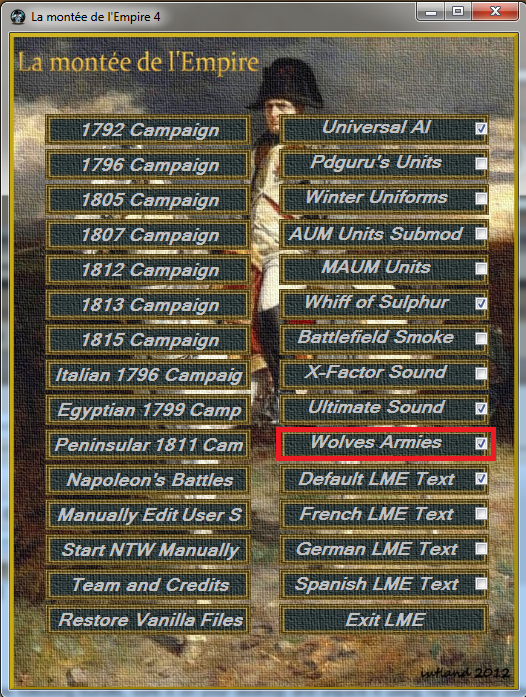
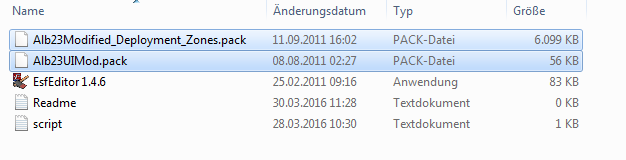
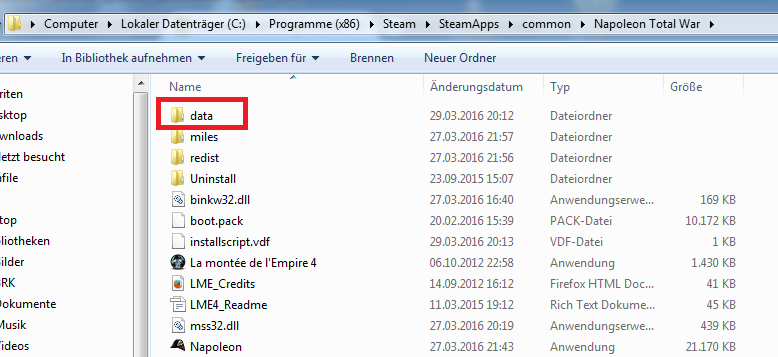
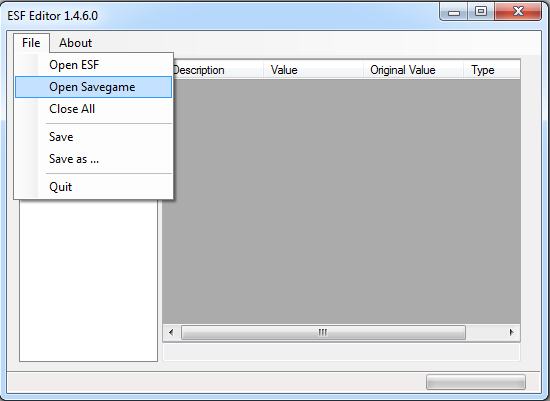
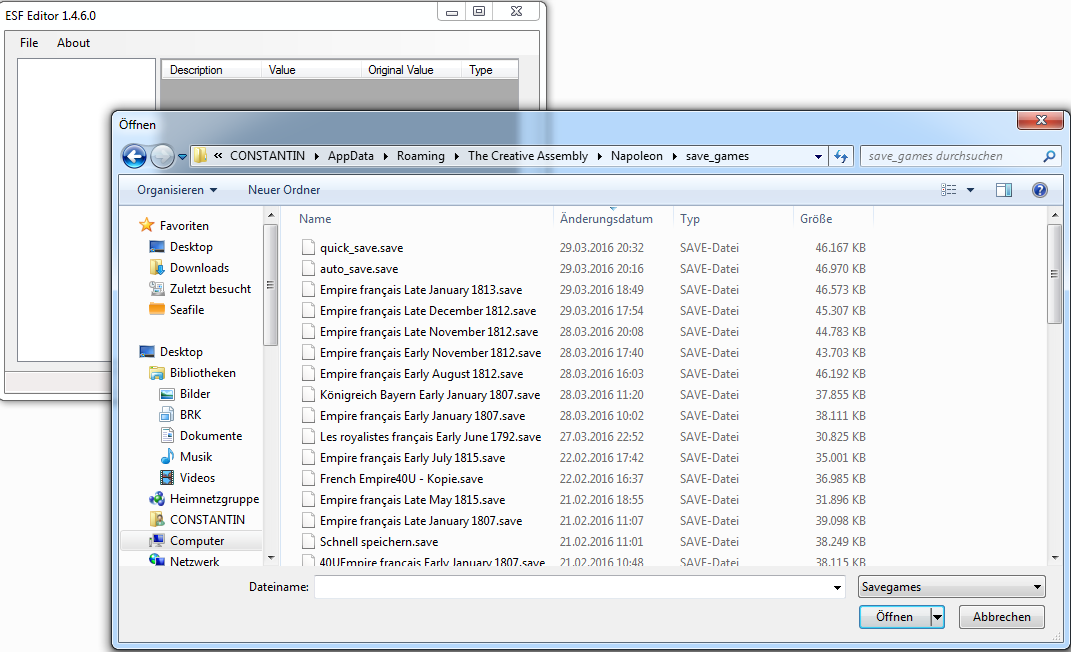
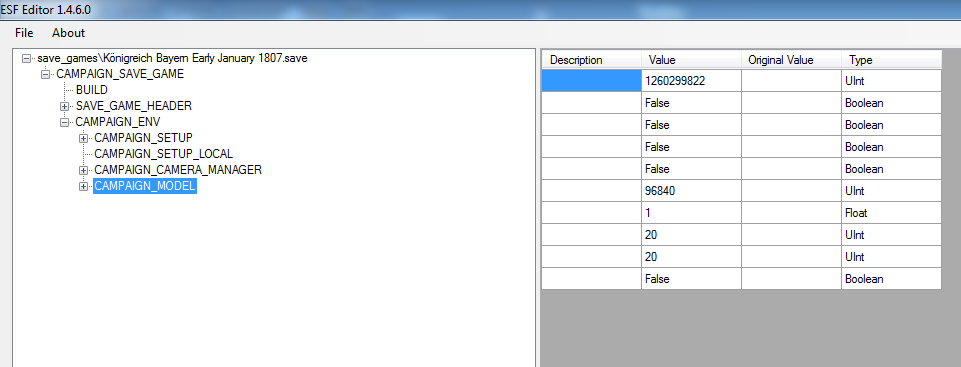
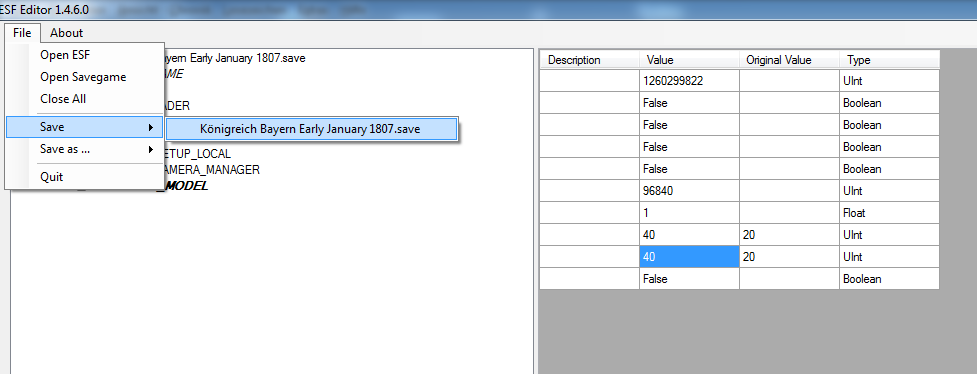
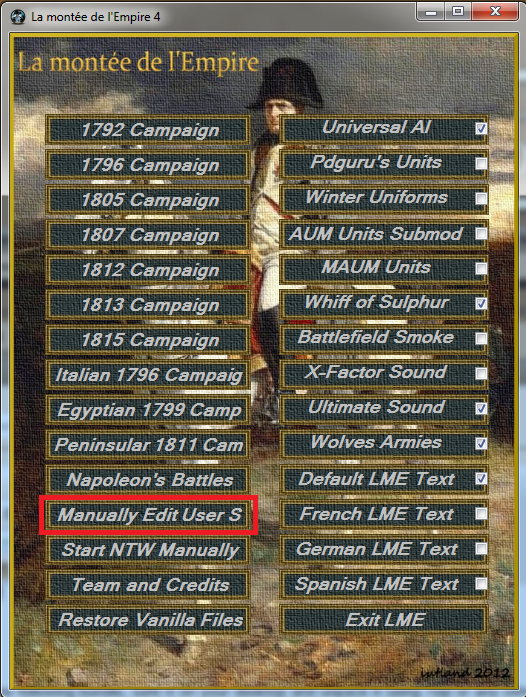
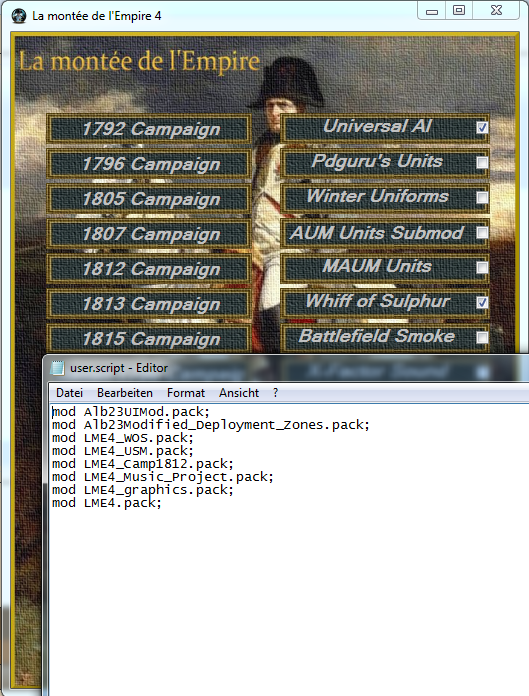

 Reply With Quote
Reply With Quote













