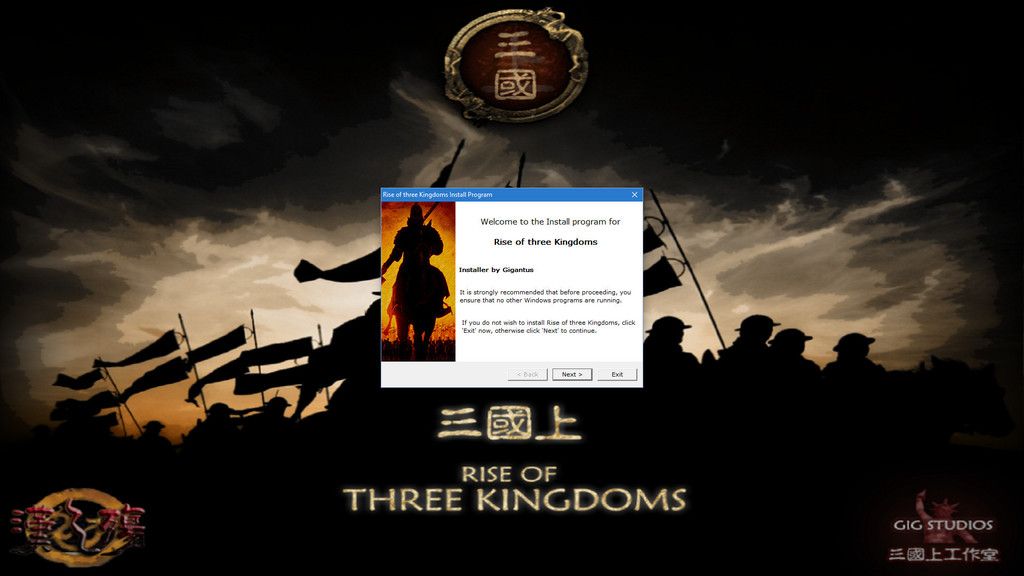I decided to redownload this mod after a time and I keep getting a CTD when I load the game.
I downloaded the 1.0 version just fine and played it a little bit it worked fine wit no CTD.
I didnt have the newest patch so I downloaded it from mediafire perfectly fine then ran the installer and everything went smoothly. Then I started the game and the RotK page popped up for a split second and I went back to desktop. Sorry if this has been answered before but I cant figure out why it happened. I tried uninstalling the mod and then starting from scratch and it still happens. Maybe the mediafire link is corrupted? I dont link torrents at all but is that the best way to get the new patch?






 Reply With Quote
Reply With Quote