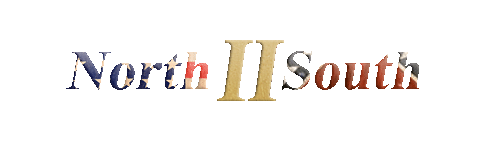I added the Ramming ability to many of the Sengoku Jidai ships, to add another layer to naval combat, and mainly as a quick way for larger ships to deal with those pesky kobayas.
However, I ran into an annoying issue.
Due to the way the Battle AI is designed, ranged focused ships turn away from you once you close in. I keep ramming into the stern or prow panels of the enemy ship (especially enemy kobayas). It's almost impossible to ram them on their sides.
Turns out, reducing the stern or prow panels hitpoints to zero (at least by ramming) has NO effect on the ship's condition. I make extra sure by setting the stern/prow hitpoints to 0 in the db. All that does is it makes the front/back of the ship look destroyed at the beginning of the battle. The ship is still 100% floating.
When I do manage to ram the kobayas on their side panels (it only happens when they're stuck), they pretty much go down in one hit.
So, my question is, is there a way to trick/force the game to recognize the prow/stern panels as side panels through editing naval models?




 Reply With Quote
Reply With Quote