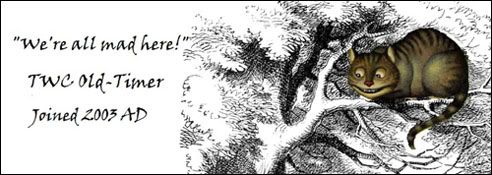Heads up guys,
I installed the game the first time and put the CD-Key in and it didn't work! Now some of you might be thinking oh he must of put in the wrong one - Well no, Kurogane always double and triple checks.
I tried to log in to MP and wouldn't work, furthermore I never found a way to replace the Cd-key while the game was installed!
So I uninstalled and reinstalled, this time with the CD KEY IN CAPS! It works,
Have fun
P.S: Some mod might wanna sticky this to avoid head aches?




 Reply With Quote
Reply With Quote