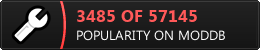Full DLV:BB4.35:
http://www.moddb.com/mods/deus-lo-vu...nced-v435-full
Update to DLV:BB4.36 from 4.3 or later:
http://www.moddb.com/mods/deus-lo-vu...ed-v436-update
If you experience problems with CTDs which cannot be reproduced:
1) Disable UAC (
http://windows.microsoft.com/en-us/w...#1TC=windows-7)
2) Install M2TW to it's own folder e.g. c:\M2
If you already installed it then you can probably just copy (or drag/move) the game folder into the root and rename it 'm2' - Seems to work fine for me.
3) Take ownership of the c:\M2 folder and it's subfolders
To take ownership of a file or folder
--1 Open Windows Explorer, and then locate the file or folder you want to take ownership of.
--2 Right-click the file or folder, click Properties, and then click the Security tab.
--3 Click Advanced, and then click the Owner tab.
--4 Click Edit, and then in the Change owner to box, click your user name.
--5 To change the owner of all subcontainers and objects within the tree, select the Replace owner on subcontainers and objects check box.
(
http://technet.microsoft.com/en-gb/l.../cc753659.aspx)
4) Extract the contents of DLVBBv4.35.exe to your game folder (e.g. c:\m2)
5) If required extract the contents of the update to C:\M2\mods\dlv_ext




 Reply With Quote
Reply With Quote