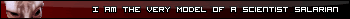Hi,
it is a Win10 system with a clear TW Rome BI 1.6 installation. I just dowloaded FATW and installed it. When it comes to the first screen, even before any response of the game, the game crashes with the information above. I installed FATW in D:\Rome - Total War\bi\fatw
regards
Klaus





 Reply With Quote
Reply With Quote