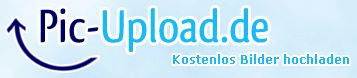Share your personal GEMFX presets with other users.
To make it easier for others to pick up your presets, please share it in the following format::
Name::<Name of your Preset>
Target Application::<the application name for which your preset was created (can also be more than one or generic)>
GEMFX Version::<the latest supported GEMFX version of the target application>
Features::<what are specific features of your preset>
Additional Information::<bullet points with additional information such (please keep it short)>
Credits::<only if applicable>
Files::<include your changed GEMFX files>
Preview::<one picture or video of your choice>
Once in a while I will update the GEMFX version of an application to add user presets posted in this format.








 Reply With Quote
Reply With Quote