I can only think that if a preset has UI-bypass checked, make sure to un-check it because it seems to be preventing GEM from working.
I can only think that if a preset has UI-bypass checked, make sure to un-check it because it seems to be preventing GEM from working.
Gaming PC: I7-9700K@4.9GHz/Asus ROG Maximus XI Hero/EVGA RTX 2080 Ti XC ULTRA/Corsair Vengeance LPX 16GB (2x8GB)/Corsair Carbide Quiet 600Q/Corsair RM750i/LG 32GK850G 31.5"/BenQ G2400W 24"/Sound Blaster ZX/Samsung 850 Pro x2/950 Pro/970 EVO/Win10 Pro 64bit/Saitek X52/TrackIR5 - TrackClip Pro/
I wonder why I can't get standalone (no GEM) SweetFX to use Shader 5, others have reported the same issue. I'm using Windows 10 64bit, latest Nvidia drivers... any ideas? It doesn't matter which preset file I use, even turning everything off in the file still forces shader 3 in Rome 2. Thanks.
Gaming PC: I7-9700K@4.9GHz/Asus ROG Maximus XI Hero/EVGA RTX 2080 Ti XC ULTRA/Corsair Vengeance LPX 16GB (2x8GB)/Corsair Carbide Quiet 600Q/Corsair RM750i/LG 32GK850G 31.5"/BenQ G2400W 24"/Sound Blaster ZX/Samsung 850 Pro x2/950 Pro/970 EVO/Win10 Pro 64bit/Saitek X52/TrackIR5 - TrackClip Pro/
I suspect, that, a problem because of Windows 10 64bit... Establish it:
if you have a 64bit OS install the 32bit AND 64bit runtimes:
Microsoft C++ 2013 Redist 32 and 64 bit (needs Windows XP - Windows 10)
Microsoft C++ 2010 SP1 Redist 64 bit (needs Windows XP - Windows 10)
Microsoft C++ 2010 SP1 Redist 32 bit (needs Windows XP - Windows 10)
Microsoft C++ 2008 SP1 Redist 64 bit (needs Windows XP - Windows 10)
Microsoft C++ 2008 SP1 Redist 32 bit (needs Windows XP - Windows 10)
Microsoft .NET 4.5.2 (needs Windows Vista - Windows 10)
if you have a 32bit OS install the 32bit runtimes ONLY:
Microsoft C++ 2013 Redist 32 (needs Windows XP - Windows 10)
Microsoft C++ 2010 SP1 Redist 32 bit (needs Windows XP - Windows 10)
Microsoft C++ 2008 SP1 Redist 32 bit (needs Windows XP - Windows 10)
Microsoft .NET 4.5.2 (needs Windows Vista - Windows 10)
It is not assured of success, but...
Last edited by babay11; January 23, 2017 at 02:43 PM.
Here is what I have installed, it seems I have everything I need. Do you see anything missing?
Also, when using GEM and turning off all the GEM shader functions and only using SweetFX through GEM, it works. But, he didn't implement all the settings correctly so you don't have full functionality.
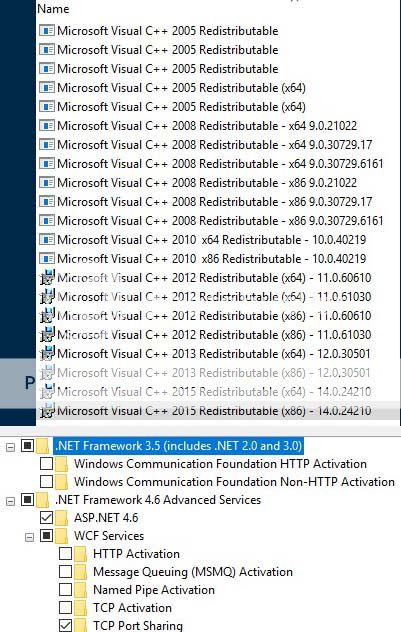
Last edited by AstroCat; January 23, 2017 at 03:26 PM.
Gaming PC: I7-9700K@4.9GHz/Asus ROG Maximus XI Hero/EVGA RTX 2080 Ti XC ULTRA/Corsair Vengeance LPX 16GB (2x8GB)/Corsair Carbide Quiet 600Q/Corsair RM750i/LG 32GK850G 31.5"/BenQ G2400W 24"/Sound Blaster ZX/Samsung 850 Pro x2/950 Pro/970 EVO/Win10 Pro 64bit/Saitek X52/TrackIR5 - TrackClip Pro/
I'm very sorry, but, I do not see in what a problem...
Yeah it's very weird, I don't know what's causing it. Or why it works with GEM but not the stand alone SweetFX. Others have reported the same issue but no solutions. For now I'll just run GEM with GEM shaders all turned off and only the SweetFX part working, the best it can with the reduced functionality.
Thanks for the help.
Gaming PC: I7-9700K@4.9GHz/Asus ROG Maximus XI Hero/EVGA RTX 2080 Ti XC ULTRA/Corsair Vengeance LPX 16GB (2x8GB)/Corsair Carbide Quiet 600Q/Corsair RM750i/LG 32GK850G 31.5"/BenQ G2400W 24"/Sound Blaster ZX/Samsung 850 Pro x2/950 Pro/970 EVO/Win10 Pro 64bit/Saitek X52/TrackIR5 - TrackClip Pro/
AstroCat,
How I understand, at you, DX12? Change on DX10... Last chance....
I just tried SweetFX on a clean Rome 2 install on a stable Windows 10 laptop with 980m card and latest drivers. Same problem! It's for sure something with Rome 2, SweetFX 1.5.1 and Windows 10. It's not just me, but everyone with this setup, I'm not sure a "user" can fix this issue. Something is out dated and wrong with SweetFX is my suspicion and will probably never be fixed since people are using ReSahde 3.0 now. Oh well...
Gaming PC: I7-9700K@4.9GHz/Asus ROG Maximus XI Hero/EVGA RTX 2080 Ti XC ULTRA/Corsair Vengeance LPX 16GB (2x8GB)/Corsair Carbide Quiet 600Q/Corsair RM750i/LG 32GK850G 31.5"/BenQ G2400W 24"/Sound Blaster ZX/Samsung 850 Pro x2/950 Pro/970 EVO/Win10 Pro 64bit/Saitek X52/TrackIR5 - TrackClip Pro/
Develops, such, the impression - works only the configuration offered by the author... Any variation refuses to work...
Yeah, I think I might have to just start using ReShade 3.0 and re-make my preset there.
Ok, I am using ReShade now and I totally got what I wanted out of it. Problem solved.
Last edited by AstroCat; January 27, 2017 at 10:10 AM.
Gaming PC: I7-9700K@4.9GHz/Asus ROG Maximus XI Hero/EVGA RTX 2080 Ti XC ULTRA/Corsair Vengeance LPX 16GB (2x8GB)/Corsair Carbide Quiet 600Q/Corsair RM750i/LG 32GK850G 31.5"/BenQ G2400W 24"/Sound Blaster ZX/Samsung 850 Pro x2/950 Pro/970 EVO/Win10 Pro 64bit/Saitek X52/TrackIR5 - TrackClip Pro/

Hello.
I don't know if it Is an issue but i use the stand alone gemfx 1.9 in order to use it with oblivion game. But the natural light and anamorphic flares boxes are un grey, Is it normal ?
Thanks



Thank you very much for your preset, luyspaulo!!! It's exactly what I was looking for
I also recommended your profile for EBII, it looks glorious!
Last edited by jdofo; December 08, 2017 at 09:52 AM.
Hey, pal! I will write it both in english and portuguese, since you said you aren't an english speaker and I dont want to write in a language that neither you or the rest of the forum can't understand... so both!
Fala, cara! Eu vou escrever em inglês e em português, já que você disse que não fala inglês bem e eu não quero escrever em uma língua que você ou o resto do forum não consiga entender... então vai nas duas!
ENG:
Like jdofo, I'm also using your preset on Europa Barbarorum II, Medieval Total War 2 mod. It is really great, but there I think it becomes too bright and white textures really shiny. Dunno if you can do anything about it since it's other game, but asking doesn't costs anything, hehe! I tried myself but no success.
PT:
Como o jdofo, eu também estou usando seu preset no Europa Barbarorum II, mod do Medieval Total War 2. É muito bom, mas eu acho que ficou muito brilhante, principalmente as texturas brancas. Não sei se você pode fazer algo a respeito já que é outro jogo, mas pedir não custa nada, né, hehe! Eu tentei eu mesmo, mas sem sucesso.

Bom dia, aqui do Brasil!
Fico feliz que tenham gostado do meu preset. A questão do branco tente diminuir o god rays ou tente tirar o bloom.
Good morning, here from Brazil!
I'm glad you enjoyed my preset. The white matter tries to decrease the god rays or try to take out the bloom.






Hi luyspaulo!
As VektorT mentioned, we want to use your incredible R2TW preset for Europa Barbarorum II mod. However, I didn't manage neither to decrease the blinding white when playing in the campaign map (unit descriptions and menus are mainly unreadable, eyes hurt). I tried as well to edit the preset, but god rays don't work for D3D9 games (not the problem in M2TW) and Bloom (SweetFX) is deactivated by default in your preset.
I have tried to tone down LiftGammaGain and Tonemap (SweetFX) values, but there was no success... I really like how the colours look (SweetFX Vibrance OFF, too much saturation in M2TW) and the great level of contrast, specially for shadows.
I would be very grateful if you could explain us how to reduce white brightness and make campaign map less darker. Thank you very much in advance!
P.S: Feel free to reply in brazilian/portuguese, I kind of understand it
EDIT: Nevermind, I managed to fix it!!!
Last edited by jdofo; December 08, 2017 at 09:53 AM. Reason: Solved

Name: Ad Infinitum (See Slypear's thread)
Target Application: Attila
GEMFX Version: v1.09
Info: Uncheck bypass - UI
Credit: Slypear
Preview:
Spoiler Alert, click show to read:
Spoiler Alert, click show to read:
Spoiler Alert, click show to read:
Spoiler Alert, click show to read:
Spoiler Alert, click show to read:
Spoiler Alert, click show to read:
Spoiler Alert, click show to read:
Feast your eyes. I must admit, I didn't think GEM would work so well. But me oh my, yes boy.