
Help pls, cant use shader model 5
thanks man! you answered nearly all my question and yes you got me wrong in q1. However I was able to isolate the needed files to make it work for the "secret"
on q3: I will try F10.
on q2: Yes I saw this later, sorry. If you like I can make an icon for you. The .net standard for your executables and the configurator looks odd.
NEW: Total War Saga: Britannia benchmark thread - last update: 10.05.2018
HOW-TO-step-up-from-MBR-CSM-LEGACY-BOOT-to-UEFI-GPT
Many of my past contributions in the time from 2011-2017 will contain content that now show broken links. Unfortunately I had to delete all pictures linked on TWC that were hosted on imageshack.us. Read why
If you are missing anything of interest, please let me know. Sorry for any inconvinience caused.

Can somebody help pls, I cant use shader model 5 since I installed GEM. Help pls.
Hi Luficer as told in posting #144 I have created an icon for you. It is compatible with Windows XP and newer. Contains variable icon sizes starting from 16x16 pixels up to 48x48 pixels.
I hope you like it and can include it in your all your compiled files (exe) in the next update.
http://1drv.ms/1xYJT8H
if you have any questions please pm me. The icon will not be properly shown on onedrive (Onedrive viewer does not support transparency). Icon will be correct when downloaded and saved in Windows.
Last edited by alQamar; November 25, 2014 at 05:19 PM.
NEW: Total War Saga: Britannia benchmark thread - last update: 10.05.2018
HOW-TO-step-up-from-MBR-CSM-LEGACY-BOOT-to-UEFI-GPT
Many of my past contributions in the time from 2011-2017 will contain content that now show broken links. Unfortunately I had to delete all pictures linked on TWC that were hosted on imageshack.us. Read why
If you are missing anything of interest, please let me know. Sorry for any inconvinience caused.
Hi!
Did you follow the installation instructions correctly and precisly? Including the update of vcredist and Netframeworks? (I assume you already have latest directX).
Also some more information might be useful
-is GEM actually applied?
-do you have a GEMFX.log, if yes post it (copy & paste its content)
Checking prerequisite...failed
Means you are missing the GEMFX_Readme.txt in your R2 folder. Actually the newst installer from the OP should have fixed the problem.
As a quick fix you can just create a GEMFX_Readme.txt in your R2 folder, this should fix the problem for now.
_____________________________________________________
EDIT:
@ gorditoII:
Forgot to mention:
If you have UI-bypass in the configurator activated (little box ticked), make sure to also use in-game AA.
Also don't use any other overlay-program (such as FRAPS)
Last edited by Hoplitus; November 25, 2014 at 05:31 PM.

Hello Hoplitus, thank you so much for your response. I have put the GemSteamInstaller into my Rome II Directory C:\Program Files (x86)\Steam\steamapps\common\Total War Rome II but still getting the same results. Here's some more screenshots. Thank you for your time, really appreciate it.
C:\Program Files (x86)\Steam\steamapps\common\Total War Rome II
C:\Program Files (x86)\Steam\steamapps\common\Total War Rome II\data
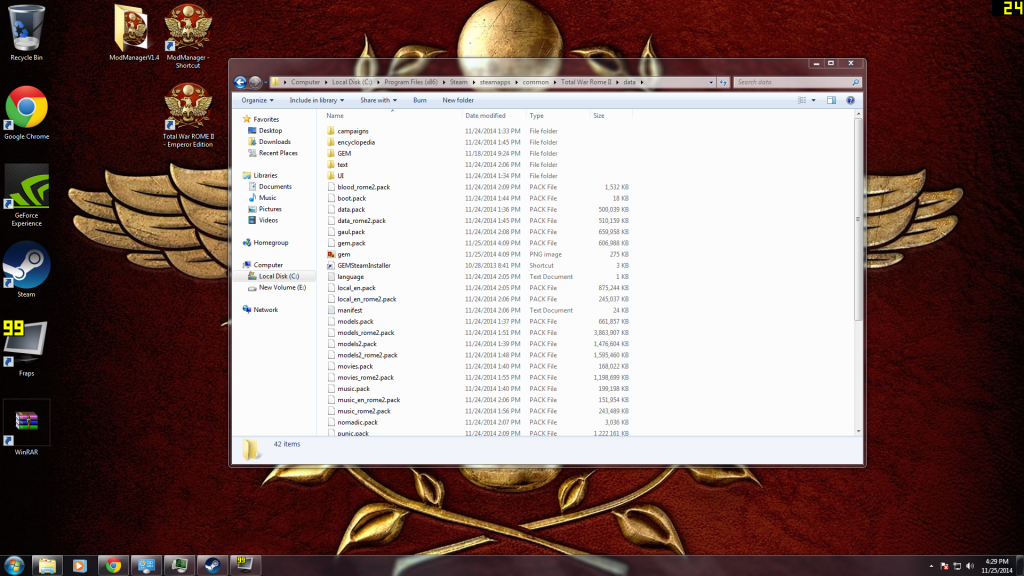

It was fixd with that tipsThx Hoplitus.
PD: Have you seen the light effect on the screen? How can I remove it?
Ok. Sorry, I might have been a little imprecise
You should just have executed the GEMSteamInstaller (the shortcut) which was in your R2 dir before.
From what I see on your screens now:
-take the GEMSteamInstaller (the application) from your main R2 dir back to your desktop
-delete GEMSteamInstaller (the shortcut) and GEM folder from your data folder (you should have both in your R2 main dir, like you had before, next point will do that)
-execute the GEMSteamInstaller (the application on your desktop) again (pointing out your R2 dir)
-now you should again have a shortcut named GEMSteamInstaller in your main R2 dir -> doubleclick it -> a cmd-box should open and unpack stuff (amongst others dxgi.dll which you previously missed)
-now you should be fine
Not entirely sure what you mean but you probably want to deactivate the Ambient Light in the configurator (open configurator -> untick the "Ambient Light" box -> click save configuration)
Oh, almost forgot: both of you are welcome
Last edited by Hoplitus; November 25, 2014 at 08:29 PM.

Thank you Hoplitus, I have followed your steps but when I try and and use the shortcut in my R2 directory I keep getting the getting PfmCL has stopped working with error code CLR20r3, I looked into from other post and it says to launch rome 2 through the launcher to led the steam packfile load which it did. Sorry about this, usually dont have these kinds of problems, thank you for your patience.
ok, so still not working?
thats odd. What I saw on your screen you have the gem.pack in your data folder, right?
ok. put the GEMSteamInstaller (which I see on your screen) one direction up. pls put it here: C:\Program Files (x86)\Steam\steamapps\common\Total War Rome II
then try clicking it again.
EDIT: you probably have to do the same with the GEM folder -> put it here: C:\Program Files (x86)\Steam\steamapps\common\Total War Rome II
you want to have both in C:\Program Files (x86)\Steam\steamapps\common\Total War Rome II ( NOT: C:\Program Files (x86)\Steam\steamapps\common\Total War Rome II\data )
Last edited by Hoplitus; November 25, 2014 at 09:09 PM.

ok. regarding all the GEM files this now finally looks good
Did you actually try to play R2 before without GEM? Because I can see that you now have two of those .mdmp files. Those are some kind of "crash" files which are created by steam and I don't think those would have been created if the crash is GEM related (I am not entirely sure about that though).
Try to verify your game-cache via steam!

I verified but still crashing on start up. Those were created once i tried launching with GEM.
ok. yes I thought that...
But from the dates of various files I can see that R2 on your machine is a fresh install. So did you even played it once without GEM (not a bad thing though if you didn't) This would let me know if it worked before...
Nevertheless can you post the content of the GEMFX.log (the textfile I see on your screen)
Edit: just copy and paste the content
Last edited by Hoplitus; November 25, 2014 at 09:35 PM.

Yeah, I launched in succesfully without gem. I did a fresh install to start fresh for downloading the mod.
My log file reads:
[19:34:45] Welcome - GEMFX is preparing for 32bit application
[19:34:45] Running on Win7 or Win8.0...adjusting algorithms
[19:34:45] Hooking Swapchain and Device found at 'C:\Windows\system32\d3d11.dll'
[19:34:45] GEMFX successfully hooked onto 'C:\Program Files (x86)\Steam\steamapps\common\Total War Rome II\rome2.exe'
[19:34:45] Init Factory-1 hook
[19:34:45] Factory-1 hook successful
[19:34:45] Enabled Multi-Thread Device
[19:34:45] Hooked onto Device and SwapChain successfully
[19:34:45] Init Factory-1 hook
[19:34:45] Factory-1 hook successful
[19:34:45] Enabled Multi-Thread Device
[19:34:45] Hooked onto Device and SwapChain successfully
[19:34:45] Init Factory-1 hook
[19:34:45] Factory-1 hook successful
[19:34:45] Init Factory-1 hook
[19:34:45] Factory-1 hook successful
[19:34:45] Available Feature Level: 0000B000
[19:34:45] 1080p detected
[19:34:45] Full-Screen mode detected
[19:34:45] Preparing FXAA...
When I Launch my screen goes black with no sound. I have to Ctrl Alt Delete to get out and once I do that the "Rome 2 Has Stopped Working" comes up.