-
August 21, 2014, 02:36 AM
#1
 How to edit menu background?
How to edit menu background?
I've using a mod folder for my mod, and I want to change the background for the main menu, campaign selection screen etc to use a certain image, rather than that vanilla animation with the soldiers.
The thing is I can't find what to change, and my google-fu has been lacking on this.
Any tips on what to do?
-
August 21, 2014, 02:48 AM
#2
 Flame Imperishable
Flame Imperishable

 Re: How to edit menu background?
Re: How to edit menu background?
Firts of, check this thread: http://www.twcenter.net/forums/showt...dding-Rome-LNT
Secondly, once you'v read the above:
1. Disabling the animation: Either add " -nm" to your shortcut, or else open data/menu/rome.lnt, search for "Dump0000.m1v" and delete the "fmv" section it is in.
2. Adding your own image: Either replace the data/menu/backdrop.tga image with your own or else add a new image with a different name, define it in rome.lnt and set the menu top use that one instead of backdrop.tga.
-
August 21, 2014, 06:21 AM
#3
 Re: How to edit menu background?
Re: How to edit menu background?
Ah, thanks very much, that did the trick!
 Posting Permissions
Posting Permissions
- You may not post new threads
- You may not post replies
- You may not post attachments
- You may not edit your posts
-
Forum Rules




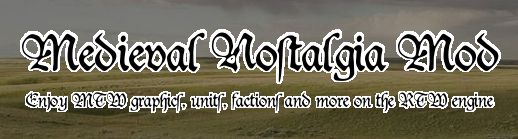

 Reply With Quote
Reply With Quote















