I'm looking in the terrain.pack, because that's where the
template_map.xml is looking, and I'm seeing several files of unused land_normals. I could tell the .xml to look inside these files, simply by replacing the given normal maps, but I loathe to do that; I'll stop at nothing less than successfully adding new maps to every region.
Every map is an axis-aligned bounding box (aabb). I need new aabb's, if I'm going to add new maps to a region. The only way to get those new vectors is by dilating the aabb's into their Minkowski sum (MS), then dividing the dilation by the total bounding boxes I want. Am I right so far? My question is, how do you find the MS without a center, just the min max?









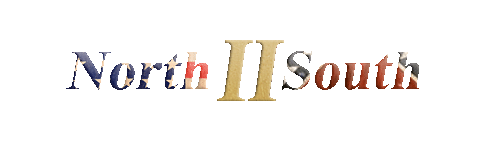

 Reply With Quote
Reply With Quote











