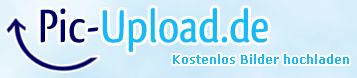Hey guys,
I was still kind of angry with the crappy FPS I was getting on my machine, so I went searching for some hints and tips. That's when I found this puppy:
http://www.youtube.com/watch?v=GN3Sjt0EFw4
This increased my FPS a ton, increasing my average FPS on the benchmark by 20 frames! This fix was especially helpful with loss of frames when zooming in. I barely notice any FPS drop when I zoom-in on the action now. I hope this helps you guys as much as this helped me. Definitely making my experience with the game a lot better.
Btw, do any of you know what this is actually doing? Because if this trick can be recreated on more games, I'll make a day out of doing this to all of them.
Extra note: This will reset your graphics settings and UI settings, so you'll have to change those back to what you want after this fix. It does not however effect any mods such as GEM thankfully.






 Reply With Quote
Reply With Quote