I suppose it's easy to export EFlines coordinates, at least, its extremity ones.
The problem is to calculate direction.
It should be easy for building, direction is only along x or y directions.
Code:
<ef_line name="EFline_piece01_destruct02_line01" action="Overflow">
<end x="11.3" y="-4.292" z="5.738"/>
<end x="11.3" y="-10.346" z="5.738"/>
<direction x="0.381" y="0.0" z="0.0"/>
Code:
<ef_line name="EFline_piece01_destruct02_line04" action="Low wall">
<end x="11.923" y="-12.453" z="5.738"/>
<end x="5.213" y="-12.453" z="5.738"/>
<direction x="0.0" y="-0.381" z="0.0"/>
It's more difficult for ships as direction can be along two axis :
Code:
<ef_line name="EFLine_o_03" action="Officer3">
<end x="-0.63" y="-6.474" z="1.96"/>
<end x="0.63" y="-6.474" z="1.96"/>
<direction x="0.0" y="0.38" z="-0.006"/>
Code:
<ef_line name="EFLine86" action="Naval_firing_position_stand_360">
<end x="0.17" y="-6.794" z="1.986"/>
<end x="0.407" y="-1.787" z="1.419"/>
<direction x="0.38" y="-0.017" z="0.002"/>
Code:
<ef_line name="EFLine89" action="Naval_firing_position_stand_360">
<end x="2.258" y="-5.014" z="1.755"/>
<end x="-2.282" y="-5.023" z="1.755"/>
<direction x="0.0" y="0.378" z="-0.039"/>
We have to find how CA caclulate this direction.
It look like being a vector or even a unit vector :

Where :


But unit would not be 1, but 0.381...










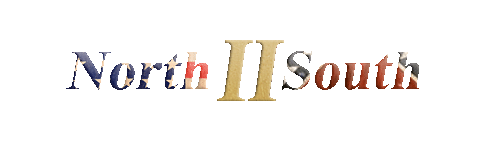

 Reply With Quote
Reply With Quote















