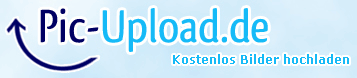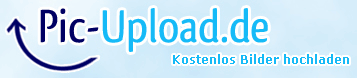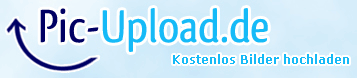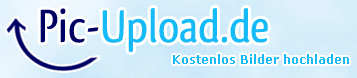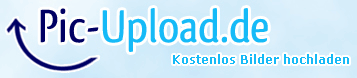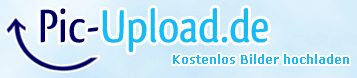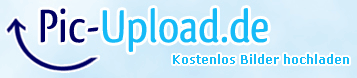Hi! No I don't have any old setting but there are tons of presets of older versions in the SweetFX folder in your Rome 2 folder. But I think you must copy and paste their values by hand because Lucifer added some completly new values to the GEMsettings.txt.
On the other hand you could also tweak the GEMsettings.txt yourself, you should get a similar effect like on the screenshots by using the realistic filter, reducing the saturation (GSat) and GTBright a bit and maybe increasing the shadow depth (GShadowDepth).
Hope this helps a little
@Luficfer:
Great update, didn't encounter any wierd BM so far. The new GClearvision value seems to be a great addition (could you maybe explain a little what it actually does, I am eager to know, for someone who doesn't understand much about graphical work

)
Some screens (all default GEMsettings with truecolor shader):
First custom-test battle (winter region of Syracuse):
And a battle in region of Koria (alpine pass in Summer):
Also love the enviormental wind looks really good. Really much thx for eveything

)