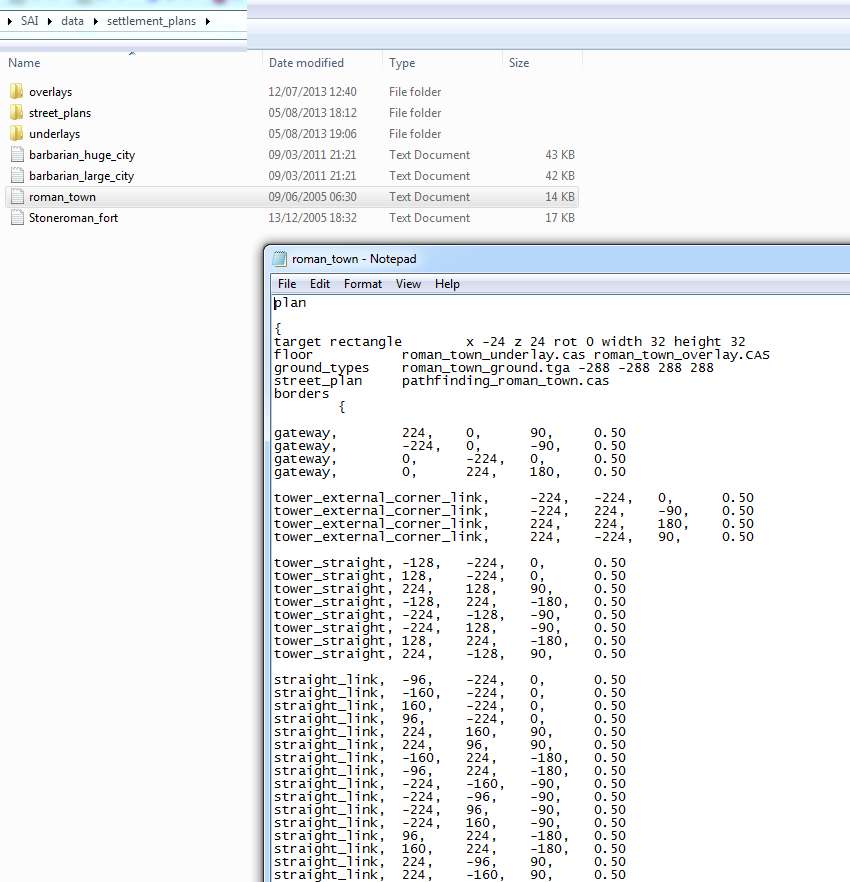Originally Posted by
Aradan

Just copy the one from vanilla's data folder into your data folder.
The underlays are .tga files, and they are in data/terrain/aerial_map/ + whatever path the filename line says (eg data/terrain/aerial_map/bases/settlements).
The game assumes the vanilla data/terrain/aerial_map/ folder as root, so if you want to have new underlay files in your modfolder, you'll need something like this (assuming your modolder is named my_mod and exists in the main RTW directory):
Code:
type settlement_roman_level_1
filename ../../../../my_mod/data/terrain/aerial_map/bases/settlements/my_new_underlay.tga
range 1.0
Hmmn... seems like the mod I'm using (IBSAI - Invasio Barbarorum Somniun Apostatai Iuliani) is a little temperamental with this. It uses RS II vegetation and Rizcu's strat city models, but not only is there no descr_aerial_map_bases but the entire aerial_maps folder has only "ground_types" and "tree_models" as folders. The former doesn't actually have any city tga's or textures, just the usual arid, mediumfertility, tunda, desert, rocky etc textures.
The closest I can find is settlement_plans but I don't think this is it:
ground_types roman_town_ground?
Doesn't seem to correlate to the ground types in the vanilla folder like set_rome_01_underlay.tga and so forth.
I'm guessing the mod is using a custom folder of some sort but I can't even find the txt file that references them, nevermind the actual overlays. Argh! Modding, why u so hard! 










 Reply With Quote
Reply With Quote