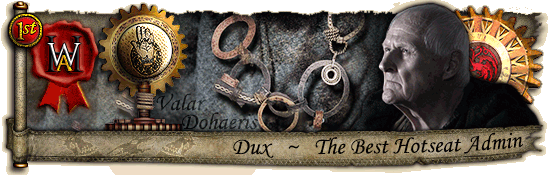Re: [Gaming Staff Guide] Admins
Re: [Gaming Staff Guide] Admins
The OP is a mile long and I am not really a HS person, so I would like for someone knowledgeable to review my CFG file entries that I have been using in all of my mods as well as the Bare Geomod set up. Do some settings need different values or even additional entries?
Code:
[multiplayer]
playable = 1 # multi player enabled
factions = 1 # first faction selected as default
[hotseat]
passwords = 0 # use individual passwords for players
turns = 0 # force separate human faction turns (including diplomacy) in hotseat campaign
autoresolve_battles = 1 # force autoresolve for all battles in hotseat campaign
disable_console = 0 # disable console in hotseat campaign.
disable_papal_elections = 1 # disable voting in papal elections in hotseat campaign (only first valid human faction votes)
save_prefs = 1 # force relevant hotseat options to be saved with game.
save_config = 1 # save config file in save dir containing information about next players turn
update_ai_camera = 1 # enable camera updates during ai turn in hotseat campaign
validate_diplomacy = 1 # enable diplomacy validation for incoming propositions
scroll = 0 # show start turn scroll in hotseat campaign
admin_password = password # specify password for administrator access to the dev console when console disabled. Change 'password' to a suitable password
autosave = 1 # autosave hotseat game at start of players turn
close_after_save = 0 # close medieval II directly after a hotseat autosave
gamename = hotseat_gamename # sub directory name for hotseat save games
validate_data = 1 # ensure game data files used in previous save match current campaign data files
allow_validation_failures = 0 # prevent game to load if savegame or data validations fail
disable_console is set to zero as some mods are actually run in hotseat mode to make use of the faction control change ability.
Last edited by Gigantus; March 22, 2021 at 06:47 AM.







 Reply With Quote
Reply With Quote