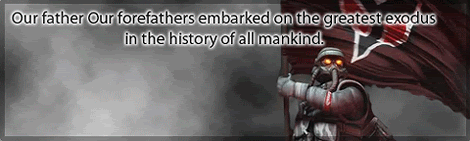Yet another tutorial by Hader! Yay! Well, I hope you enjoy. Remenber I made this on my own, I did not reference any other material.
And also II have to give a big thank you to Publius, he taught me how to do this and helped me with it. Thanks a lot man! Everyone reading this give him some rep too!
I have also a special gift for anyone who wants it. With this install you will get 3 new battle locations for RTW vanilla 1.5. 1 was made by me and the other 2 by Publius. Hope you like!
http://www.megaupload.com/?d=E3PQP3IJ
Tutorial: Making your own Custom Battles
This is my own little guide to help you make your own custom battle locations, it should be compatible with all mods so you can use it with any mod.
First things first! You need the Battle Editor and the Movie Editor! If you don’t already have it you need to get it, it comes with patch 1.3. If you need help with this, please refer to the first post in this thread.
http://www.twcenter.net/forums/showthread.php?t=52379
Okay, now that you have the battle editor and Movie Editor installed and enabled, lets get you familiar with the nessecary files. Don’t worry there are only a few.
1. The most important file is the customlocation.txt file. You will find this in your RTW Data folder, should be near the area in the folder where the text files start.
In this file you will see the names, coordinates and locations of pictures of the location. All you need to do is copy and paste on of the entries already in there, and paste it at the bottom. Later you will edit the information to fit your new battle locations.

2. The next folder you must know of is the Menu folder, located in Data folder. This is the folder you need to put the pictures of your new locations. The pictures I refer to are the ones that you see when you select the location ingame on the custom battle menu. Once you find the location you want AND take a picture of the area, you will put the pic in here as a .tga file. We’ll get more into that later.
3. I am sure you are all familiar with this, the tgas folder where screenshots are held. This is where you will have to retrieve your pic of your location after you take it. Remember it is in the main RTW folder, not the data folder.
Okay, now that you know what we will be working with lets get started on making our first location!
1. Go to the Battle Editor in the Options menu in RTW. Once you open it you will see that there is a map that lets you select where you want to create a Historical battle at. We wont be using this to create a battle, the Battle Editor is just used to find the coordinates of our location.
2. Look around the mini map for the Battle Editor and find your location. It can be anywhere you want of course, except in the ocean. You will see that whenever you select a location, the coordinates of that location will be displayed at the bottom of the map in the text box. This is what we want. Once you find the location you want you need to write down its coordinates. This is the most important part of the process, remember it!
Note you may want to actually go into the Editor and look around the location and see if it is what you want, like if the terrain is suitable, etc. Basically just look to see if you like the spot and want to use it.
3. Now that you have the coordinates of the location you want, you need to put that into the custom_locations.txt file. This is why we copied that one entry before. Now is the point where we edit it to fit our new location. Mattering on where your location is on the map (like is it a Thracian coast, Roman flatland, etc) you will have to name it. Name your location to fit its terrain or location in the world. Next, take your coordinates and replace the ones of our copied entry with those. Make sure you type them right or it will not work. Refer to other entries for reference. Also remember that X coordinates come first.
4. Now that you have the coordinates and name down it is time to get a pic. Go into RTW and find you location in the list of custom battles. Remember it wont have a pic that actually looks like what the area looks like, cause that’s what you are getting now. So go into the battle and just fight a quick battle with 1 unit per faction. SAVE THE REPLAY OF THIS BATTLE. You will need it to use with the Movie Editor to get a good angle for your pic. Now this is optional, you do not need to use the movie editor to get the pic, but I HIGHLY recommend it, you will get a better pic with it and it should be easier for you.
5. So after you have saved the replay of this battle load that replay with the Movie editor enabled. Once you get in the replay pause it and look for a good angle to take a pic from. You can take whatever pic you want, but usually a good pic is one that shows the whole area or at least what the terrain is like in the area.
6. After you take the pic you want go find that pic in the tgas folder. Once you find this pic (Make sure to keep it in its tga format, DO NOT make it any other file type) you need to Copy and Paste the pic in the Menu folder. Then once it is pasted you need to rename it to suit your location, or any other way you like. Naming it to suit the location is a good idea though, should be easier.
7. Now that you have the pic done, all you need to do is specify where the game will find the pic for this custom location. Basically you just change the name of the pic file already in the entry to the one you just made and put into Menu. So it would be something like data/menu/thrace.tga of course mattering on your pics name.
Credits: Hader for making tutorial
-------And of course I have to thank Publius again, thanks again bud! :happy0144
And your done! Save the changes to the custom_locations.txt and you are ready to play your custom battle location. Enjoy! If you have any questions or comments please post them!




























 Reply With Quote
Reply With Quote