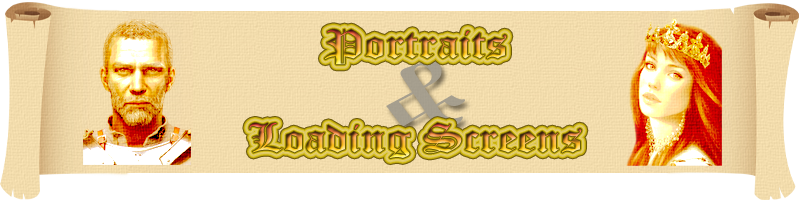
------------------------------------------------------------
Latest Updates
- Spies/Assassins: Took some time to decide how to deal with these. Eventually, I chose a few pictures I liked as templates and simply created differently coloured variants. They're not as individual as I'd like them to be, but for now it's the better option, since there are 100 of them ready to rock ;-) I will gradually replace them with more unique versions when more important tasks are done. (P.S.: I thought I could make separate portraits for spies and assassins, but sadly, the game won't support it. Pity.)
- Generals: Added some more, updated preview and downloads. There are now 60 unique general portraits available, plus old and dead versions (180 files total). Do you like them? =)
- Loading Screens: Removed two doublets, corrected ten pictures which showed a 1px-wide white border and replaced 26 loading screens (which looked anachronistic or geographically out of place) with more appropriate, crusade-themed images. Re-upped the whole package, the archive now including the loading bar and -logo.
- Named Characters: Completely revised existing portraits, added new portraits for every named character in the campaign (mainly the spawning crusader kings). Please note that I chose to not depict Balduin as a leper, since he lives to old age in the campaign, and that's just not plausible. Enjoy
------------------------------------------------------------
This is still a WIP. Individually released packs are to be considered previews until I declare them final. Read: You may use whatever you like, but don't kill me if something isn't perfect yet ;-)
What this is about, in short:
- New portraits for all characters
- For generals, different young and old versions for as many as possible
- A set of customizied loading screens you can use while playing a specific faction
- It's going to be completely modular: You may use whatever files you like and just delete the rest
- All changes will be savegame-compatible
Possible future plans:
- When my work on the KOJ pack is done, I might proceed with one for other factions, perhaps a generic oriental-styled pack for the islamic factions
- I might also create new, faction specific event windows, fitting the general visuals of the submod.
- I'm thinking about expanding the loading screen quotes to complement the atmospheric immersion =)
Project status
Loading screens: done
Named Characters: done
Generals: partly done, playable amount released
Commander icons: in the making
Princesses: done, but will improve on some of them later on
Spies/Assassins: provisional version done
Merchants: planned
Priests/Bishops: planned
Diplomats: planned
---
Long description:
Hey guys, I have been "taking" so long from the TW-community without "giving" that it's time to change that. How this came to be? I suddenly started to go through some modding tutorials and realized that some of it isn't nearly as difficult as I had imagined. Modifying the 2D-art is just a matter of placing .tga files into override folders. That's convenient since 2D-stuff is about the only thing I can do, apart from modifying .txt files ;-)
I don't really know anything about modelling or programming, but I know my way around Photoshop and got some experience with layout, printing, photography and the like. As a perfectionist, I used to invest days rather than hours into creating portraits for my roleplaying games because I was never satisfied with the available community packs, let alone the vanilla selection ^^
Basically, the same applies to Medieval II, so a few days ago I started, first, to improve upon the portraits and then also started to work on loading screens for my Crusader States campaign. The goal here is to have enough loading screens so you don't get bored watching them and to have enough portraits, esp. for generals, that (hopefully) every one of them will have a unique picture during a campaign. I don't know how the game chooses the portraits to apply to new characters, but I hope it goes from 001.tga to xxx.tga, or chooses randomly but remembers which ones are already in use. I also don't know if there is a limit to the size of these image pools, but I hope there isn't one.
As to the way I choose and edit these pictures: I have a romantic, almost fantasy-like theme in mind where the knights are knightly and the ladies all beautiful. That being said, I'm trying to stay "in character" with the time and place we're dealing with here, so: no 16th century gothic armour and stuff like that, at least as far as I can avoid it. In any case, it's really simple to just delete the files you don't like.
Perhaps some of you will like what I'm doing, so that I may, in a very small way, give something back to the community =)
---
Please note that I have never released anything before, so, uhm - well, just be patient with me =)
PREVIEWS
Named Characters
Generals
Special characters (obsolete)
Ladies
Spies
The loading screen template for images in landscape format
Template for images in an upright format
Loading Screens (right-click and select "view image" for a larger preview)
Family Symbols
---
RELEASES
- As a first release, I have redone the custom portraits which already exist (look above); I either marginally improved them (cleaned up the alpha channel, increased contrast etc.) or replaced them with others more to my liking. Enjoy =)
- The second release includes 32 unique portraits for the ladies of the court, and a customized wife symbol as well.
- The third contribution to this expansion pack consists of 150 beautiful, crusader or generic medieval themed loading screens including a custom loading bar =)
- Number four: generals, finally! There are only a few so far, but more are already in the making. Until more are finished, the set will be cut with those rather anonymous helmets, sorry...
- Annoyed by the game engine, incapable as it is to display individual wife and children portraits, I've created symbols to use instead. Perhaps some of you would like to try them as well.
- Completely revised named characters, added portraits for the crusader kings.
- Spies... do you see them? Yes? Well... don't tell them ;-)
INSTALLATION
The pictures simply need to be put into the correct override folders, where they will override existing vanilla files and replace existing mod files, so please back those up, otherwise it's going to be more work to replace those if you want to do that later.
The loading screens and the loading bar go to:
[...\Steam\steamapps\common\] Medieval II Total War\mods\Broken_Crescent_kingdoms\data\loading_screen\
You will find the loading bar as a separate download among the attachements. Please note that you also have to replace the included "loading_logo.tga", or the BC or vanilla logo will obscure the images, and you want to seem them, right? ;-)
As always, better save your vanilla BC files in a backup folder for easy replacement later on.
The custom portraits for the named characters go to:
[...\Steam\steamapps\common\] Medieval II Total War\mods\Broken_Crescent_kingdoms\data\ui\custom_portraits\name-of-character\ ; there you find subfolders for the young, old and dead versions.
The easiest way, if you want to install them all, is to unpack "named characters.rar" into
Medieval II Total War\mods\Broken_Crescent_kingdoms\ ; keep the folder structure and overwrite existing files.
PLEASE NOTE: I think the kingdom.exe looks for portraits intended to be used for spawning named characters by itself, since there is no reference in the campaign script to a portait folder but it seems to work anyway. I don't think, however, that the same is true for named characters which exist at the beginning of the campaign and are specified in the descr_strat.text, so if you want Bohemund to have his new portrait, do the following:
1. Browse to [...]\Medieval II Total War\mods\Broken_Crescent_kingdoms\data\world\maps\campaign\imperial_campaign
2. Open descr_strat.txt
3. Search (strg+f) for "bohemund"
4. You should see
;;Antioch
character sub_faction France, Bohemund of_Antioch, named character, male, age 21, x 94, y 132
traits GoodCommander 2 , ReligionStarter 1 , BattleChivalry 3 , StrategyChivalry 1
5. Now just add another comma after the coordinates and add "portrait bohemund" before the traits list. It should look like this:
;;Antioch
character sub_faction France, Bohemund of_Antioch, named character, male, age 21, x 94, y 132, portrait bohemund
traits GoodCommander 2 , ReligionStarter 1 , BattleChivalry 3 , StrategyChivalry 1
6. Finished! That's all you need to do. If you're unsure, just compare the entries for the other named characters like Balian or Guy to check if your syntax is correct.
The generals, princess, wife & spies portraits go to:
[...\Steam\steamapps\common\] Medieval II Total War\mods\Broken_Crescent_kingdoms\data\ui\*culture-subfolder*\ ; there you can put the portraits folder from the archive provided.
PLEASE NOTE: The portrait folders used by the different cultures (KOJ is northern_european) is specified in "descr_cultures.txt" in your mod data folder. Vanilla BC uses "southern_european" for KOJ, which is also used by the greek culture, so in order to make the KOJ portraits unique to this faction, you should change the entry from:
"culture northern_european
portrait_mapping southern_european"
to
"culture northern_european
portrait_mapping northern_european"
and, like I do, put your portraits in the "northern_european" subfolder of your "data/ui" folder.
HOWEVER: If you already have a running campaign in which you want to use the new portraits, you will have to use the culture folder which was specified in the descr_strat.txt when you startet the campaign (for more information, look further down).
PLEASE NOTE: If you want to delete any of the loading screens or portraits, remember:
i) If there are gaps in the numbering sequence, the game will fill them by using vanilla portraits, so if you don't wont those to appear, you need to repair the sequence. If you merely want to delete some of the files, the best way to do this is to take the last file in in the folder and rename it to replace the first one you deleted, and so on. If you want to do more substantial changes, I'd recommend using a tool like IrfanView thumbnails to batch-rename your files.
ii) It looks as if the game does not accept filenames as loading screens which begin with a zero. Usually, you'd number files like "000, 001, 002 ..., 010, .. 100" in order to have them displayed in the correct order when you sort them by filename. Instead, you have to stick to "1.tga", and "10.tga" or they will be ignored. However, this is not true for the portrait files, which are namend "000, 001" and so on.
KNOWN ISSUES
- There seems to be now way to utilize faction-specific loading screens through the modding-enabled game functions, so you'll have to replace them each time you want to play a different faction. For me that's not a problem since it's litte more than a minute's work and I dont change the campaigns I play that often anyway.
- IMPORTANT INFORMATION: Contrary to what has previously been stated here, you actually can replace the portraits of existing characters in running campaigns, anytime you want. It's like this: When you start a new campaign, the game looks for the "descr_cultures.txt" to, among other things, decide which culture's portrait folder to use as a pool for the rest of the campaign. The file, and all parameters in it, are never consulted again, so you cannot change the portrait mapping once a campaign has been started. Within the folder you have specified, however, the .tga files are read out everytime the game starts, you they can be swapped to one's heart's content =)
FAQ
- Q: I want to use the portraits in a new campaign. What's the best thing to do?
- A: Change the portrait mapping in the "descr_cultures.txt" like explained above and put the new files in "northern_european".
- Q. I want to use the portraits, but I'm already running a campaign.
- A: You must put the files in the culture folder which was specified when the campaign was started, or they won't be used. They game consults some .txt files once at the start of a campaign and never again, that's hardcoded, sorry.
- Q: Why do I always see the same loading screen when the game starts?
- A: Only CA knows that. Apparently, while playing, the screens are randomly chosen, but during the boot sequence, an invariant rule determines the one file which will always be used. Seems to be near the middle of the total file count, but it's not the precise middle. Well. Professional game programmers work in mysterious ways.
FINAL COMMENTS
I will try to keep this thread tidy and up to date and to release more material soon. I have already produced a lot files, but I don't want to release them in too small portions.
Oh, and my motivation will of course be partly dependent on the responses here in the forums, so if you're interested at all or have something to criticise (please do), leave a post.
cheers,
rummtata
---
A note on intellectual property.
I do not claim authorship for any of the images I used as source material for this collection. I'm redistributing previews and wallpapers here which are freely available for private use. I did not ask permission to alter these images or to provide them in this form. If an author of any of the images used feels uncomfortable with what I am doing, please contact me so we can work something out.
I'm editing and distributing this material in an absolutely non-commercial fashion, for no personal gain whatsoever. Nor do I intend to promote any kind ideological content or organisation. The rights of the original, highly respected authors remain untouched.
---
DOWNLOADS
Loading Screens: http://freakshare.com/files/idqbs1o3...ns_02.rar.html (142 MB)
[This download includes the loading_bar and loading_logo files]
Named Characters: http://freakshare.com/files/o5mthw4y...cters.rar.html (0,6 MB)
Ladies: http://freakshare.com/files/h8n8r80c/ladies_02.rar.html (3,5 MB)
Generals: http://freakshare.com/files/y1qr3hzt...ls_02.rar.html (2,6 MB)
Spies: http://www.xup.in/dl,37542365/spies_01.rar (2,8 MB)




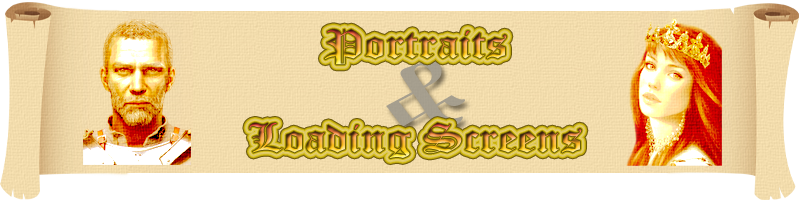

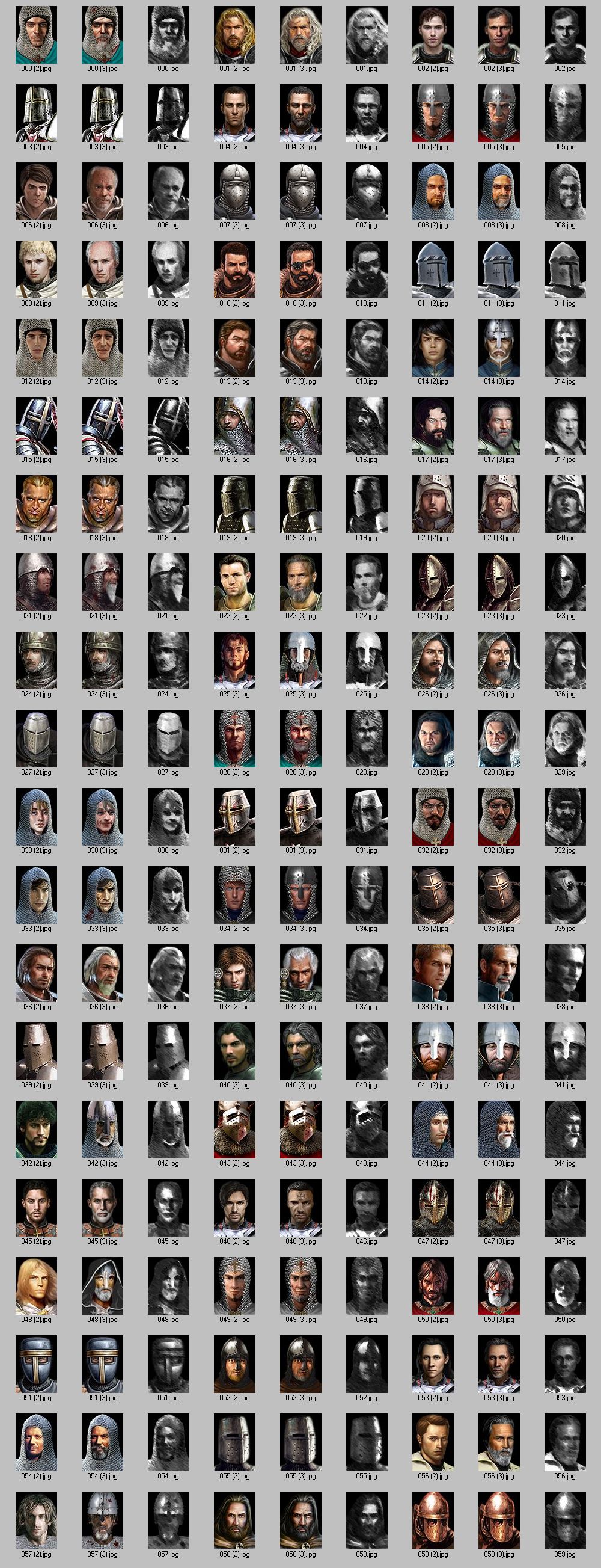
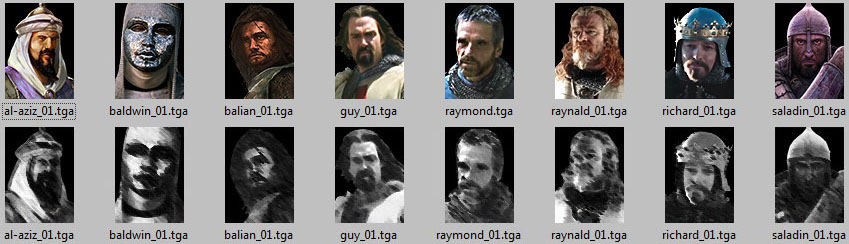








 Reply With Quote
Reply With Quote









