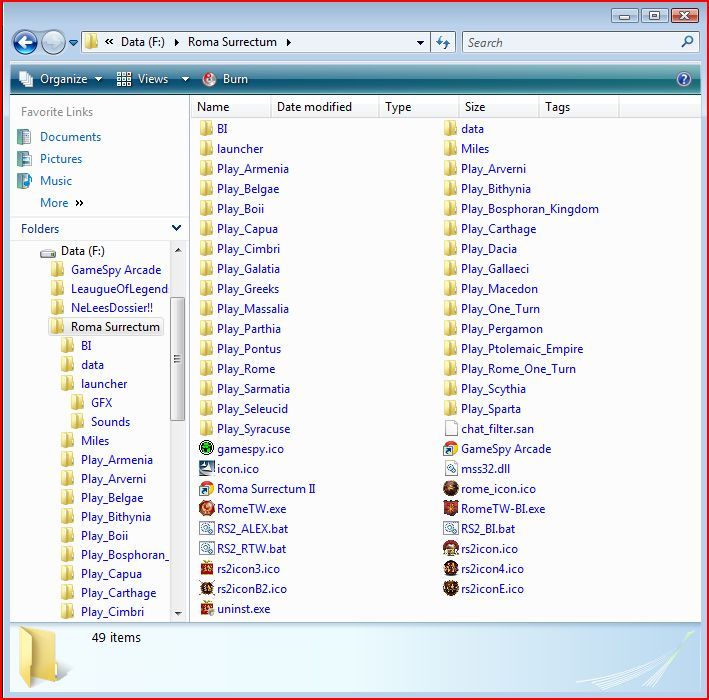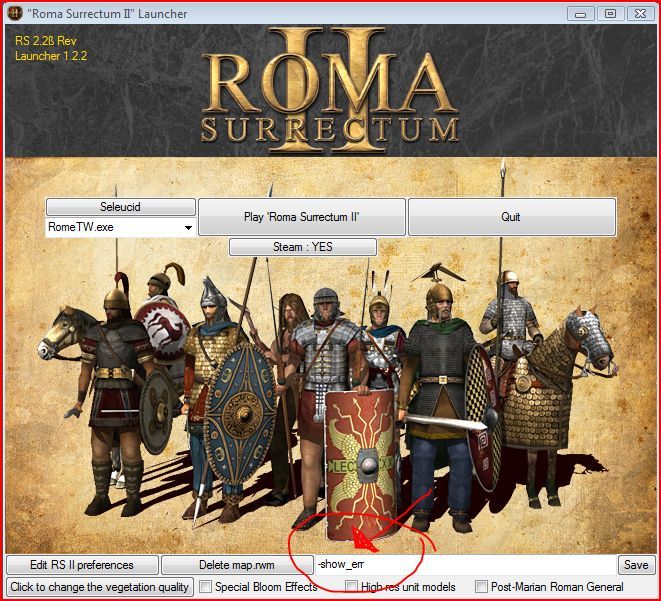Well the weird thing is that it has simply given up on giving any errors - whenever I click 'Play Roma Surrectum 2', it asks whether or not I've selected my faction, and then nothing happens. None of the buttons I click trigger anything after that. The music keeps playing, but I even have to shut the launcher down using the task manager.
If i click 'edit preferences', it tells me it's "Unable to open file: F:\Roma Surrectum\preferences\preferences.txt"
so I compared my folder to the one in the thread you linked in your post, and I'm missing a bunch files, namely
-preferences
-custom
-saves
-temp
and some other things:
-rome_icon - Copy.ico
-cliffs_debug.tga
-corrected_regions.tga
-mss32.dll (but i could solve this by just copying it from my RTW, right?)
It might be I've missed something, so here's a pic of the folder:
I have another question but apparently I can't have multiple links in one post or something so it'll be in the next post.
/Roma Surrectum




 Reply With Quote
Reply With Quote