-
August 23, 2012, 02:29 PM
#1
 How To: Rome: Total War multiplayer campaign.
How To: Rome: Total War multiplayer campaign.
There is a multiplayer campaign/server mod thing (below) which can set up a Rome: Total War multiplayer campaign.
However, it seems to run into quite a few bugs, and since i know nothing about how to use the actual mod i am unable to help people when they ask for it.
However, ALL IS NOT LOST. As can also be seen here in the forum, i have a Rome: Total War multiplayer campaign up and working, and i will share it out here as well.
STEP 1: Take the "export_advice.txt" file (attached below) and move it to you Rome: Total War folder. If you are not on steam, this can be found (most commonly) in My computer> c drive> program files (if you have a more up-to-date operating system then window's XP, it will most likely be in "Program files 86x)>Sega (Or Activision)> Rome:Total War. The "export_advice.txt" file replaces the one found in your "data" folder inside the Rome:Total War folder.
Step 2: CONTACT ME. I have a script generator somewhere on my PC, but it does not work on all operating systems (and i don't really know where to find it, but i know how to make it myself  ). I need a list of the factions you want controlled by human players. Once i have the list i can create another file for you. This file will go into your "data>scripts>show_me" folder (also in the Rome: Total War folder).
). I need a list of the factions you want controlled by human players. Once i have the list i can create another file for you. This file will go into your "data>scripts>show_me" folder (also in the Rome: Total War folder).
Step 3: When i post the second file i will tell you which faction goes first. Set up a single player campaign as that faction. Most of the campaign is played normally. The only difference once the game starts is how you end your turn. First, hit "f1". Then, hit the "?" button in the corner of the screen. The advice woman should appear. Hit the "Show me how" button. ONLY AFTER THAT can oyu end your turn. If you do not do that, the game will keep playing as a singleplayer campaign, and will not pass on to the next player.
Step 4: Once you end the turn the screen will darken, and it will say "save successful". If your multiplayer campaign is being played on the same computer, you can load "quicksave" (or hit "ctrl + l), and it will load to the next players turn. If you are playing on different computers, you will need to take the "quicksave.sav" file from the "saves" folder in Rome: Total War, and send it to the next player, either by email, or USB stick, the method is entirely up to you.
If you have any questions for me, or have a list of human factiosn for me, either comment below or send me a PM an i will get to you in (at the most) a day or two.
 Posting Permissions
Posting Permissions
- You may not post new threads
- You may not post replies
- You may not post attachments
- You may not edit your posts
-
Forum Rules
). I need a list of the factions you want controlled by human players. Once i have the list i can create another file for you. This file will go into your "data>scripts>show_me" folder (also in the Rome: Total War folder).







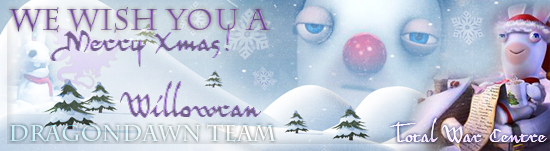

 Reply With Quote
Reply With Quote




