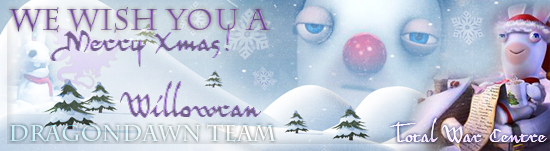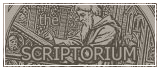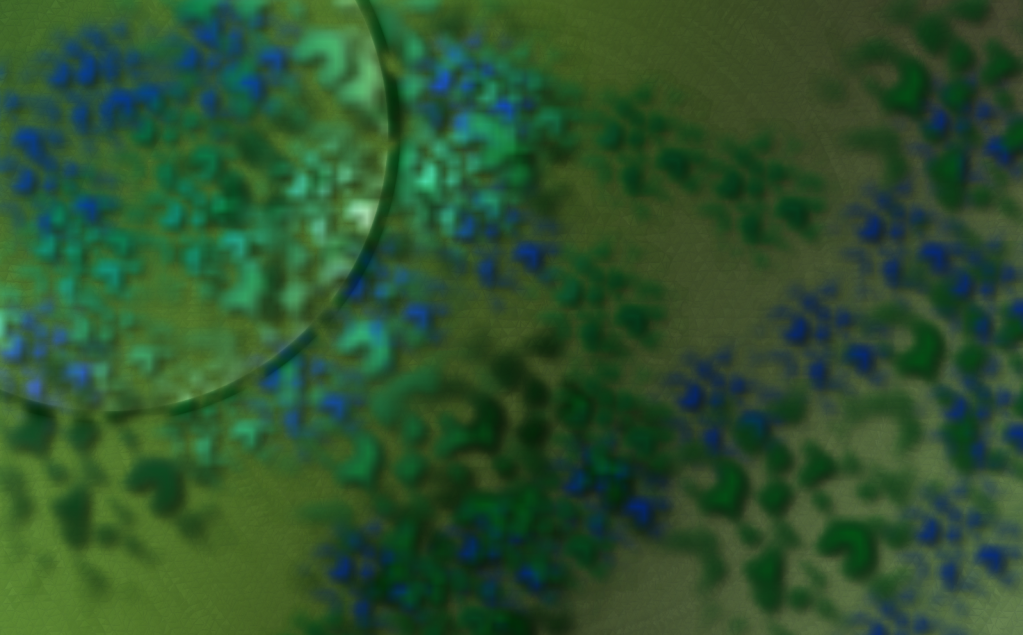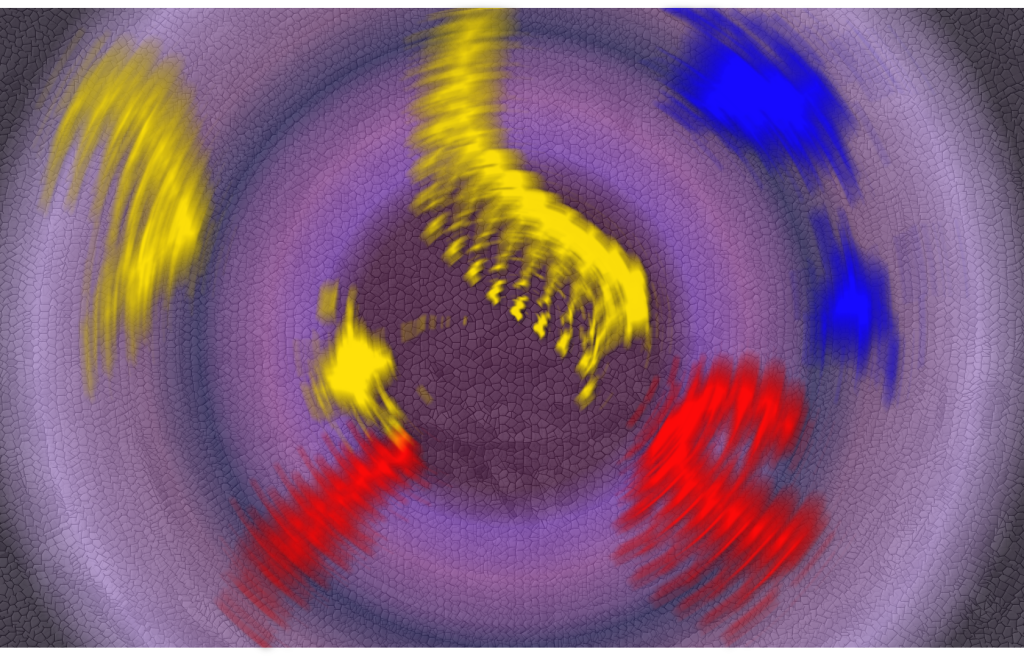As Kameraden mentioned (funnily enough with a quote from me) if you're using GIMP 2.8 you can rotate the brushes by adjusting the "Angle" value in the tool options box. If you're using an older GIMP you'll have to first apply the brush on a layer and then rotate it by using the Rotate tool.Originally Posted by The Norseman
And yeah, on this lesson you can create basically anything you want. The thing you have there is great - intelligent design I'd say. I love the handprint and the abstract "flame" in the middle.
@Bolkonsky: Good work and not a bad wallpaper at all, considering that we're on a basics course. Abstract stuff may not be the world's most awesome thing for some people, including me in some cases, but the techniques are very useful.
@NekoGenijalan: Nice. I like the second one better. The background is very good, but I'd pay more attention to the patterns at the bottom. You should perhaps use more decorative ones and make them less dominant. In general I'd recommend putting the abstract patterns in the middle.
The first one is too bright in my opinion - it would be far better if you added a shadow to the edge areas. Anyways, good job!
As edse said, right-click on the layer and select "Merge Down". That will merge the layer to the topmost visible layer under your selected layer.Originally Posted by The Norseman
@The Norseman: Not only is that acceptable but it is very good-looking as well. I particularly like the colour of the pattern on the left, the shape of the pattern at the bottom right and the eye pattern in the middle. Top-notch stuff, really!
@Lü Bu: Wow, that is beautiful! I'm just wondering how much you edited that yourself.





 Reply With Quote
Reply With Quote