If you follow this installation instructions (LINK) you will be fine... There is a conslict of files in your case I think. If you have some other mods leftovers they may cause this. there is no need to delete script files. why would you even do that? simply follow the instructions on how to install and read the launcher information I gave you in the same link.
also read this: LINK it is in this very sub-forum section mate...






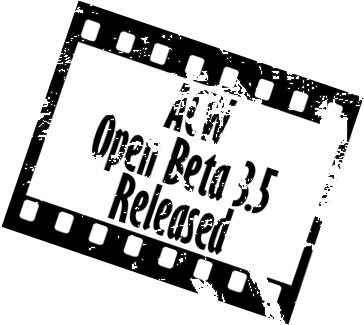

 Reply With Quote
Reply With Quote









