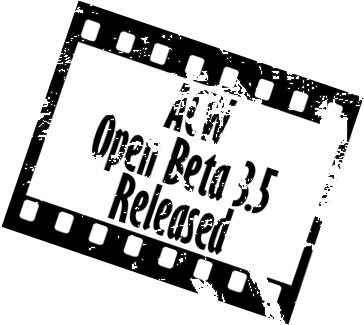______________________________How to Install Correctly_____________________________
Installing
Previous versions of our mod must be uninstalled before you install this new version!
The new version comes in a single file and does not need to be unzipped first.
To install mod, simple run ACW_3_4_setup.exe and follow the onscreen instructions.
When the installer previews the install directory, make sure that the path is correct.
The install directory depends on where you have installed Empire Total War.
Default Locations of Empire Total War:
Win 64 Bit: C:\Program Files (x86)\Steam\steamapps\common\empire total war
Win 32 Bit: C:\Program Files\Steam\steamapps\common\empire total war
If you have installed your game in another location (e.g. another HD), redirect installer to the right path.
Uninstall
There are 2 ways of uninstalling this mod:
1) Go to Start>Programs>ACW 3.0 Brothers vs Brothers>uninstall for main mod and ...>
ACW 3.0 Brothers vs Brothers Music >uninstall for Music pack
2) Use Windows uninstall feature
Warning: Before uninstall use launcher to restore to Vanilla Ready
so all files return in mod folders for complete uninstallation.
If you had disabled Restore Mode and you do not receive the pop up message (Vanilla Ready),
then enable it back in menu, Settings.
















 Reply With Quote
Reply With Quote