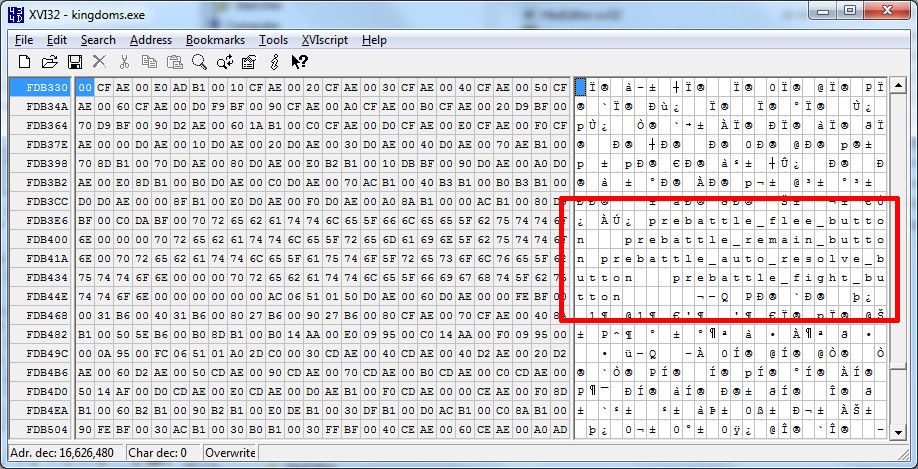You need to change this line in my script above for the auto resolve button and adjust it into your script:
select_ui_element prebattle_fight_button
to
select_ui_element prebattle_auto_resolve_button
Sample:
Code:
declare_counter auto_resolve_only
monitor_event ....
conditions for your slave attack
set_counter auto_resolve_only 1
other commands for your slave attack, eg spawn_army, attack
end_monitor
;--- Battles are forced to auto resolve ---
monitor_event ScrollOpened ScrollOpened prebattle_scroll
if I_CompareCounter auto_resolve_only = 1
campaign_wait 1
disable_cursor
ui_flash_start prebattle_auto_resolve_button
campaign_wait 3
select_ui_element prebattle_auto_resolve_button
simulate_mouse_click lclick_down
simulate_mouse_click lclick_up
end_if
enable_cursor
set_counter auto_resolve_only 0
end_monitor

















 Reply With Quote
Reply With Quote