I found this cool tool that will put certain tasks on specified cores. I put my game on Cores 0 through 2. All other tasks are then dedicated to Core 3. I did noticed a 2 FPS drop, but I also notice a better FPS average.
Probably still the best way to get the most performance is to open msconfig in Run and disable all Microsoft Services you don't need running. You could even use NVIDIA GeForce SLI Profile Tool with Nvidia Inspector if you have a GeForce card.
I find The Ultimate Trouble Shooter the best way to disable services.
SMP Seesaw Pro





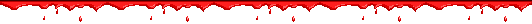

 Reply With Quote
Reply With Quote





