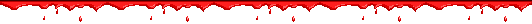Originally Posted by
AveiMil

I did not know PFM supported that, great! I'll add that.
PFM's CTRL+C copy/paste only works on entire cells or rows within that .pack file you're working on. I don't necessarily (most often not) want to copy the entire string inside a cell or an entire row. Besides copying between .pack files does not work this way and very often I need to store information in my clip board between pack14.pack and my own .pack.
Sometimes I just need to add a string behind the string that's already there, like _AOW behind various unit identifiers. Then I have to press on the cell, right click behind the string and click paste every time. Gets tedious after 10 rows. Of course more than that I'll export<->import to .tsv and do it that way.




 Reply With Quote
Reply With Quote