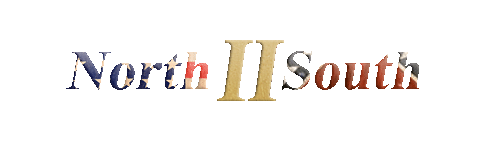Originally Posted by
47th sAMuRAi

I am using version 2.6.11 of Gimp. Wow, this info is very useful.....maybe you could try and make a little tutorial on what technique you use on making a Gloss map? As PDGuru advised me that "Gloss" is not all that necessary to add (since to me) making fabric shiny is a bit of a turn off. But could you please make a little tutorial specifically on (yes,lol) which buttons to press in Gimp Primergy haha. As to "colouring" the fabric parts black, exactly what technique would be done? A transparent black on the fabric textures? Or do we use a solid black? I have been using Gimp alot for the past 2 months so I am familiar with the program and I have discovered many kinds of tricks =) .I might as well learn how to do Gloss maps since I have been tought everything else , so educate me =)





 Reply With Quote
Reply With Quote