
This mod is the most unique and comprehensive modification of battle AI ever committed, squeezing out
as much as possible from game engine, supporting it with exclusively developed, manually scripted AI
behaviour and tweaked settlements, forging an unforgettable experience.
Everything tested using well-established methodology, which ensures no imaginary functions are
advertised. No empty promises, this is the real deal.
Please note Settlement Tweaks released a while ago - they greatly add to AI's siege performance.
NEW ReallyBadAI v5.5+ content:
- v5.7 corrected a typo leading to reinforcements crash
- reworked ReallyBadAI Hardcore, player temporarily loses control over charging units, including impetuous
- reinforcements tweaks - AI made more aggressive
- script optimisations
- new art courtesy of cedric37
- AI uses hero abilities in Third Age: Total War
- better AI reinforcements behaviour, supports up to 8 AI armies in a single battle
- AI not getting stuck during sieges - restored functionality
- fixed random CTDs that might occur due to hardcoded AI being unable to apply battle strategy- definitely solves 99% of issues
- better behaviour of elephants, Mumakil, Steam Tanks etc. during sieges
- AI deplys stakes on hard+ difficulty only
| Previous Versions |
- 5.3:
- Third Age: Total War 3.x support
- new, fully scripted, all-manual Rivendell AI behaviour (TATW 3.x)
- Call of Warhammer 1.5 support
- New Battle AI and Content Switcher for TATW 3.x - offers varying wall, siege equipment, formations and other AI parameters
- improved AI wall defense deployment
- AI attacks settlements more vigorously
- brand new version monitoring system for troubleshooting
- custom battle scripts always launch correctly now
- 5.2:
- more flexible defensive behaviour
- more active general and missile units
- nearly perfect stability
- most unplayabe "Third Age: Total War 2.1" battle locations made playable (no longer supported)
- 5.1.3 :
- fixed CoW issue realted to Custom Folders Fix
- updated manual mod integration instructions
- updated pathfinding allowing AI to deploy better in rough terrain
- beta Call of Warhammer support
- scripting works for multiple custom battles now
- AI less prone to being exploited while defending in field battles
- new innovative attacking formation
- wall movement changes
- configurable installer
- 5.04 : fixed odd custom battle deployment CTDs
- 5.03 : a fix for setup file, TATW-related
- 5.02 : typo correction for ReallyBadAI Hardcore target files
- 5.01 corrects TATW installation issues and changes installation directory to "mods", so that you can install AI in parent directory of any custom mod folder (if you have a standalone mod folder, setup file will work now as intended). |
DOWNLOAD HERE - information on recent changes at the top.
Fully automated installer included, typically compatible with all mods\submods.
Please take a while to install and setup AI and you'll get desired results.
Many thanks to gracul for his excellent setup program and to y2day for providing basic art.
| Main features |
- most aggressive outflanking around
- much improved overall AI performance
- heavily customised AI formations, improved player formations
- very efficient skirmishing
- cavalry avoiding spears
- corrected pathfinding
- countless fixes, tweaks, balancing changes
- limited possibility of exploit use
- optional Battle AI and Content Switcher (currently for SS and TATW) |
| Fully exclusive scripted features (not present in any other modifications) |
- new AI strategy for defensive battles (no more rushing mindlessly)
- jaw-dropping defensive sally-out behaviour, very active and smart
- player sallying out can end up being assaulted, this includes intelligent bombardment and greatly
improved efficiency of reinforcing armies
- defending AI units no longer get stuck permanently inside settlements
- AI deploying stakes
- AI protecting its general when attacking
- armies with elephant and chariot units properly attacking settlements
- AI’s reinforcements speeding to help the main army, moving far from settlement walls
- fixed cases of passive AI behaviour when attacking in all battles
- ReallyBadAI Hardcore (for info see below) |
Setup file includes possibility to install AI for mods that aren’t officially supported.
AI is compatible with all submods, as it just appends commonly modified files without overwriting them.
Freeware – non-private use only by permission.
MTW 2:Kingdoms patched to 1.05 recommended.
| ReallyBadAI Hardcore |
Exceptional modification for exceptional players – no more unrealistic army micro-management.
When you give your troops order to attack, better make it count – no second thoughts and decision
changing is allowed. Command chain is long and it takes time before you can issue orders again.
How about usual snail-paced deployment of troops?
Well… you can do that, but you’ll run out of time for army deployment – your new motto should be
“Deploy now, have a break later”.
Disabled possibility of stakes placement during sieges.
|
| Battle AI and Content Switcher |
Features:
- 4 different settlement capture timing requirements
- switches between 5 AIs giving a good variety of AI behaviour, including slightly different performance of units between battles
- switches between different defensive AI formations
- introduces new formations
- shuffles settlement defense strength and parameters of siege engines
Switcher installation notes, PLEASE READ below:
No malicious code there, some anti-virus/firewall utilities will ask if it can access protected COM interface
and svchost.exe - the script monitors if kingdoms.exe is actually running and shuts when it detects it's
otherwise. |
| Installation notes |
Setup looks for mods in default installation directories, if you use custom folders make sure you change
“[works for]” section in relevant text files found in “mods\g5\files\” folder. You can alternatively use a “Custom Folders Fix” option during installation – it’ll make all files appear for every mod.
Stainless Steel users: if you put the mod in custom folder you’ll get a pop-up message on location of
backup files that are to be copied to SS main directory. Then use default SS setup file to enable AI.
Campaign restart is mandatory, no additional scripted features will be active before you do it.
The mod uses stripped advice files to avoid advisor deactivating battle scripting for the time advice
is active, advice files are known to cause battle CTDs as well.
Use: Scripts start automatically via campaign script and remain active.
Manual integration instructions for modders are found at the bottom. |
| Setup File |
Installer creates setup file shortcuts and runs setup file after installation.
AI application: click on a mod folder, select desired components and click “ok”.
Updating AI: untick checkbox and tick it again after installing new ReallyBadAI version. Moment of
unticking doesn’t matter.
If you plan on updating your mod with other files, simply untick ReallyBadAI checkbox, apply changes and tick it again.
Setup file automatically searches and replaces\adds relevant EDU entries.
Uninstalling AI completely – use Setup file to uncheck all boxes, then uninstall using start menu icon. If you still see an advisor popping up before battles (this doesn’t concern TATW or SS), it means you need to delete export_descr_advice.txt and export_descr_advice_enums.txt found in your mod folder manually. |
| Recommended download: |
Settlement Tweaks
This modification contains a set of 22 tweaked original Medieval 2: Total War settlements (incl. Aztec).
Changes include optimised defense points layout, which enables AI to defend settlements in a more
challenging way, a small but noticeable feature.
|
| Manual Mod Integration Instructions |
1. Download ReallyBadAI and find a set of files in InstDir\g5\Manual_Integration\ .
2. Import combat balancing settings that are mod-specific (found in your mod's battle_config.xml):
3. Check if your EDU uses skirmish class, try not to use it for units other than gunmen\javelins\crossbowmen, guild's missile bonuses don't apply to them (still it's very useful for units that need a direct line of sight to shoot).
4. Change formation of units based on elephant mount to horde - if it's not widely used it'll work, it's important that infantry doesn't use the formation (or very rarely), you can decrease elephants' formation spacing by ~30%.
5. You need to give all foot missile units with range exceeding 160m "extreme_range" attribute (not mandatory for quick individual integrations).
6. If your mod doesn't use mod-specific advice files and texts, you can copy advice files without problems, but if it does, then you'll need to import some values manually - entries from export_descr_advice.txt, export_descr_advice_enums.txt and export_advice.txt (all including variations of G5Script entries), you'll need to delete advice-related .bin file found in your mod's data/text directory too (and please delete the *.bin file supplied with ReallyBadAI). Keeping Vanilla advice isn't advised and will lead to battle CTDs, so in 90% of cases your best shot is just overwriting old advice files with the ones I supplied.
7. Copy-paste contents of ReallyBadAI_Scripts_v5.txt to your campaign_script.txt, preferably just above "wait_monitors" line. A note to mod creators - DO NOT cut out any lines (neither these around "G5 BAI Stuff", nor "Additional Scripts").
8. All files I didn't mention should be copied following normal routine.
9. The folder in which you need to copy the AI files is your mod's main directory (something like Medieval II Total War\mods\YourModName\). |
Regards










 Reply With Quote
Reply With Quote
 >>>>>>>
>>>>>>>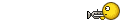 >>>>>>
>>>>>>




















