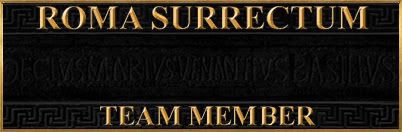There are many ways to make these but these are two of the ways I do them, I haven't gone into detail on all the photo shop tools as that would take to long, but this should be simple enough to get you started.
In photo shop open your new symbol
now open up the faction button you wish to edit
these are in data/loading_screen/symbols
1,use the magic wand to select the area your going to alter you can use the shift+ to add to the area or alt- to reduce this can be a bit fiddly but you will
get it in the end.
make a new layer(on the section marked 2.at the bottom,left of the dustbin icon)
1,paint the selected area (any colour you like) with the brush
2,double left click blue layer bar
3,in the new menu tick bevel and emboss(you can play with the settings but the ones I've shown work ok)
1,use the move tool to drag your new symbol across,
2,if its to big/small use size tool to rescale (right click with cursor over image and use free transform)
1,merge visible this will retain the transparent background while flattening your button and symbol together.
now save (32 bit i don't know if it matters)
this method is a little harder to make work but gives you more control over the finish, the first steps apply here as well but instead of using bevel and emboss use dodge and burn,your on your own here as it takes a bit of trial and error to get what you want.
Use burn to shade the lower left of the circle and dodge to create the highlight
play with the pressure and highlight/mid tone/shadow functions
the only extra stuff I've done here is to bevel the symbol add a stroke(outline)
and white colour overlay(all in the fx pop up i showed you earlier)
that's the main icon done,to change all the icons for the faction you need to open the fe_buttons in data/menu/symbols/
resize and replace all three in each folder
on the roll over use dodge to lighten slightly
on the select one (if you have deleted the original) add an outer glow from the fx pop up
for the grey one use image adjustments desaturate from the drop down menu
Banners
your going to need the dds reader plug-in from here,
http://www.nvidia.com/page/search.ht...rds=dds+plugin
open the banner you want to change, they are in;
data/models/textures
1,use your select tool to pull a box around the long banner
then while holding down your shift key pull another box around the small banner,
2,make a new layer(its better to do this so you can erase anything you do without losing your original image)
paint your area any colour you like
now add a texture
1,at this point its a good idea to lower the opacity so you can see where your new image is going to go,
2,use dodge and burn to create shadows and highlight's (bring the opacity back up to check what you've done)
1,use your move tool to bring your images across
2,bring up the opacity off new banner,
3,use dodge and burn to shade and highlight your image,
4,use the same texture to blend your image to the banner,
if you've been wondering why you didn't have to keep within the edges of the original banner its because there is a hidden layer, (alpha channel)
think of this a template,the game will only use the white area,the black is invisible.
now as with the icons above you select merge visible this will flatten all your layers together.
now save.
while you have this open go and open the tga in data/models_building and use the move tool to replace
that one as well (that's the one you'll see in and around city walls and in the town square)save as before.
the only others i can think of are the ones in models_strat (don't know what they do and the captain cards which you'll find in the UI folder (if you've unpacked it.)
(yes i did change my new symbol at the end,so i could add in about texture
and yes i did change the Saxons instead of the vandals) opps..
that's it your done.
open up the strat map symbol you want to change,
these are in data/banners.
it looks odd but don't panic that's because its an alpha channel.
1.go to your layers tool box,select channels,scroll down
2.click on the alpha channel,
now move your new image over(you cant make new layers in the alpha so its best to resize first)
save as an interpolated alpha the same as the banners above and your done,


































 Reply With Quote
Reply With Quote