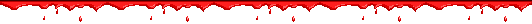Originally Posted by
daniu

It may have to do with the mod loading mechanism, I'm not entirely certain of the details though.
Did you add your mod to your user_script file?
Try saving your pack as a movie pack type, I think those don't require an entry to be loaded.
You can't change the pack type with PFM 1.7.5 though, I uploaded 1.7.6 with a fix for that yesterday (that might actually be what's causing it in the first place).
I don't know what you mean with a padlock, you mean in Windows Explorer? Don't know what that could mean.




 Reply With Quote
Reply With Quote