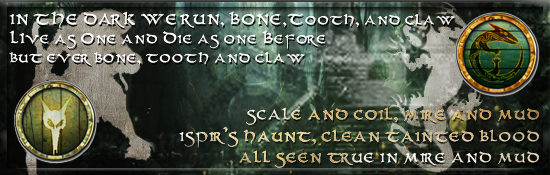Hey Akthross: Total War fans!
Post your screen shots of your campaign or custom battles here for everyone to see.Oh and please remember to put spoiler tags around your image.
Here is a few I took in a custom battle as the Iron Fist vs. the One God Cult...I only edited the first one (the blood spewing out of the cultists back along with the tip of the sword partially visible)
Spoiler Alert, click show to read:
Spoiler Alert, click show to read:
Below is the attached Cin-ed files you need to take good screenshots. Just unzip with winrar or 7zip, and place the files in your main Medieval II: Total War directory.








 Reply With Quote
Reply With Quote