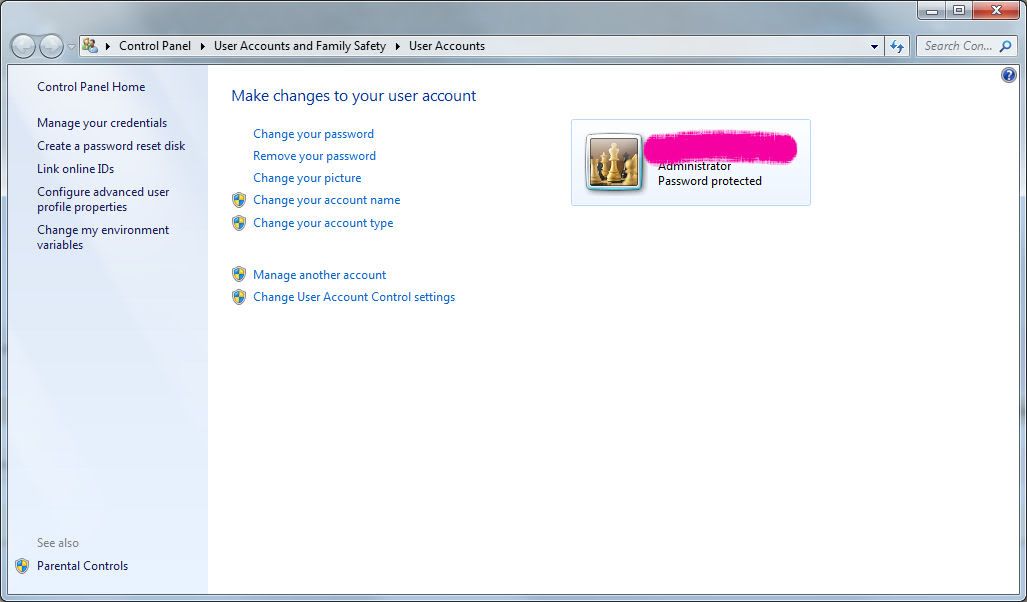I am getting this error when downloading and installing the first file.
Source file not found:
C:Users/damo/Appdata/Local/Microsoft/Windows/Temporary Internet Files/Content.IE5/YI4YQ3JL/RS21.cab.
Verify that the file exists and that you can access it.
Can anyone explain/help please?






 Reply With Quote
Reply With Quote