Foreword from dvk901 on behalf of the entire RSII team:
Despite the fact that many people were saying Rome: Total War was dead during our developement of Roma Surrectum I and its later versions, and suggesting that we move on to the then-new Medieval 2: Total War, Roma Surrectum I became a very popular mod with a lot of popular interest. So, we as a team decided to work on a 'complete' overhaul of Rome: Total War and call it Roma Surrectum II. At the time, I don't think any of us had any idea of what this would involve, or how much of our time and lives it would consume. But we became more and more immersed in the project, learned along the way what we could and could not do, and realized that Rome: Total War still had a lot of potential to be an outstanding experience for fans of this time period.
Our focus has been, for Roma Surrectum II, to create a historical setting that is fun to play, significantly more difficult than Roma Surrectum I was, and visually appealing. To do this we found or were approached by our own historians and artists, we learned, we tore Medieval 2: Total War apart to see what Creative Assembly had done to it (and incorporated anything we could from it), and basically picked the minds of nearly every modder who ever did much of anything on this site for advice, ideas and insight. For that reason, I am very grateful to all those who answered questions and were so helpful in helping us to accomplish this task.
Roma Surrectum II took a long time to develop, and our fans were very faithful in accepting, over and over, our statements that it was coming along, and we were committed to finishing it. I know there was 'some' impatience, but I think when people see this mod with their own eyes and not just screen shots, they'll understand why it took three years to build this thing. It was often very overwhelming: the amount of work and attention to detail a bit staggering, and the pressure to finish such a work of art
not only for the fans, but for all those who put so much time and effort into it was tremendous. But, at long last:
Consummatum est!
It is finished. For now
-dvk901
WE NOW PROUDLY PRESENT
Features
Features
- A completely redesigned environment
Spoiler Alert, click show to read:
- Brand new and in some cases custom made faction music
- 28 unique legions
- Brand new models and skins for all factions as well as new factions
- Unique campaigns tailored to each specific faction
- An immersive yet understandable building tree
- Several new battle-map buildings
- New Traits and ancillaries, including Roman leadership tree envisioned by Calvin (R.I.P)
- Two Roman Rebellions
- A redesigned campaign map
- New banners and UI
- Regional resistance script that generates enemy armies after conquering a key enemy city
- Free People Faction to simulate independent kingdoms
- Diversified "barbarian" factions to highlight their uniqueness
- Diverse Areas of Recruitment
- Large mercenary pool
- Presence of Historical characters
- AUC (Ab Urbe Condita) system of year-keeping to prevent the 66BC CTD
- Non-adoptable characters capable of forming new family trees
- Greater Population control through buildings
- Standalone Launcher
- Faction Intro movies - Available in Separate Download
- Custom victory conditions for each faction for improved AI and a more difficult game
- Modesty patch for those who do not wish to see a completely naked unit
Spoiler Alert, click show to read:For those that would like it, a patch can be applied which supplies the naked units with loincloths.
These are found in the /data/_IMPORTANT_STUFF/Modesty/Censored folder. All that is required is to copy the unit models "britonic_spearman_high.cas" and "gaesatae_high.cas" from this folder to /data/models_unit.
To reverse the effect, just copy the unit models from the /data/_IMPORTANT_STUFF/Modesty/Naked folder back over to /data/models_unit.
- And much more features far too many to list
Factions of Roma Surrectum II
The Legions of Rome
The most defining feature of Roma Surrectum has always been the legions. There are a total of 28 unique legions, each with their own area of recruitment, appearance, and standards.
The 28 legions are divided into two categories: the Hamata legions and the Segmentata legions with the Hamata being representative of the legions that existed in the latter days of the Republic and the Segmentata legions being representative of the legions that were levied after the establishment of the Principate.
The Hamata Legions
- Legio I Germanica
Spoiler Alert, click show to read:
- Legio II Augusta
Spoiler Alert, click show to read:
- Legio III Augusta
Spoiler Alert, click show to read:
- Legio III Gallica
Spoiler Alert, click show to read:
- Legio V Alaudae
Spoiler Alert, click show to read:
- Legio VI Ferrata
Spoiler Alert, click show to read:
- Legio VII Claudia Pia Fidelis
Spoiler Alert, click show to read:
- Legio VIII Augusta
Spoiler Alert, click show to read:
- Legio IX Hispana
Spoiler Alert, click show to read:
- Legio X Gemina Pia
Spoiler Alert, click show to read:
- Legio XI Claudia Pia Fidelis
Spoiler Alert, click show to read:
- Legio XIII Gemina
Spoiler Alert, click show to read:
The Segmentata Legions
- Legio I Minerva Pia Fidelis
Spoiler Alert, click show to read:
- Legio I Adiutrix
Spoiler Alert, click show to read:
- Legio III Cyrenaica
Spoiler Alert, click show to read:
- Legio IIII Scythica
Spoiler Alert, click show to read:
- Legio IIII Flavia Felix
Spoiler Alert, click show to read:
- Legio V Macedonia
Spoiler Alert, click show to read:
- Legio VI Victrix Pia Fidelis
Spoiler Alert, click show to read:
- Legio X Fretensis
Spoiler Alert, click show to read:
- Legio XII Fulminata
Spoiler Alert, click show to read:
- Legio XIV Gemina Martia Victrix
Spoiler Alert, click show to read:
- Legio XV Apollinaris
Spoiler Alert, click show to read:
- Legio XVI Flavia Firma
Spoiler Alert, click show to read:
- Legio XX Valeria Victrix
Spoiler Alert, click show to read:
- Legio XXI Rapax
Spoiler Alert, click show to read:
- Legio XXII Deiotariana
Spoiler Alert, click show to read:
- Legio XXII Primigenia
Spoiler Alert, click show to read:
When can you recruit the legions? Because each legion has its own particular Area of Recruitment (AOR), is unique to itself, and can only be recruited after the Marian Reforms, people often ask that one question: How/When can I recruit the legions? Rest assured, this is a simple guideline to to facilitate you in recruiting the legions.
- You initiate the Marian Reforms by building an imperial palace in Akragas (located in Sicily). This allows you to recruit non-named and non-numbered legions.
- To set the basework for recruiting numbered and named legions, you must build a Supply of Army Rations in the city you wish to recruit from
- To be able to recruit the Hamata or "Republican" legions, you must build a Roman Fortress in the city you wish to recruit from.
- To be able to recruit the Segmentata or "Imperial" legions, you must build a Curia Hostilia in the city you wish to recruit from.
- To be able to recruit early Praetorian legions, you must build the Praetorian Guard Training Ground in Rome.
- To be able to recruit late Praetorian legions, you must build the Castra Praetoria in Rome.
Download Links and Installation Instructions
The following instructions are for a non Steam install. If you are using Steam please read the details at the end of the section for a Steam Install. Some of the steps shown will be similar.
The Install process can be split into three parts. Part 1 and 2 can be performed in any sequence - part 3 should only be done after the first two are completed.
1) Preparing the install
In order to install RSII you need to have a working vanilla (unmodded) RTW install. That install can also include RTW BI and RTW Alexander. If you use a working copy of RTW then you can set up your preferred preferences which will then be used in the mod and you won't have to set them up again - you may have to 'tweak' them. The only settings that don't appear to be retained are the control keys.
All should be patched to the correct level: RTW to 1.5, RTW BI to 1.6 and RTW Alexander to 1.9. If you are unsure of the version that you are using the real version number is shown in-game on the top right hand side of the options menu. You should be able to run each game to check this.
AS RSII replaces most of RTW, we HIGHLY RECOMMEND that you install into a new folder rather than the existing 'Rome - Total War' folder. Simply copy the 'Rome - Total War' folder to a new location.
We also HIGHLY RECOMMEND that you copy RTW to a location other than C:\Program Files\ (x86) or C:\Program Files as these are protected folders with Windows Vista and 7. We also recommend turning off User Account Control (UAC).
We also recommend not using the desktop for the download location, or for the game installation.
The following is a clean RTW 1.5 RTW 1.6 install that will be used as a base for a RSII install (this is a RTW / RTW BI install with the Alexander exe added:
Spoiler Alert, click show to read:
You MUST install RS2 into this folder. Please note that the game exe files are in there. If you install RS2 anywhere else, you will get errors, and RS2 will not work.
2) Downloading the installer files
There are six files required to install RSII onto your RTW install. There are four large data files, a small msi file and a small setup program.
RS2.msi - 2,373Kb
RS21.cab - 500Mb
RS22.cab - 500Mb
RS23.cab - 500Mb
RS24.cab - 121.472Mb
RSII_setup.exe - 245Kb
(WARNING: It appears that some Anti-Virus programs may be removing the '.exe' from the end of the RSII_setup.exe program. If this is the case for you, just right click the program and add .exe to the end of it.)
DOWNLOAD LINKS
In total, it comes in at 1.58 GB and is in six parts. Four .cab files, one .msi file and one .exe. Here is a list. You only need one from each section.
Spoiler Alert, click show to read:
RS2.msi
Deposit Files
FileFront
strategyinformer
RS2setup.exe
Deposit Files
FileFront
strategyinformer
RS21.cab
Deposit Files
FileFront
strategyinformer
RS22.cab
Deposit Files
FileFront
strategyinformer
RS23.cab
Deposit Files
FileFront
strategyinformer
RS24.cab
Deposit Files
FileFront
strategyinformer
Here is the torrent, by bettlecat. We're not responsible for maintaining it, we just put it here for your convenience.
Roma Surrectum II -- Torrent download
This a .7z archive containing RSII as well as the 2.5 patch. (about 1.2GB in two files)
You only need to unzip it somewhere and then copy/past its content to your waiting RSII folder. (Overwrite the files.)
http://www.gamefront.com/files/21915980/RS+2.5.7z.001
http://www.gamefront.com/files/21916551/RS+2.5.7z.002
These should be downloaded and placed into the same folder (NOT in the RTW folder, but a folder you create with a specific name, like RS2-setup-files or something).
Spoiler Alert, click show to read:
3) Running the Installer
Once you have prepared the RTW install and downloaded the files you can run the installer process - simply run the 'RSII_setup.exe' file.
The following are some screens that show what will happen.
The first screen will be a 'Welcome' screen - simply press 'Next' to start the process or 'Cancel' to quit.
Spoiler Alert, click show to read:
The second screen allows you to locate the folder that RSII will be installed to. As the folder in the window is one we suggest not using you will need to change the folder by selecting the 'Browse' button.
Spoiler Alert, click show to read:
If you elect to change the destination folder a window will appear that allows you to select the correct path. Once you've done that press the 'OK' button.
Spoiler Alert, click show to read:
The original screen with the location of the folder to install RSII will now be redisplayed with the changed folder. If the details are correct press 'Next' otherwise press 'Browse' or 'Cancel'.
Spoiler Alert, click show to read:
The next screen indicates that the install process is ready to go. Press 'Next' to continue.
Spoiler Alert, click show to read:
The install process will then start to copy files - this process can take a while before any progress is shown so don't panic.
Spoiler Alert, click show to read:
Once all the files have been copied the following screen will be shown that indicates the install process is completed.
Spoiler Alert, click show to read:
Your install folder should now look something like this:
Spoiler Alert, click show to read:
A new desktop icon should have been created called 'Roma Surrectum II'. As RSII uses a launcher there is no need to add any switches to this shorcut - that can be done on the launcher.
Simply run the new desktop icon and the RSII Launcher will be displayed. What can be done using the launcher is described below in this release thread.
If after the installation you can't manage to play, please see this thread first for the most common issues.
http://www.twcenter.net/forums/showthread.php?t=386590
Instructions for Steam Installation
First, make a back-up of both RTW gold and Alexander (if you have it) to somewhere safe.[*]If you have only the gold version: Install RSII in an empty folder somewhere on your computer, then copy/paste its content to the rome total war gold folder. Answer yes if asked to overwrite.
Everything should be ready, and you can start the mod with the launcher.[*]If you have the gold version and Alexander: Copy the content of the rome total war gold folder, and paste it inside the Alexander folder. Do NOT overwrite files. Then follow the same instructions as above, but inside the Alexander folder. You should now be able to play RTW, BI and Alexander from that folder.
Launcher
Roma Surrectum II is using a launcher which makes it easy to choose among the numerous options available at start. This launcher is the only way to start RS II, and requires a relatively recent version of .net framework to work. The launcher starts automatically when double-clicking on the shortcut created by the installer.
In case you are not able to use the launcher, it is possible to start the mod using the batch files included, and to change the options by copy/pasting the files in /data/_IMPORTANT_STUFF.
An explanation of the launcher, and its functionalities.
Spoiler Alert, click show to read:
- Click on the arrow on the right to choose from the scroll list which campaign to launch.
- Choose with which engine to launch the game.
- Click here to start the mod once you have selected all the options you want.
- Click here to quit the launcher.
- Click here to edit the preferences.txt. You'll have to choose the preferences file in the mod folder you are using before being able to edit it.
- Delete the map.rwm files, also including when launching the game. This is only useful if the mod has been modified.
- Choose which switches you want to use to start the game; -show_err is automatically present. It is the same as in the shortcut properties target line when editing the properties of a program shortcut.
Spoiler Alert, click show to read:Possible options are:
- -show_err Will show error messages if the program crashes, worth doing
- -nm No movies at start up
- -movie_cam Allows playback of custom battles for getting nice screenshots or movies
- -ne Runs in "windowed" mode, can be useful for multitasking, but note that game load up will freeze if trying to do use Bloom features in this mode.
- -enable_editor Allows the battlemap editor to be run. Only useful if you know how to do this.
- -ai Enables AI campaigns to be run
For the average player, -show_err -nm -movie_cam is more than sufficient
Save those command lines you have typed by pressing the SAVE button (8).
Change the vegetation settings.
You can choose between 3 different qualities. The quality of the textures is unchanged, only the number on screen, and the space between them. Reduce it for better performance. High quality uses full 3D models of vegetation further into the distance and is only compatible with very high performance computers, default is the recommended option, and low increases the spacing between trees in the denser forests in order to reduce CPU load.
Add a bloom effect to the game.
Since it was not made for RTW, a few manipulations are necessary. Since it was not made for RTW, when launching the game, you will see green writings on the top-right corner of a black screen, mentioning GTA:
Spoiler Alert, click show to read: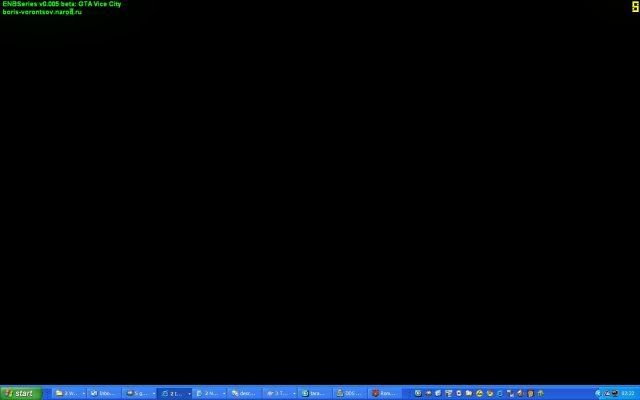
The game will alt-tab automatically after some time, then return to the game about a minute later. Leave it do that, and touch nothing. You should then be directly in the option menu. Choose a campaign or battle as usual.
Another problem with the bloom is that the UI is too bright. You can disable it for the campaign map using shift+f12, and re-enable it for battle with the same keys.
It is also strongly advised to use minimal UI in battle to reduce the impact of the brightness. If you do this we suggets that you assign control keys to the battle speed (pause, normal, double and triple) - this is done through the Options Menu - Control Settings in-game.
You will be able to chose between two different settings : "Dark" and "Light", and a third option, "Custom" is also available. This one is for people who want to use their own bloom settings. You will need to put the "enbseries.ini" file in \data\_IMPORTANT_STUFF\HDR\custom (a folder you will need to create). "None" remove the bloom.
Click on the square to choose between two different unit model/sprite settings. High res causes the unit models to be seen instead of sprites up to a greater distance away on the battlemap (95m instead of 50m), so looks better, but causes a reduction in performance. Use the low settings for better performance. We recommend trying to use the High setting if possible.
Click on the square to choose between enabling the specially skinned post-Marian general. Warning: it is a very detailed unit, your performance may suffer from this.
If you are using Steam, click on the Steam button and follow the instructions. Once you have finished, there should be written " Steam : YES". You can now use the launcher as you would with a "normal" install.
MAKE SURE to have Steam running when you launch the game!
Script Usage in Roma Surrectum II Roma Surrectum uses a background script which must be activated each time a campaign is started or loaded from a save. This script includes numerous events like the different Roman rebellions, armies spawning, and the Roman AI recruitment. To activate the script, click on a city, when the advisor pops up, click on the "Show Me How" button to activate the script. If the "Show Me How" button is grayed out, then simply click the advisor to activate the script.
Each time the script is activated, a denarius will be added to your treasury. To verify script activation, check to see that your treasury has gone up a single denarius.
Caveat:
The script will not activate even if you do click on the "Show me how" button on the advisor if you failed to exit the game upon switching campaigns. To ensure proper script activation, quit from Rome Total War and re-launch RSII via the launcher before starting a new campaign.
Roman Rebellions
Roman history has had its fair share of rebellions, whether from allied cities of Rome or even her own generals. In Roma Surrectum II there are two large rebellions that faces the Roman Faction. These are NOT pre-set rebellions that will occur on a certain year but rather triggered rebellions based on the diplomatic, military, and territorial powers of the Roman Faction.
The First Rebellion occurs at the very beginning of the game. Set during the height of the Second Punic War when Hannibal is in Italy and marching towards the gates of Rome, this rebellion is meant to simulate a political what-if situation in the precarious region of southern Italy. In this time, southern Italian cities are still a relatively new addition to the Republic. The news of Hannibal's presence in Italy and his many victories against Roman armies were a hopeful sign to the southern Italian cities of possible liberation from the oppression of the Romans. Following the Roman's defeat at Cannae, the most powerful city-state in the region: Capua, defected from Rome. Capua's defection led to the further defection of several other Italian city-states. They were more hopeful in Hannibal's military prowess than they were fearful of Rome's wrath. In Roma Surrectum II, the mod simulates this defection. Lose too many battles and southern Italy will revolt. Will Roman valor carry the day, or will you crumble to the combined armies of Hannibal and his newfound Italian allies?
The Second Rebellion occurs towards the end of your campaign. Namely, it occurs when you reach 85 settlements. This is a simulation of a combination of the Republican Civil War of Julius Caesar, the Civil War of Octavian, as well as the tumultuous civil war of the Year of the Four Emperors. Entire provinces will be lost, large swathes of land will turn themselves to the Roman Rebels Faction, and your armies will be near decimated if the rebellion is big enough. This is the defining moment of any Roman player's mettle. Do you retreat towards a base of operation and slowly rebuild? Will you trade space and lives for time? Will you mount an all out assault against Rome and the feared Praetorian legions in the hopes of regaining your homeland? Will you ultimately regain control of your empire or die trying? Conversely, if the rebellion allows you Italy, will you crush the rebels beneath your boots? Or will a few ambitious men overthrow your hold of power and sweep away all that you have worked for? And all while fighting the rebellion, the external enemies of Rome are eyeing her weakness and are all preparing to take advantage of a rich divided empire...
A key point to know about the rebellion is this: all settlements under your control when the rebellion occurs will automatically be set on auto-management. This is unavoidable and you'll simply have to manually change each settlement from auto-management.
Difficulty Recommendations The Roma Surrectum Team recommends that Roma Surrectum II be played on H/H for battle and campaign difficulty respectively to get the full nail-biting experience of the mod. While the insane players who like a challenge are advised for VH/H Battle/Campaign. However, it is very possible to actually lose your campaign game even in H/H. Make no mistakes, Roma Surrectum strives to make the Hard difficulty actually HARD. Are you up to the challenge? Can you put down your nation forever down in the pages of history? Or will you fail along the way like so many before you have?
For new players, M/M or M/H Campaign/Battle is recommended.
Performance
Roma Surrectum II uses beautiful and high quality models and skins. As such, the mod is more taxing on the computer than vanilla RTW was. Also, despite the graphical improvement, Rome Total War as an engine is six years old. Its age simply does not allow it to take advantage of the improved hardware that have been developed in the intervening years. In fact, a single core processor running at 3.2Ghz will actually show better performance than a Twelve-core with HyperThreading capability running at 2.8Ghz simply because Rome Total War can only function on ONE core. This also unfortunately means that many of the optimizing features of newer model graphics cards are unrecognized by the game and will largely be ignored, making graphics card memory the most important factor in game performance. Finally, because Rome Total War is running on one core only, a large portion of your RAM will be left to side idle because they're simply not accessed.
Therefore, don't expect your brand new Alienware to be the beast it really is when it comes to running RSII. But a more modern computer will still see some degree of performance increase over an older computer.
While the units may look like they are demanding the most resources, it is in fact the vegetation that is the largest resource hog. Grass and trees are far more numerous than units.
The settings in the option menu still function as they do in vanilla, but we have added a few of our own in the launcher so you can have fewer trees on the battlemap without reducing their quality. The model can also be swapped between two options. However, it is the sprite distance which is changed by this option. It would also seem that running the program on compatibility XP SP3 with vista or 7 could remove a few crashes on the battle-map if you have some.
If you want to change the distance the grass is appearing, you'll need to edit the preferences.txt file, which is also available through the launcher.
The best is to fight a few battles, and adjust the different options to your computer and your needs.
Finally, the Roma Surrectum team recommends that terrain detail be set at high to improve tiling of terrain with negligible impact on performance.
Running RSII on Steam
In case the launcher does not work, and for some reasons we didn't manage to help you resolve the issue, please follow those instructions.
Running RSII through Steam is a hassle but not impossible. Several Beta Testers have successfully ran the game through Steam and have imparted their knowledge to the rest of the team so that Steam users are able to enjoy the game as well. To run RSII on Steam, it involves adding some extra lines of code to your game library and a bit off a different installation.
First, make a folder on your desktop. Install RSII to that folder. Once that is done, drag or cut and past all the files in the folder to your C:\Program Files\Steam\SteamApps\common\rome total war gold or whatever other version of RTW you may have.
For those who have Vista or Windows 7, the directory should be:
C:\Program Files (x86)\Steam\SteamApps\common\rome total war gold or whatever other version of RTW you may have.
Once that is installed, open your steam launcher and browse to your game library. You should see RTW or BI or ALX depending on the version you have. For demonstration purposes, I am using Portal (the only steam game I have).
Right click on your RTW game and select Properties
Spoiler Alert, click show to read: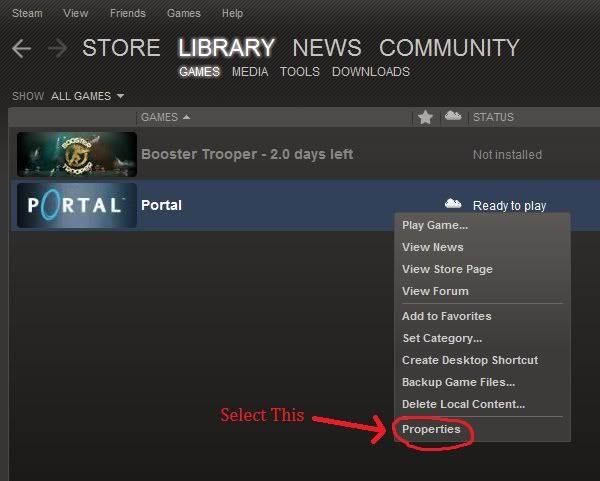
You should be taken to a window like this, select Launch Options:
Spoiler Alert, click show to read: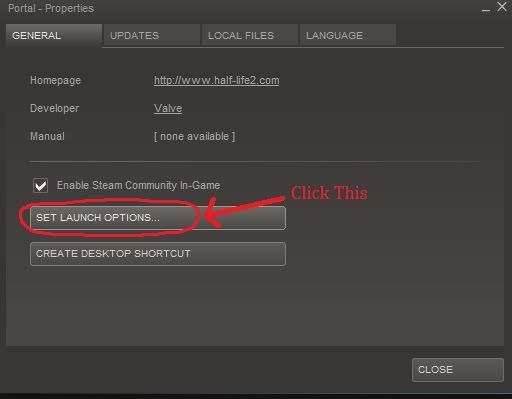
Once you have done that, type the following in the box like so:
Spoiler Alert, click show to read: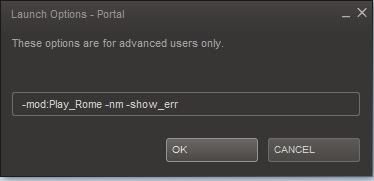
Click OK - BE SURE TO INCLUDE THE SPACE before the "-mod"
This will allow you to play the ROMAN CAMPAIGN only. To play the OTHER campaigns, simply type in the other campaign names in place of Play_(campaign name here).
For simplicity's sake, I have enclosed ALL the campaigns that are available here in this post:
Spoiler Alert, click show to read:
-mod:play_Armenia -show_err
-mod:play_Arverni -show_err
-mod:play_Belgae -show_err
-mod:play_Boii -show_err
-mod:play_Carthage -show_err
-mod:play_Cimbri -show_err
-mod:play_Dacia -show_err
-mod:play_Gallaeci -show_err
-mod:play_Greeks -show_err
-mod:play_Macedon -show_err
-mod:play_One_Turn -show_err
-mod:play_Parthia -show_err
-mod:play_Pergamon -show_err
-mod:play_Pontus -show_err
-mod:play_Ptolemaic_Empire -show_err
-mod:play_Rome -show_err
-mod:play_Sarmatia -show_err
-mod:play_Scythia -show_err
-mod:play_Seleucid -show_err
-mod:Play_Sparta -show_err
-mod:Play_Bosphoran_Kingdom -show_err
-mod:Play_Capua -show_err
-mod:Play_Bithynia -show_err
-mod:Play_Galatia -show_err
-mod:Play_Massalia -show_err
-mod:Play_Syracuse -show_err
Simply copy the campaign that you wish to play and paste that into the Launch Options. REMEMBER TO INCLUDE THE SPACE BEFORE THE "-mod_play"
If for some reason you can only play custom battles have a read of the 7th post in this thread: here.
This solution will be part of the RS 2.2 patch.
Known Issues
The Roma Surrectum team has pushed the engine to its limit and sometimes even went beyond. In doing so, a few issues arose. While these are only guesses to the cause of the following problems, there is little doubt that these problems do exist. If someone has answers, the team will gladly accept them.
- CA have added a small "surf" effect on the coast to make the sea more lively. Sadly, it would seem the engine is only able to render a certain amount of it. In a few area like the Aegean Sea, you'll notice that it will disappear periodically depending on where your screen is focused on.
- As in RS1.6, some unit cards and building cards will sometime appear white. While annoying, there currently exists no solution to this problem. It would seem that once more, there is just too much of them, and the aging engine can't cope with it.
- And the more troublesome are the random CTD that sometimes appears after an especially long and soldier-filled battle, straight after clicking on the continue button. It would seem that this is a hardware issue, since it only appears in resource straining situations, but our tests can't find anything wrong like overheating. If this happens to you several times, please report it with the maximal informations possible in-game and outside (heat of hardware, usage of memory, CPU, GPU; the more, the merrier). It seems that waiting around 30 seconds before clicking on continue reduce this somewhat. Another workaround solution is this: if your computer comes with an activity light, make sure that the light is no longer blinking rapidly before proceeding with what you are about to do after a battle. The rapid blinking light is simply telling you that Rome Total War is still calculating the aftermath of the battle, including troop loss, movement points, characters affected, population change, etc.
Credits
Project Leaders
dvk901
tone
Unit/Building models
Bebe
Burninator
MihaiV (siege units and strat map character)
pacco
tone
MonkWarrior (Carnyx animation)
Unit/Building textures
Argent Usher(horses)
Bebe
Dr Hobo
Leif Erikson
pacco
tone
Unit Cards
Leif Erikson
Pacco
Tone
Banners
pacco
FACTION ICONS
Spartan_Shame
Map
converted from Mundus Magnus by Northern ranger
dvk901 (battle map coding, battle map environment [water])
tone (battle map coding, battle map environment [ground textures, grass textures, vegetation])
Marcel (textures)
pacco (strat map settlements)
apple (coastlines)
Paedric (coastlines)
Squid (battlemap coding)
Gotthard (battlemap coding)
User Interface
Tzar
Rt. Hon. Gentleman
Launcher
PatricianS
Paedric
Scripting
Tone
MihaiV
Salvor Hardin
Mr Blackadder
HouseofHam
Traits and Ancillaries
Calvin
dvk901
tone
Sqυιd
The Sloth
Suppanut
Gez
Battlemap Statistics
Faridus
tone
Aradan
|Sith|Galvanized Iron (multiplayer)
Paedric (multiplayer)
Roam(multiplayer)
Music
Coding
dvk901
Roman_Man#3 (units)
tone
Alavaria (Economic Tax System)
apple (music and victory conditions)
Historical research
Keravnos
Mulattothrasher
Swhunter
Cherryfunk
The Sloth
Rory O'kane
Pseudocaesar
MarcusTullius
Unit and Building Descriptions
Mulattotrasher
Macky
Arnspac
Jean=A=Luc
Philip_II
Bull3tpr00f
rory o'kane
dvk901
Keravnos
SonOfAlexander
Bob bobinson
legio
MacScottish
Ketchup
Louis XI
The Sloth
Paedric
Gotthard
MarcusTullius
Other
MarcusTullius (beta testing organisation, PR)
apple (beta testing organization, PR)
lolgast (building pictures)
Brusilov (screenshots, previews, general help and support)
Gotthard (new temple theory, economic theory, environmental research)
Elendil of Numenor (Custom Battle pictures and setup)
Visarion (Dacian names and suggestions)
LT1956 (use of his forts and technical advice)
DimeBagHo (idea of 'recruitable mercs' that led to the pairing of the Legions and many other units in RS2)
Naxzul666 (movies)
Roman_Man#3
aja5191
RTR team (technical infrastructure (SVN hosting/administration) and friendly support)
daschewy (help with Steam)
bladerunner900 (final installer)
torzsoktamas preview writer
Beta Testers
Agisilaos
ajtboy
Alavaria
Algorath
Aristotle's Folly
Alkarin
Alkimachos
Arnspac
Aurelius_TL
Ballacraine
Basiliscus
Beast Within
Benz282
Beorix
Blue_Hoplite 85
Bohema
Brusilov
Calvin
CenturiO-LuciuS-VorenuS
Chaney
Chaplain118
Chernish
Cnaeus
Comulcille
Cyrus the Virus
dcmort93
DedlySerious
DoucheBag
Drazen
DUFFMAN
Gez
Greve Af Goteborg
Hellhound1
HMonk
Ian Altano
Ibram
Intel
Irishguy
Jean Luc Picard
Jerjes
Jingle_Bombs
Karlo’St
kekesvar.bingos
Ketchup
King Nud
Knight of Virtue and Valour
Legionary Titus Pullo
Lolgast
Loukas
Malibu.Stacey
Marku
Martin N
Mastodon
Maximus Macro
MCDS2
Medieval American
Naked Fanatic
Octavius-Augustus
Philip_II
pkka
Praetorian_BGX
Ragnarok
Ray243
Rsslcs
Sandrus Castus
Saxdude
Sithlord447
Snuggans
SpaceWolves
Super_newbie_pro
Swhunter
Tankbuster
TheAeneas
thedudederek
Theodotus I
Tinha
torzsoktamas
TTRouble
Welwelwel
Xavier Dragnesi
Special thanks to the RTR team for there help.
*Due to the amount of people that has worked on this project there might be some people that isn't listed in the credits list. In case you have helped us and isn't listed above, contact us so that we can add your name to the list.
Once you have installed RS2, you must go here:
http://www.twcenter.net/forums/showthread.php?t=405358
And install Patch 2.1, which fixes a number of problems with the 1st release.
Spoiler Alert, click show to read:
Edited: Brusilov (30/04/2012): Replaced photobucket images with imageshack due to bandwidth limitations













































































