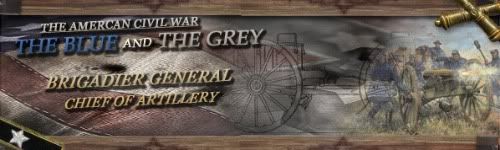Originally Posted by
Flavious

Hi Primergy,
No, I never received any e-mail from you -- try a PM instead?
I tried loading my trees list with the standard tree names, only adding the _winter extension to the names, but then my map appears in game with no trees at all.
So I'm stuck with summer green trees at the moment, but any help you can provide would be greatly appreciated so I can get autumn trees -- or at least bare trees -- onto this map. Thank you!
Latest news: All buildings and objects are now in their proper places and looking excellent -- even props like wheelbarrows and apple barrels. The only slight problem is that a few buildings have a corner just very very slightly elevated above the ground level if you zoom in very close. But I haven't been able to completely fix that, and it looks good from 99 percent of any normal camera view, so I'm going to leave it there. My trees are all exactly in place just where I want them now, too -- but at this point they're still summer trees. Hoping for help/advice to get bare trees of autumn trees onto this map as the finishing touch.
Now it's on to tweaking the deployment zones, and it's finished.
Toon and Morgan H: Give me your e-mail addresses and I can send you the completed map files when completed. Then you can try getting it to play in TAR, and perhaps we can give it a go with a MP session to see what it's like? I will also share the files with the Lordz so they can convert it into a map for NTW if they want.





 Reply With Quote
Reply With Quote