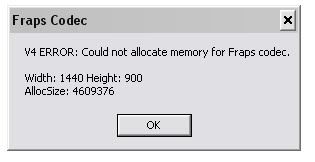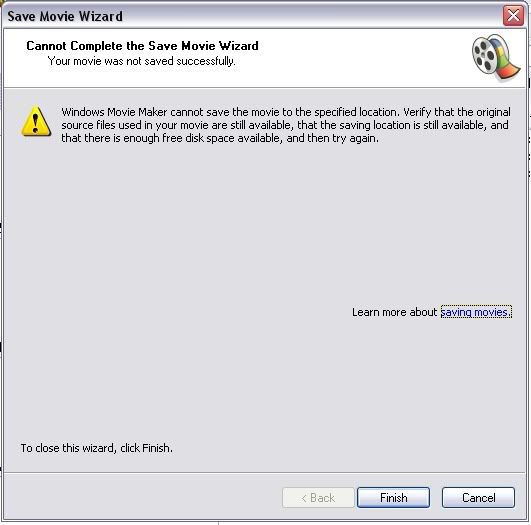ahhh our first crash! I can't believe it took this long.
How much RAM do you have? I've had this happen many times before. There are a couple of things to do:
- shut down the computer, wait about 5 seconds for some memory cleanout, then reboot.
- make sure you have all your other programs shut down while you are running MovieMaker
- or flush out your RAM with a program like GameBooster
- also, make sure you haven't left alot of video "unseen" in the background...when you trimmed a clip to make it shorter, did you use the split or did you drag the sides? If you drag the sides, the unseen portion still sticks in MM memory during renders. A bit is ok, but make sure you don't have large chunks.