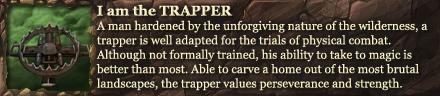Hi, Im a newbie to mods and just recently installed the new Third age total war 1.0 however every time I try to go into a battle on campaign It always comes up with ' Medieval 2 total war has encountered an error and will now exit'.
EVEN my kingdoms battles won't work now, I've tried most things e.g. daylight settings, steam and administration access yet it still never works!!!
It has worked before I remember using it back in maybe 2010 but that was for about a month or so and I have recently got back into the '' Business ''
PLEASE REPLY ASAP!




 Reply With Quote
Reply With Quote