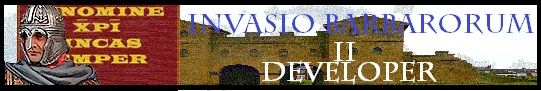How can I do it?
Please tell me how step by step, if you don't mind...
-I have no new faction like Ostroghots, Burgundians etc...(patch installed)
-West Romans objective pretty strange...they have to destroy themself!!
-Southern cities of the empire are all unhappy with red faces.
-I'm able to play minor factions.
-Music is the same of vanilla version.








 Reply With Quote
Reply With Quote