Power of the graphics:
As of any products we have series, versions, etc.. here are some of they (order newer to older):
Nvidia G 200 = newest of the bunch
ATI HD 4000 = newest of the bunch
Nvidia G 100 = rebranding of the 9000 series
Nvidia 9000 = the most common series of Nvidia
Nvidia 8000 = old series don't buy at all costs
ATI HD 3000 = old series don't buy at all costs
Graphics card have a lot of digits/letters! We can get confused, and as such I have thought a way that might minimize the distress caused by that huge amount of choices.
1- Let's pay attention to the power of the card!
2- Let's see what resolution that your monitor have (most notebooks come with a 1280x1024, 1366x768, 1680x1050,1920x1080).
take a look at this picture (click to expand)
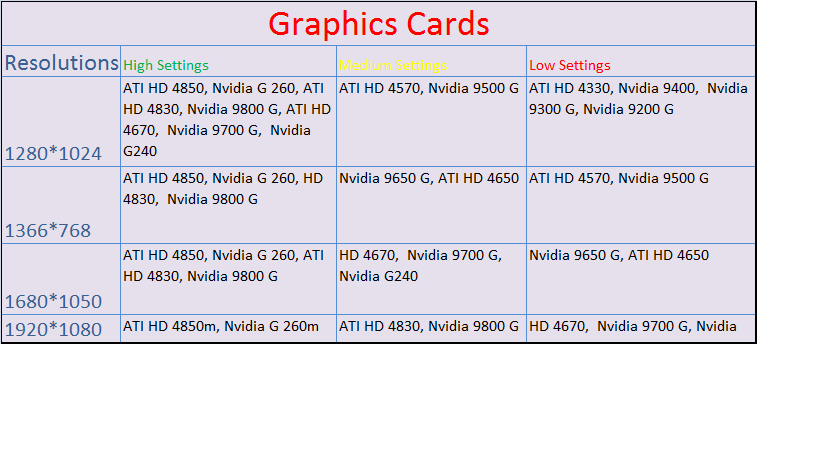
* Those are the most common graphics are out there, if you don't find it here, don't worry use the common sense, the higher the number the better, and you can also check at :
http://www.notebookcheck.net/Compari...rds.130.0.html
* in the Nvidia world there's lots of flavors, and they are showed to us in letters, and now they're here with a ranking order, the usual higher to lower:
GTX > GTS > GT > GS
Nvidia has a custom of rebranding things, and that's what she done with the GT 200. What? Yes my boy, every model except the GT 240 are some form of rebranding, are from the old architecture, sometimes higher clocked, with a slight increase in shadders, but essentially the same product. Now the GT 240 uses the "new" GT 200 architecture from pcs, err what do you mean.
I'm saying that the GTX 280 that your thinking is the same GTX 280 from desktop, uses the G92b architecture, that's the same as the 8800 GT from the desktop world. And getting a GTX 280 sli, gives you the same power as the 8800 GTX from the desktop world. Sad, hum?
Now the GT 300 line is brand new based in the GT 200 desktop line. Although they offer almost the same performance as the old cards, i.e. the GT 230= GT 330, the variation is minimum. Although we do have to wait for the top of the line models, but it seems that what will save Nvidia in the laptop market is optimus (more on this as soon as it becomes more material).
So basically here if you want to play empire I would recommend something higher than the HD 4330 from ATI, you can play but with the lowest settings, something along the lines of the HD 4650 should do you fine playing on medium or high even, above that you get great performance
PS: I will update ATI side of things, as soon as the drivers mature, since the HD 5850 now have the same performance as the HD 4850, sometimes less.








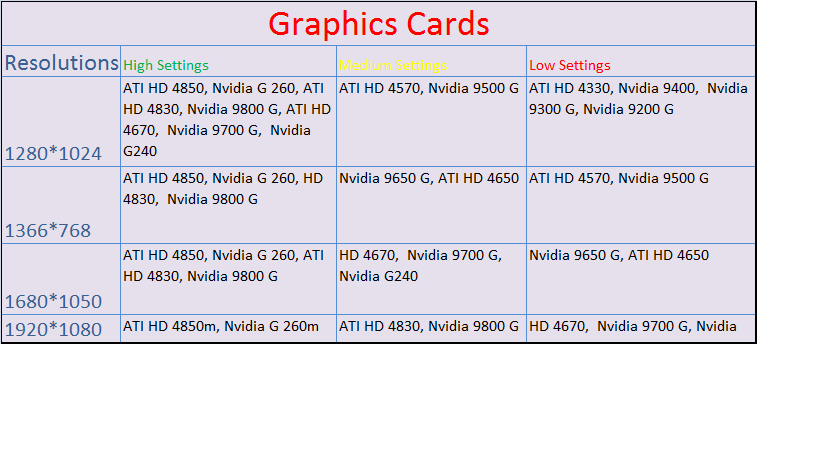



 Reply With Quote
Reply With Quote









